Every Twitter account needs updating at some point. You can change your profile picture, header image, bio, website, and display plus username. Are you, too, wondering how to change Twitter handle or username? We are here to help. Many platforms like Facebook don’t allow you to update your username frequently.
On the contrary, there aren’t such limitations with Twitter username, also known as a Twitter handle. You can change it with whatever you wish and whenever you want. But there are some points to consider before changing @ on Twitter into a more sophisticated and professional one. In the previous article, you will find details related to how to get a Twitter account.
Before jumping to how to change my Twitter handle, let’s take a look at the reasons why to change it.

Can You Change Your Twitter Handle?
You may be using your Twitter username for years now, but there can be many reasons why you want to change it. Unlike other platforms, you can change your Twitter handle whenever you need to update your profile. It won’t cause you to lose your Twitter followers and posts you shared on this platform in the past.
Reasons to Change Twitter Handle
Below are a few reasons why you might need an updated Twitter username –
- Rebranding or Changing Business Name: If you plan to rebrand or change your business name, changing Twitter @ is necessary. The updated profile will have more positive responses.
- Too long, unprofessional, or include mistakes: There can be a chance that you made your Twitter profile in a hurry. But later, you noticed an error in spelling or realized it’s too long or unprofessional. Changing Twitter username is a great way to undo mistakes.
- Availability of the Desired Username: When you first made your account, there is a chance your desired username wasn’t available. But now it is. It’s best to grab the opportunity before someone else retakes it and change Twitter username.
- Inconsistency in username: Your Twitter username must match other social media platforms’ handles if you plan a brand. It will give your account a professional look and make it easy for your followers to find you.
- Change in the profession: If you made your handle including your previous job and now have changed it, it’s best to edit Twitter handle.
Whatever your reasons are to learn how to change your @ on Twitter handle, we will advise you to reconsider and think if you really need this change. It is because there can be many consequences of changing Twitter username. Additionally, you may have to change many things along with your username.
Before you know how to change your username on Twitter, it’s important to know why you should not change your Twitter username.
Why Shouldn’t You Change Twitter Username Frequently?
There must be a reason why you want to change Twitter handle in the first place. If you have a new account without any followers, changing Twitter @ won’t be a problem. However, you may face some consequences for changing the username of a well-established account. They are –
- Broken Twitter links: Your username on social media platforms is like your address. If you change your address, people will have a hard time finding it. Similarly, the readers’ and online marketers’ links directed to your Twitter profile will be lost. It is because Twitter doesn’t redirect your old links to the new ones.
- Mentions and Direct Messages: As soon as you change your Twitter username, it is available for others to use. If your followers don’t know the change in your username, you will no longer receive the messages or mentions meant for you. And they will go to the unknown user using your old Twitter handle. If someone hasn’t taken it, Twitter will notify your followers that the ‘username doesn’t exist.’
- Guest Posts: If you have written guest posts on someone’s website and left your Twitter username there for readers to connect with you, you have to ask the blog owner to make changes. Additionally, you have to change Twitter username everywhere you have mentioned your old Twitter handle.
- Inconsistency: If you have pages or profiles with a similar username, you may want to change them too. But be careful while doing this, as different platforms may have other consequences of changing @ on Twitter. It is also possible that some media won’t allow you to change your handle as frequently as Twitter does.
How to Change Username on Twitter for Desktop

Here are step-by-step methods on how to change your Twitter handle on the desktop. Don’t have a Twitter account? Sign up for Twitter now.
Step 1: Open the Twitter official website and log into your account on the Desktop.
Step 2: On your Twitter Home Page, click on the ‘More’ option given on the left side of the menu bar.
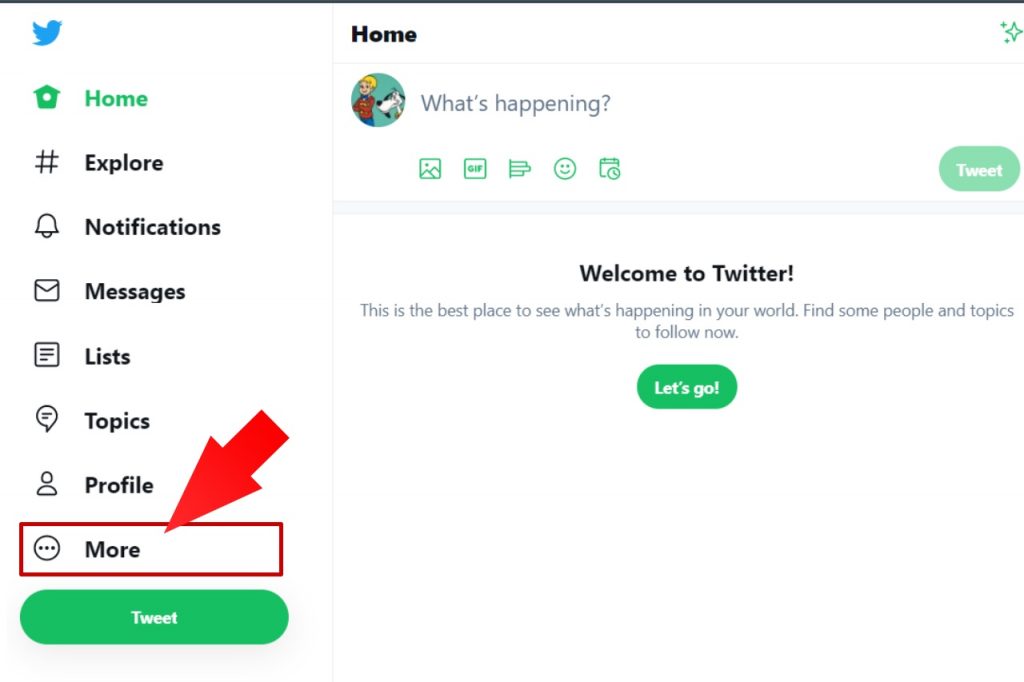
And, then click on the ‘Settings and Privacy’ menu.
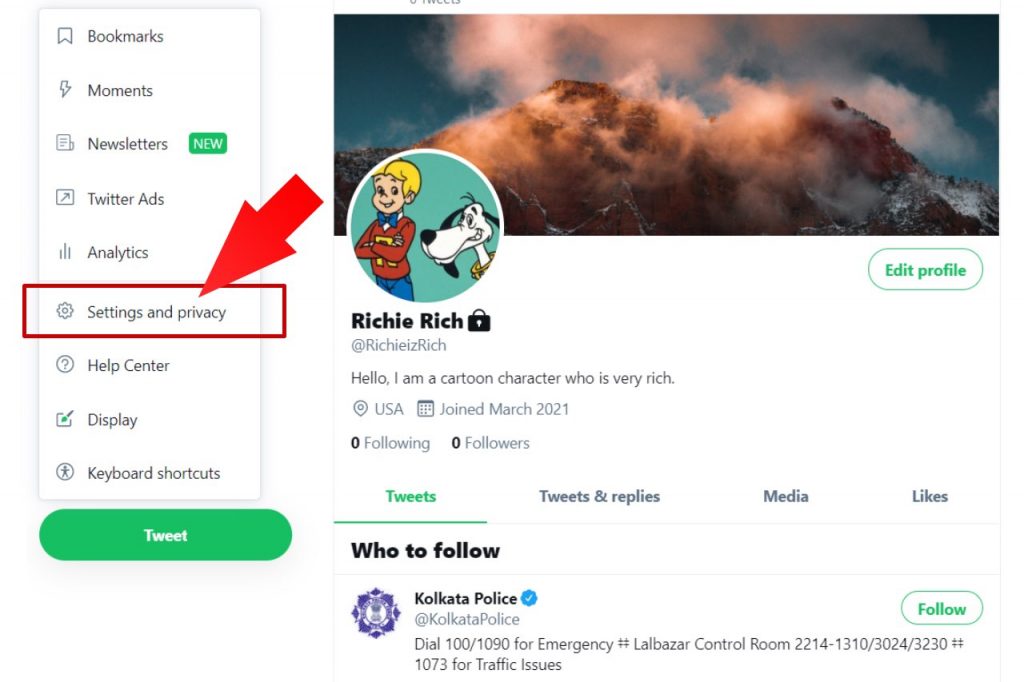
Step 3: By default, you will find the ‘Your Account’ setting page opened with some additional information on the right side.
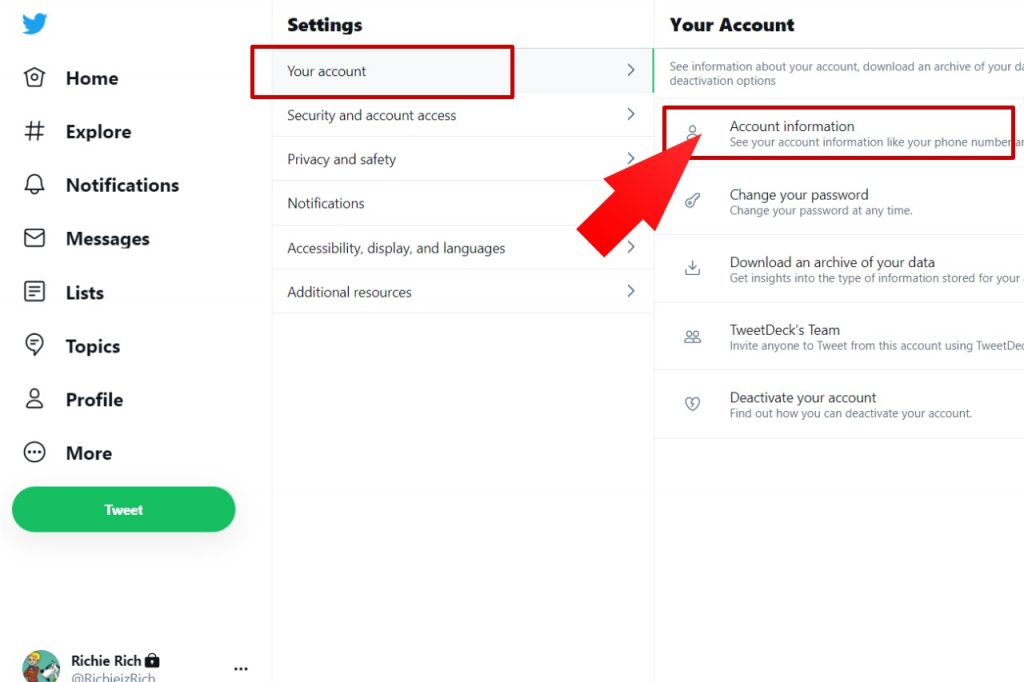
Step 4: Click on Account Information, and enter your Account password.
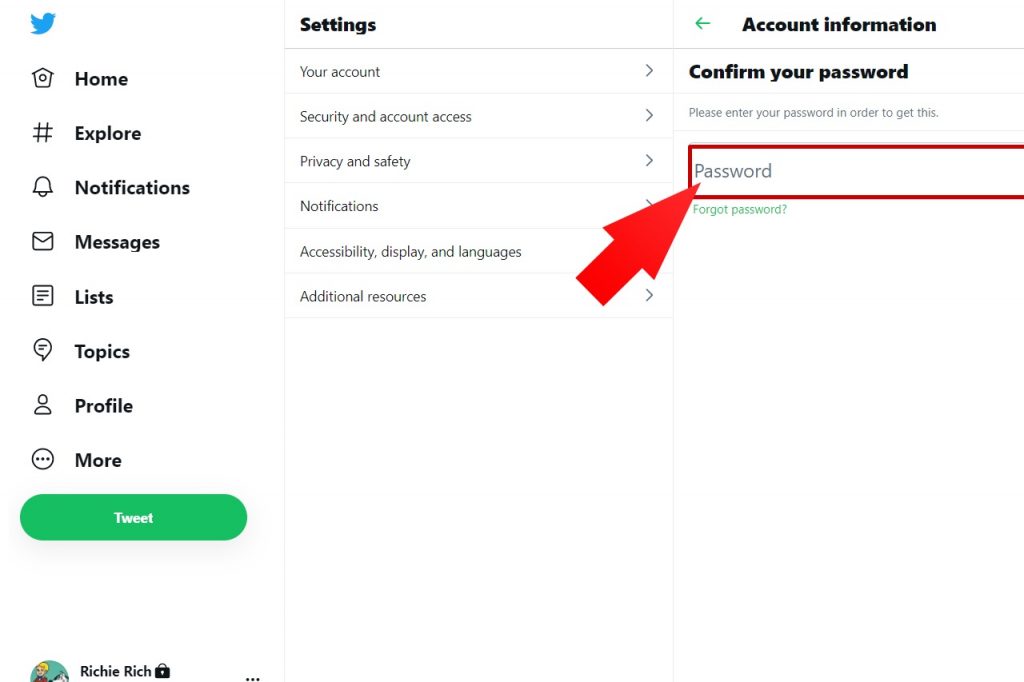
Step 5: On the new page, select username.
Here, you will get some suggestions according to the username you have chosen before.
Step 6: Enter your new Twitter handle. If it isn’t available, the box will turn red, and you’ll get the message that ‘username has been taken.’
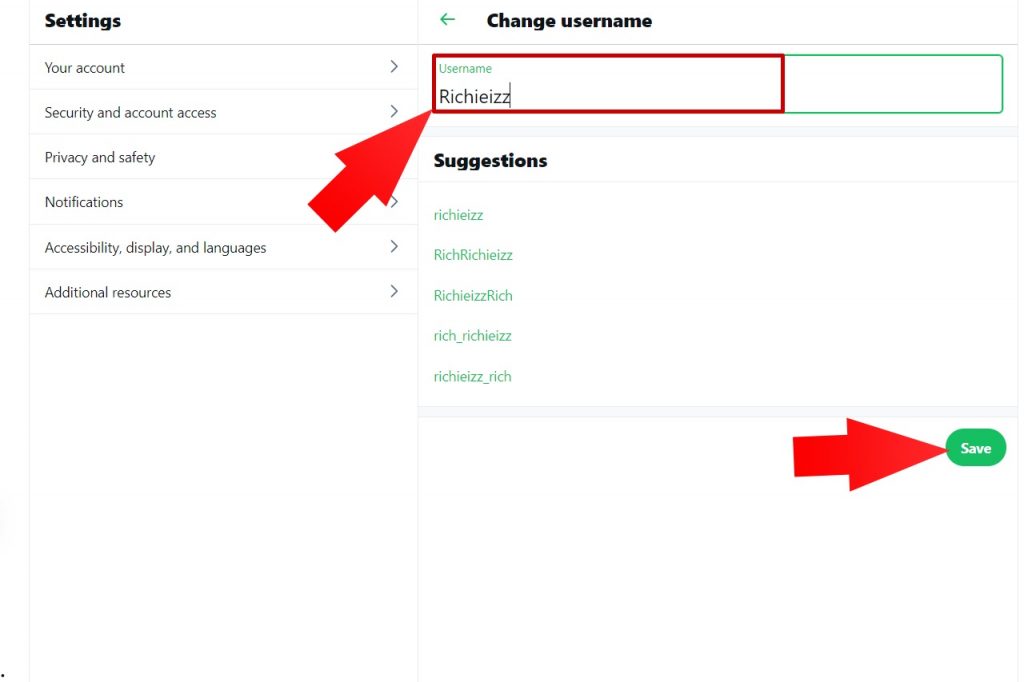
Step 7: Select the name which isn’t repetitive, and click on Save.
How to Change Username on Twitter for Android

Here is a step-by-step method on how to change Twitter handle or username on the Android phone. If you haven’t created one, here are the steps to create a Twitter account.
Step 1: Open the official Twitter app on your mobile and log into your account.
Step 2: On Home Page, tap on the three bars given in the top left corner of the screen and select the ‘Setting and Privacy’ option.
Step 3: On the new page, tap ‘Account’ and then ‘username.’
You’ll find your present Twitter handle on the new screen, and below that, you can change Twitter handle.
Step 4: Enter a proper username for Twitter, and tap on ‘Done.
If your Twitter handle is repetitive, it will turn red. And, you will find a message ‘username has already been taken.’
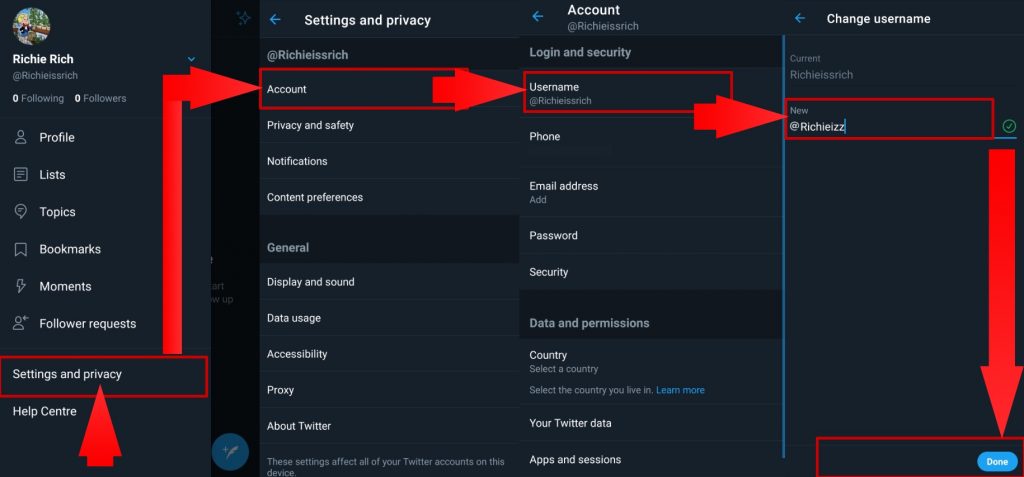
FAQs on Changing Twitter Handle or Username
Q1. Can you change your Twitter handle?
Yes, of course, you can change your Twitter handle. The method has been discussed with you.
Q2. Will you lose followers on changing Twitter username?
No, changing Twitter @ doesn’t affect the number of followers and tweets made in the past.
Q3. How many times can you change your Twitter handle?
There is no limit on the number of times you can change your username.
Q4. Can I reuse my last Twitter username?
The second you change Twitter handle, it becomes available for anyone to use. If someone has taken the name, you can’t switch back to your old Twitter handle. If not, you can use it again.
Q5. Will my friends get notified about the change in my Twitter Handle?
You can notify your followers about the change in your username, but Twitter won’t send the notification to them.
Q6. How long can a Twitter username be?
Your Twitter handle can have a minimum of four and a maximum of 15 characters.
Q7. What should I do if I forgot my username on Twitter?
You can log into your account using the email ID or phone number you used during your Twitter account registration. You can also find your username in one of the emails you received from Twitter.
Q8. Can you hide your Twitter username from others?
No, the username is public information on Twitter, so users can’t hide it from others.
Co-author: Ms. Jyoti Kumari

I don’t want my real first name with my Twitter name. I don’t want people to know my name. So, how do I get my name off?
Pick a pseudonym.
I can’t change my username on my mobile…. Please provide help me.