Unmanaged Facebook pages cause trouble for business owners. Are you among them? Do you know how to claim a Facebook page and take ownership if the page is created by someone else?
Facebook is a social media networking website that has billions of people. No doubt, now Facebook is definitely a good place for making business pages and popularizing. Millions of people have many things to share, and you can even find duplicate Facebook pages of your business or brand.
Your customers can come across these unmanaged Facebook pages of your business while searching for the original one. Notice that the page for what people have marked location is made when they checked in for that location.
You can merge and even claim a duplicate Facebook page after you create an official Facebook business page. It makes sure your customers are still with you. Don’t worry; you can also merge existing likes and check-ins in a single place.

How do duplicate Facebook pages populate?
The question is, how can someone create a duplicate Facebook page for a business when they are not the business owners? In that case, you need to know how to claim Facebook page ownership if it belongs to your business name.
You can create a Facebook page for a particular business, brand, or service even when you do not own it. That’s where the problems arise. But this is valid for many reasons.
Although Facebook is a network of billions of people, many places still lack a Facebook page. Therefore, whenever a Facebook user checks into a place without a page, a page is automatically created.
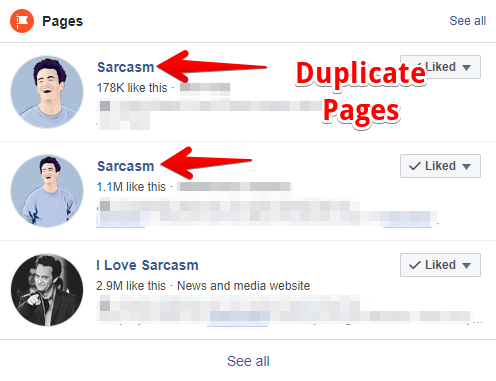
This is why anyone who does not even live in the place can create a Facebook page, and that place may be anything, such as offices, sports halls, pubs, restaurants, and more.
However, Facebook has definitely offered a good solution to this problem—”how to claim a Facebook page that someone else has created.” As soon as you find such an unmanaged Facebook page, you can immediately report it without any hectic procedure. But the condition is that you should be the original person who owns it.
In the upcoming section, we focus on how to claim a Facebook business page.
Why You Should Claim Duplicate Facebook Business Pages?
Unmanaged or duplicated Facebook pages confuse your audience. Some think you are not updating the page or shutting down your business. There, claiming a Facebook page has two major benefits:
1. Your audience will always visit the official business page after merging duplicate Facebook pages with the official one.
2. The duplicate page’s followers, likes, check-ins, and reviews will be merged into your verified Facebook business page.
3. Your brand will become more visible on Facebook, and the right audience will reach the right page.
How to claim a Facebook page created by someone else?
I know you are eager to know how to claim Facebook page ownership and merge Facebook business pages with verified ones.
How do I claim a Facebook page that already exists for my business?
If you find an unmanaged Facebook page for your business, then you can follow the steps given below to claim to be the original owner:
Go to the unmanaged Facebook page for your business and find the “Is this your business?” link on the top-right menu. See the screenshot given below.
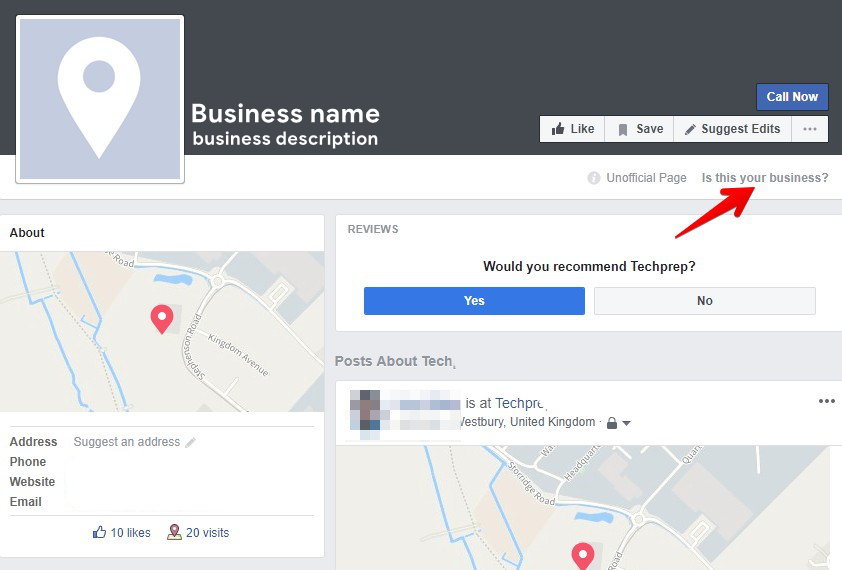
After this, you will be told to continue with a few steps to claim that Facebook page. Carefully follow the screen instructions.
Is your business not showing on Facebook? Try to figure it out. This option may not be available in some countries. You can revert to the old Facebook interface to get the “Is this your business” option. Otherwise, you need to take the final step towards your intellectual property.
You must add and verify basic information about your business, like the website, phone number, email, or address.
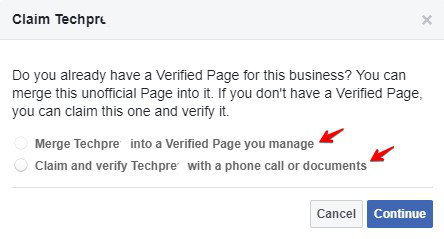
You can merge duplicate Facebook pages into a Verified page. If you do not have an official page, claim and verify a Facebook page with a phone call or documents.
You can claim an unmanaged Facebook page for your business to gain admin privileges. After successful verification, other people cannot be able to claim this Facebook page without your permission.
1. Verify by phone
You can use a business phone number to verify the ownership of a Facebook page.
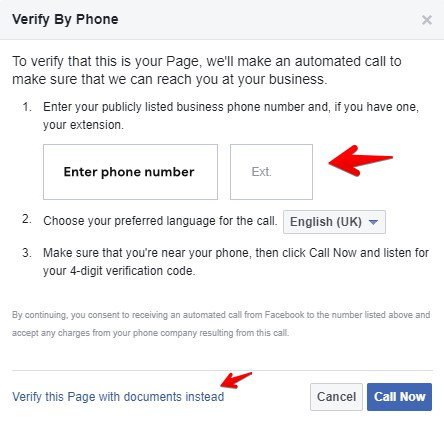
2. Verify by documents
Another available option is documentation. If you want, you can verify your connection with the business by mentioning the business email ID and uploading the required documents.
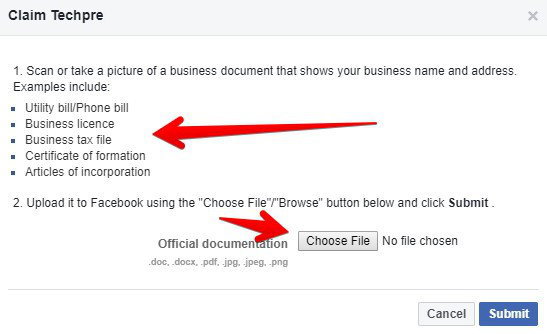
Important: You are supposed to upload a scanned copy of your business’s original document to confirm the business name and address. This document can be any document, such as a business tax file, business license, phone bill, electricity bill, etc. Once you are done with this process, click on the submit button.
3. Verify by email
You can verify through email, which is another option. This option may not be available in your country.
The email you are supposed to select should be a business email address associated with the business domain name—an official email address used for business communications, e.g., contact@abcbusiness.com.
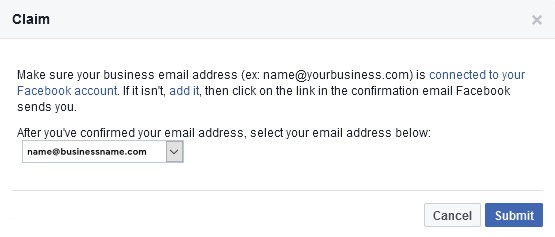

Note that Facebook does not accept email addresses created with Gmail or Yahoo for this purpose. You must use your business email address to claim a Facebook page for your business.
So that’s it, now you’re an admin of the claimed Facebook business page and can manage it or can hire social media manager to do so. Please note that it may take a week for the official team to claim your request for the Facebook page and respond accordingly. Once Facebook accepts your request, no other person can handle your page. He will not be able to manage a page without your prior permission.
How to merge Facebook pages?
You already have claimed duplicate Facebook business pages. Now, it’s time to merge the verified ones with the duplicate ones. The page likes and followers will be merged, so you will gain new likes and followers for your official Facebook business page.
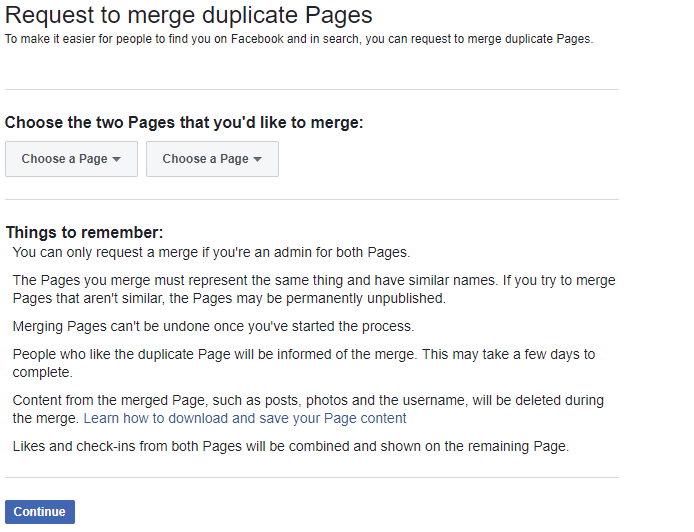
You can merge Facebook pages if they are related to the same thing and have similar names. Also, the addresses mentioned in all these Facebook pages should be similar to each other to ensure that they are all part of the same business association.
You cannot merge Facebook pages that do not have a single name element common in them. If you don’t know how to combine Facebook pages,
Read our step-by-step guide to merge Facebook pages.
Merging two Facebook pages is not a difficult task.
You can look for more information on the official Facebook website, as there is a detailed description of merging two or more Facebook pages.
I am not able to claim a duplicate Facebook page. What to do?
If you cannot claim it, follow the below-listed steps to report the same to Facebook.
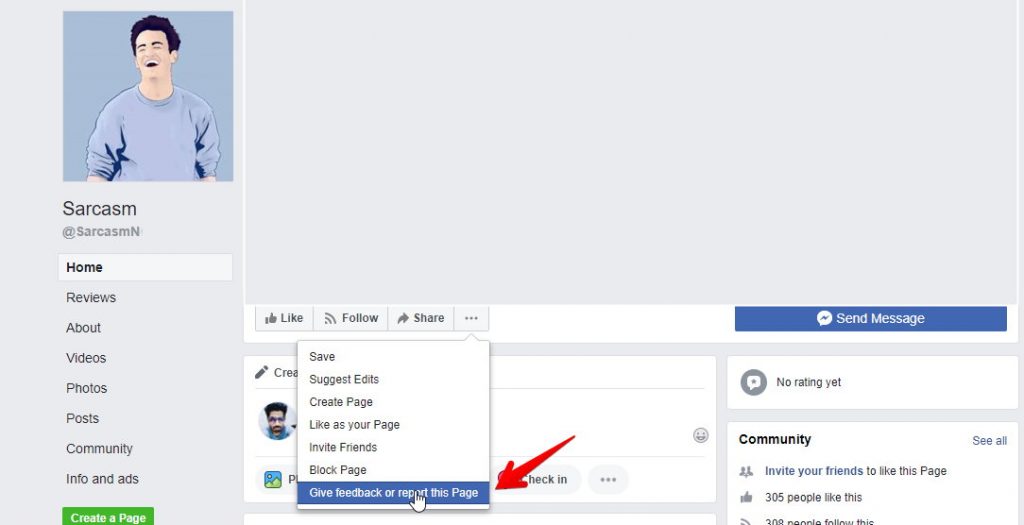
Click on “Pretends to be another business.”
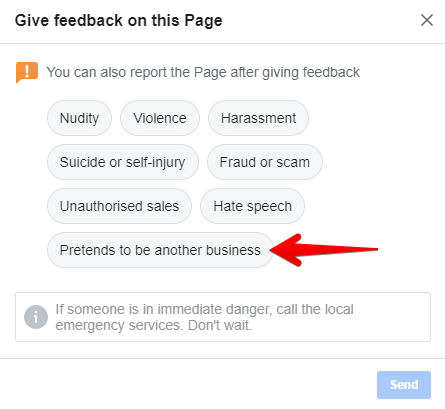
Select the real business that this page pretends to be.
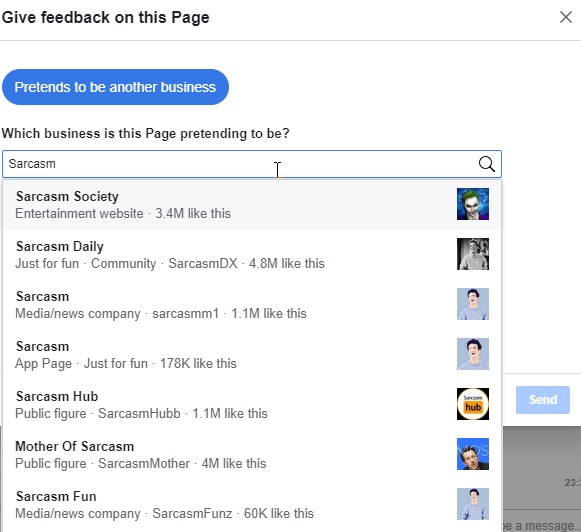
Now, Facebook will learn about this, and they will do something about it.
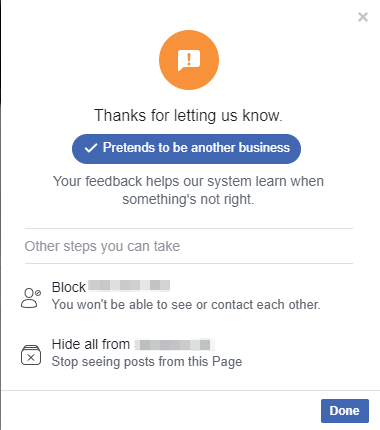
How to claim a managed Facebook page?
Most people don’t know how to request ownership of a Facebook page. You may need to contact the existing page owner. You may search for that page’s owner and send a request message to hand over the page to you. If the Facebook page has a message option, then use it. Lastly, you may contact the Facebook page team if the acquisition of a page is important to your business. You may also claim intellectual property to get that page.
How to find out who owns a Facebook page?
You may check the posts and comments on the page to find out who owns a Facebook page that you wish to acquire. You have a fair chance to get the owner’s name in the Page transparency section.
How to Report Duplicate Facebook Page?
You can also report a duplicate Facebook page using the report duplicates of this place option, which allows you to add a duplicate place’s page URL. This may be helpful in claiming a Facebook page quickly.
1. Open the Official Facebook business page.
2. Click on the indicated three dots […].
3. Click on the Suggest Edits when the drop-down pops up.
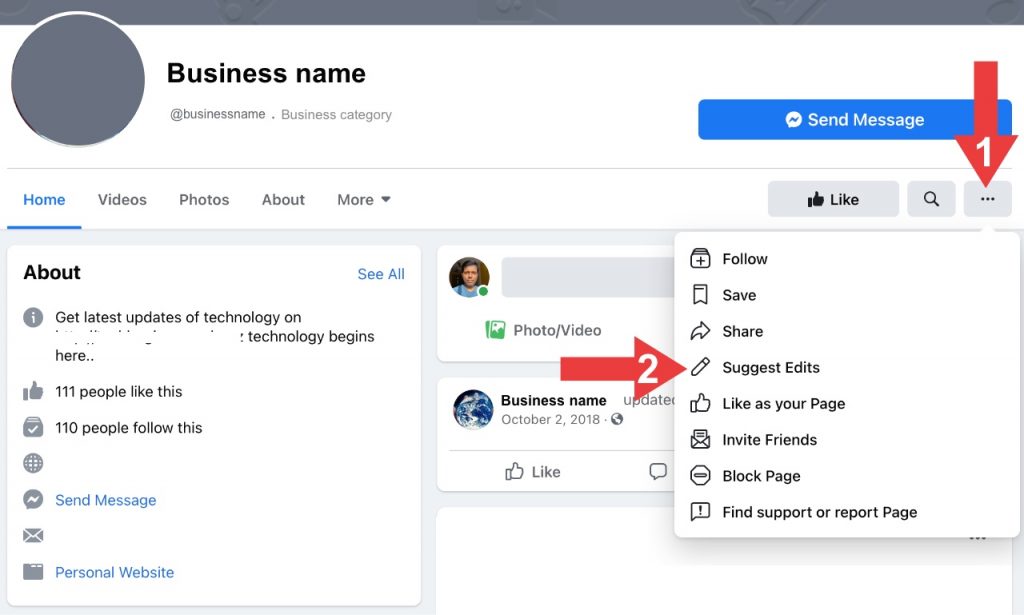
4. Look for Report Duplicates of This Place on the nag screen.
5. Enter the duplicated URL of the particular Facebook page.
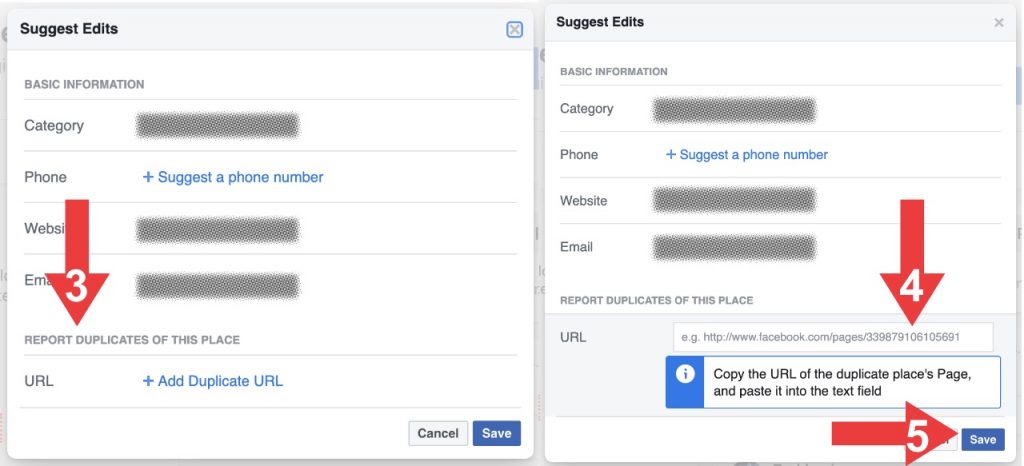
Read everything carefully before making any report.
Support & Help from Facebook
Handling and merging Facebook pages while being the admin can be a hectic task. You may have several queries and questions while operating these pages. Therefore, for such problems, Facebook has a support team that offers a chat facility. You can find the chat option easily in the settings. You can share your problem with experts, who will help you solve it.
As there are millions of Facebook users and maybe millions of Facebook pages, the support group may take a little while to respond to your queries, but patience is the key here. Facebook recently removed its chat support for some countries, so from now on, one should depend on its support to report issues and concerns.
How’s our guide on how to claim a Facebook page and, after claiming, how to merge Facebook pages, likes, and check-ins? Do not forget to share your thoughts in the comment section.

A very informative article that you have shared with us about claiming a Facebook business page. I am really thankful to you for this. These all tips are really important for our business. I bookmarked your website and will keep visiting for more information. Thanks!
How do I claim a Facebook page that already exists for my business?
You may need to contact the page admin or take help from the Facebook page team.
You just simplified everything with the images you added. Let me go and try your method now.
This doesn’t work. It’s outdated. The screenshots aren’t what Facebook is right now.
You can’t claim an unmanaged page.
Also, there is no chat. And those ‘reports’ are useless. I received hundreds of automatic robot-answers. They only provide you with links with info that doesn’t help.
Thanks for this update. We will look into this matter.
Here is my situation. I manage several business pages with my personal FB account. My personal account got hacked. I have not been able to get it back. So I created a new personal account. Now I want to gain access back to my business pages. How do I do this? These are not unclaimed pages I am trying to take over. These are pages that are managed by a personal account I cannot access.
First, you need to claim your Facebook account using ID verification, and then you can get back your business page. You may need to send a mail (not email) to Facebook and get back your FB account.
Hi, I have my music/band page from an old Facebook account that is still active, and I want to keep managing it, but because I’m not logged in to my old account, I can’t manage it. What should I do?
I claimed ownership of my page. I am not able to post. Please help me.
My personal account was hacked, and once lost admin status. There is a moderator but no other admins. Facebook has refused to reinstate me.
If I set up a second page, I won’t claim it as a duplicate using this method as I’m not the current admin of my original page. Any advice as to how to proceed?
How to contact the Facebook team
Hi – We have an FB business page and need to know who the Page Owner is in order to approve Partner Requests. We’ve submitted messages, but nobody within the organization has received them. We’ve even contacted former page admins no longer with the company. How can we find out who the Page Owner is so that we can move forward? Thanks!
A former employee is the owner of our company page and won’t relinquish it. The owner of the company and one other person are both Admins. How do we take ownership of the page without this former employee? All FB help and links don’t go anywhere that will help.
Hi, I am DM so, I manage a business page on an admin role, but the owner of our page is another. But this person didn’t use Facebook, and we are in a bad situation. How can we claim this business manager page? Can we change the page owner if he didn’t use Facebook? We have all official docs for claiming business Facebook page
I can send a screenshot.
Could you give me some advice?
Hi,
I want to claim my FB page, but the page itself doesn’t have an admin inside the page. The page is published. We have tried so many ways to claim back the FB page, but it seems it doesn’t work for me.
Can someone assist in this matter? We really need help in this matter.
I am in the same boat. What do you mean, send mail to Facebook? What do we send and where too?
Can I retrieve my page if hacked? I was hacked using ads.
You should report to Facebook with legal documents.
Good afternoon,
I lost my business page.
How can I claim it back?
Can I verify by calling the business?
Good morning! To manage Facebook ads for our clients, I request manager access to their business Facebook pages, and that goes well unless the client is not the owner of the page and the owner is no longer there. The client is typically an admin but needs to gain ownership of the page. Can you provide a step-by-step way for me to help them become the owner of the business page? There is no duplicate page, just the single page owned by someone they no longer have contact with. Thank you!
Hello, I am a public figure (actress and singer).
I handed over ownership of my page by a phishing email, and the hacker misused my page.
Facebook did not take any action. Cyber cells also tried to contact Facebook.
Facebook reviewed my account and banned it permanently.
Hi, I have an artist page I use to showcase my 3d art. One day FB turned it into a business page, which I am not; when I removed the business part, I removed myself as an admin from my page. Unfortunately, I was the only admin. I don’t know how to get it back. As it is also linked to my Instagram account, it messes with me there too. I can’t see, “is this your business.” Please help…
Very good in theory.
But Facebook, at the moment, does not have email or chat support for specific situations, like what happened to my wife’s belly dancer page.
Facebook detected abnormal activity in her personal profile, so she was locked out for a few days. During that period, she lost access to two of her pages: her belly dance page; and our pets page. As I am also an admin of our pet page, I gave her admin again, but she was the only admin to her belly dance page. Now she doesn’t have access to that page anymore, and there are no options for us to recover it. However, the page still exists and doesn’t have any new postings or changes.
How can we solve this?
Thanks
I ignorantly added someone as admin of my Facebook page and am now afraid that he might remove me and finally take ownership of my page. So please, I need some advice and help from an angel here. Please help!
What if I purchased the business, and before handover the business page, the previous owner died of Covid?
I have been hacked, and now Facebook says if I do not request a review, they will delete my Facebook business page – oh, and my Instagram, as they are the same business. I have tried EVERYTHING to get it back. There is no Facebook contact you can reach. I have tried reporting, but you cannot give any detail. You cannot claim it. You cannot do ANYTHING. Frankly, I am so over this and the easy ability to hurt a business that I think Facebook will no longer be in my life. I need a solution, but there is none, and I have been through every page of meta (the company that supports Facebook) and cannot locate a thing. Hours have been spent on this. Any help would be appreciated. Otherwise, I am just giving up.
I have the same issue as one of those above. We have a Facebook page set up for one of our brands and administered by someone who has left the company. It hasn’t been updated since 2017. We could try and contact the old employee, but we don’t know who it actually was. Is there a way of finding out, or can we gain control of the page any other way?
Hi, I am MH. I have managed a business page since 2011 in an admin role, but the owner of our page changed to another business in a different country. So we don’t know how he is the owner of our page. We are in a bad situation, and I want to retrieve the ownership of my page. Please help.
Hi, I have claimed many pages in the past but now, in September 2022, the “Is this your business?” link isn’t showing up on an Unofficial Page. Any advice?
My personal Facebook page was hacked and lost, with no options… I was an admin for my business page as well.
How can I take back my business page???
Same problem :(