Blogger is continuously improving SEO features to give a better user experience. SEO features are beneficial because they mean search engine bots will easily crawl your posts, pages, and archives, i.e., articles, poems, stories, etc., whatever you write on the blog. Now, you can see the Custom Robots Header Tags option on the Blogger dashboard to improve search engine optimization (SEO) for search engines like Google, Bing, Yahoo, Yandex, and others.
If the content is rich, unique, and 100% original, then your content will be promoted in search results. This way, you can get more and more blog readers from search engines and earn money from your blog.

Custom Robots Header Tags and Their Meaning
| Directive | Meaning |
|---|---|
| all | There are no restrictions for indexing or serving. Note: this directive is the default value and has no effect if explicitly listed. |
| noindex | Do not show this page in search results and do not show a “Cached” link in search results. |
| nofollow | Do not follow the links on this page |
| none | Equivalent to noindex, nofollow |
| noarchive | Do not show a “Cached” link in search results. |
| nosnippet | Do not show a snippet in the search results for this page |
| noodp | Do not use metadata from the Open Directory Project for titles or snippets shown for this page. |
| notranslate | Do not offer translation of this page in search results. |
| noimageindex | Do not index images of this page in search results. |
| unavailable_after: [RFC-850 date/time] |
Do not show this page in search results after the specified date/time. The date/time must be specified in the RFC 850 format. |
You may check more information about robots meta tags on Google Search Central.
Note: Carefully review the above table, “Custom Robots Header Tags and their Meaning,” before making changes. Otherwise, don’t enable custom robots header tags.
Setup Custom Robots Header Tags
1. Go to the Blogger dashboard
2. Select one of your blogs
3. Click on the Settings
4. Navigate to Crawlers and indexing
5. Look for Enable custom robots header tags
6. On the right hand, there is a switch button. Click on that.
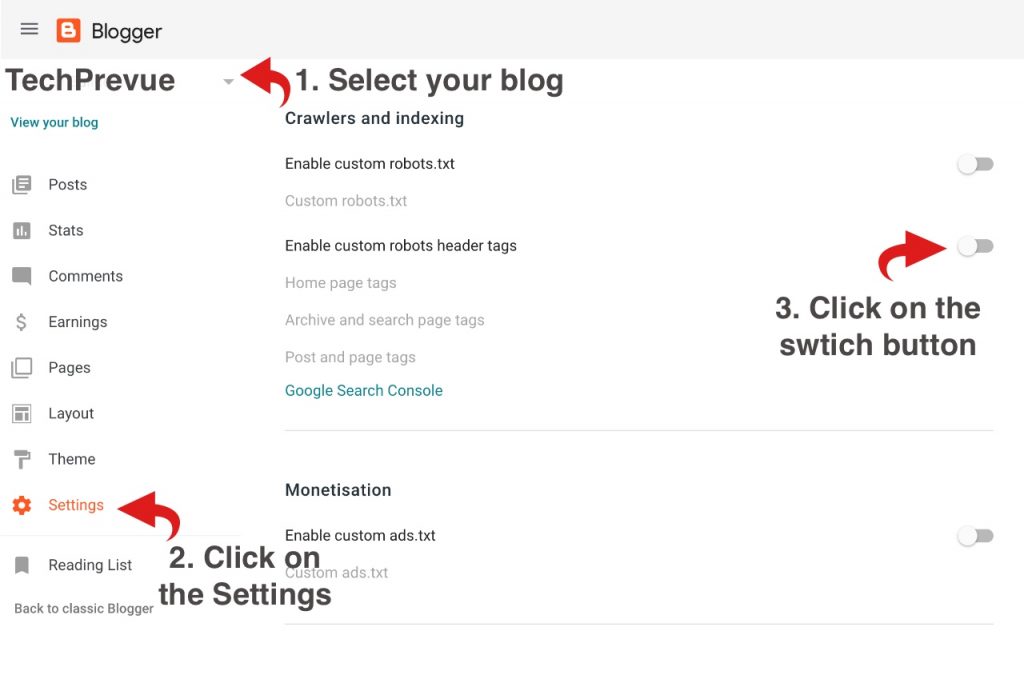
There, you will find the different types of custom robots tags. You may enable these according to your requirements.
7. Now click on the Home page tags to set up custom robot tags for the home page. After making the required changes, don’t forget to click the save button.
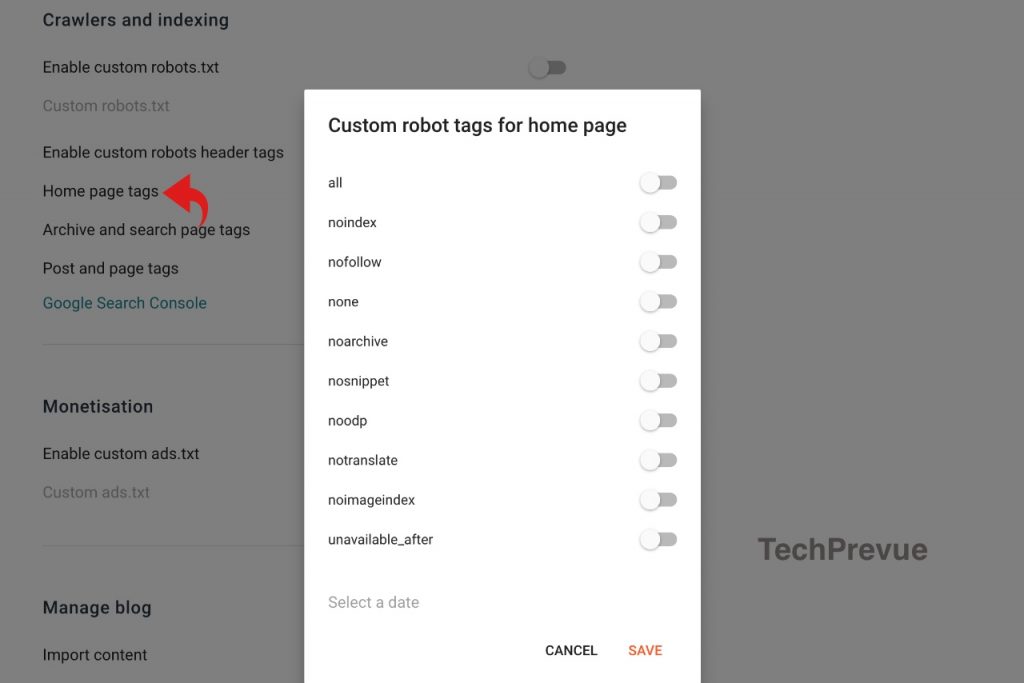
8. Similarly, you can set up custom robot tags for the Archive and search pages. When making the required changes, don’t forget to hit the save button.
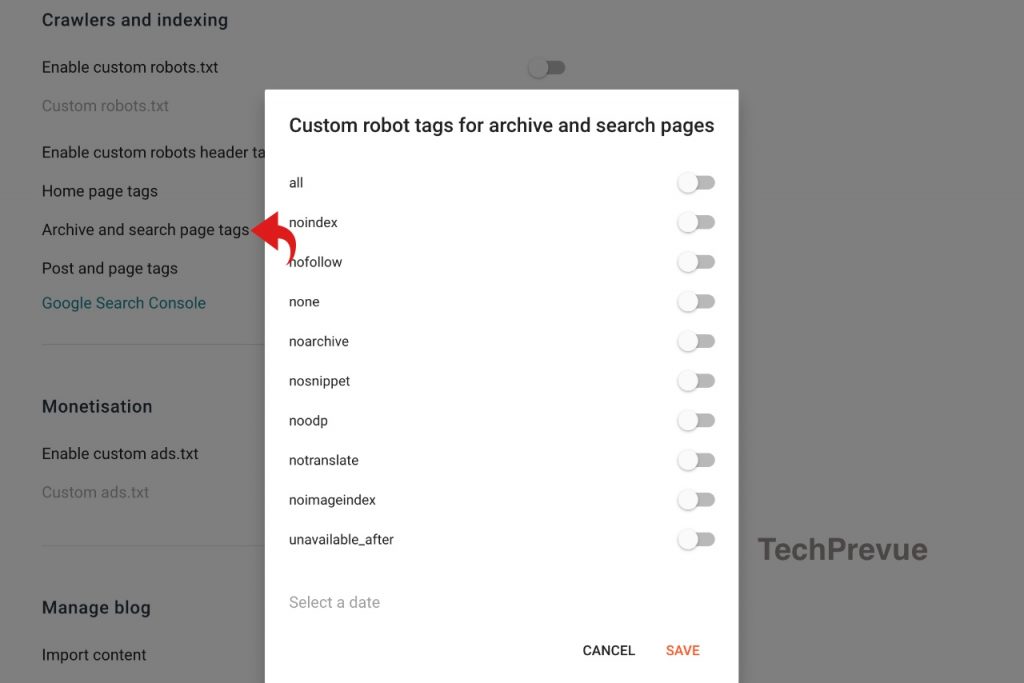
9. The method is the same as setting up custom robot tags for posts and pages.
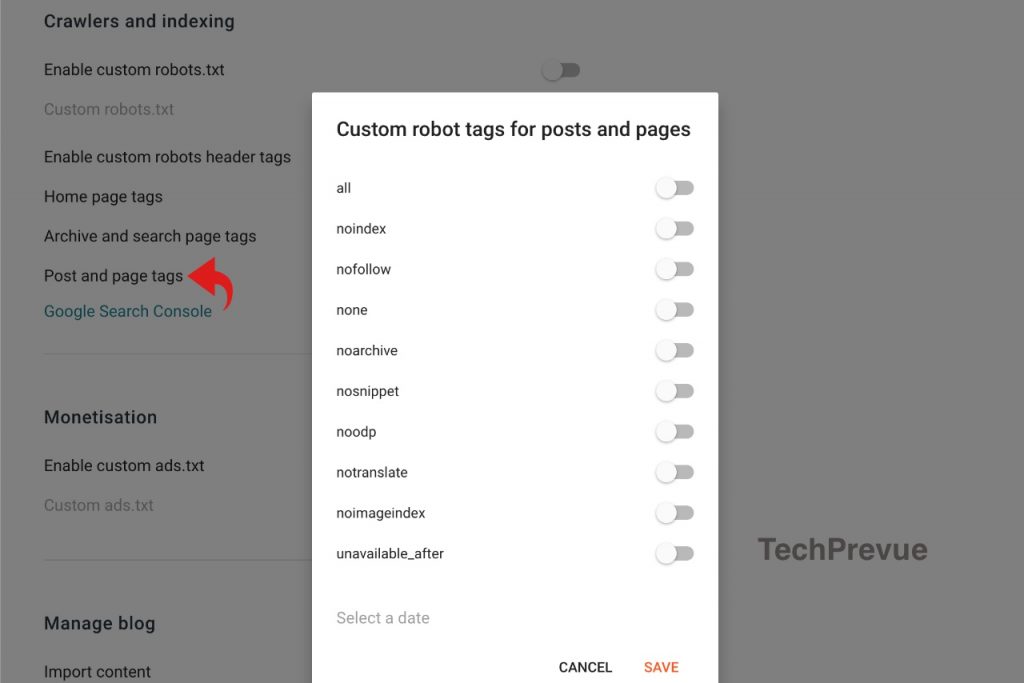
You may set up custom robot tags for posts and pages per your preferences and requirements.
Warning: If you do not know what you are doing and what the result will be, don’t play with custom robots header tags. Doing so may remove your blog from search engines. Don’t press the Save button if you are not making any changes.
This article explains the benefits of custom robots header tags and shows you how to customize them for your blog if you are using Google Blogger.

Very useful information about robots header tags, Vinay Ji. I want to know should I tick only checkboxes as shown in image 2. Which one is the best way, kindly reply. Regards!
I don’t want to hide archive and search pages of my website from search bots, therefore, I didn’t tick those checkboxes. If you want to do the same these keep the same settings.
Very important SEO tips for Blogger hosted blogs
Most welcome Mr Suhas!
Nice post and very useful for seo bloggers. Thank’s for this post.
Thanks dear!
i am using h1 tag for title but not improve my seo.h1 tag is good or h2 tag.Please solve my problem
Use H1 for Blog Title, H2 for Post Title, H3 for Widget Title, h4 for Post headings, so on…
Dear Vinay Please suggest me what should i do to improve my traffic and search engine visibility, and to get more organic traffic please help me out.
Do SEO and directory submission with regular posting.
Thanks for posting
Should I follow your instruction or its better to keep noimageindex in Search Archive pages?
Thanks bro for this informative blog post. Yes, custom robots header tags settings is a great part for blogger.
Very helpful article thank you so much to provide custom robots header tags settings is a great part for blogger article.
Nice post mate, it is really helpful.
bro meri new site ha kisi ke pass koi idea ha ki kese me search engine or post visibility ko badhu
bhai ye youtuber log to alag batate hain
It is totally up to you and your requirements.
Useful information bro…
Useful one for me. Thank you
Why do I set “Archive and and search pages” noindex?
Please explain.
Thnaks in advance.
It is your choice to keep them “noindex“. One of the main reasons in my opinion is to avoid duplicate content. You should check if rel=”canonical” tag is present on archive and search pages if they are using the “index, follow” tags.
You need to first understand the Custom Robots Header Tags and their Meaning. It is given before the rest of the information. If you are not reading the post carefully and making the wrong changes then you are solely responsible.
That was very helpful. Thanks for this information.
I will try the custom robots header tags on my blog.
When I do an SEO check of my blog pages, it shows “The specified canonical link points to a different page” as a new blogger, I didn’t understand the issue. Would you please help me to resolve this issue?
Very nice info. Thank you so much.
Thank you for the detailed article. It was very insightful. I use the Blogger platform, and it is hard to find good info.
Is this setting still okay in 2023??
Yes, bro, it is.