We all want to get more readers and more earnings for our blog. And we do all possible to get a higher ranking in search engines to get more readers from search engines to score better page rank. If you are using Blogger, then there is very good news because Google Blogger is now enriched with new SEO (Search Engine Optimization) features. Only a few people already know how to enable these features and use them. These three SEO features are –
- Post Permalink
- Search Description
- Custom Robots (Header) Tags
These three SEO features play a vital role in improving your blog’s organic traffic and SEO. In this article, we’ll cover how to enable advanced Blogger SEO features to increase traffic and readership.

1. Permalink
To enable the post permalink option, you should first land at http://draft.blogger.com and then follow the steps shown below in the images.
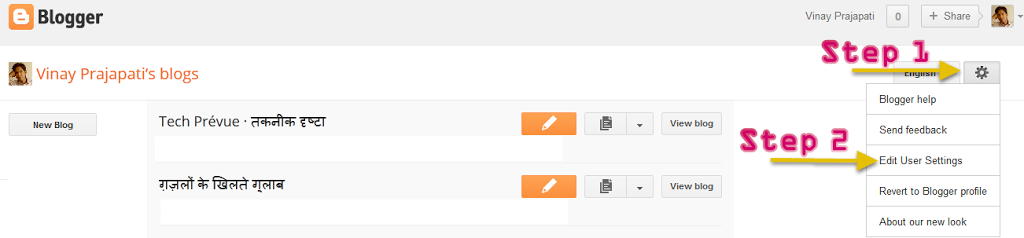
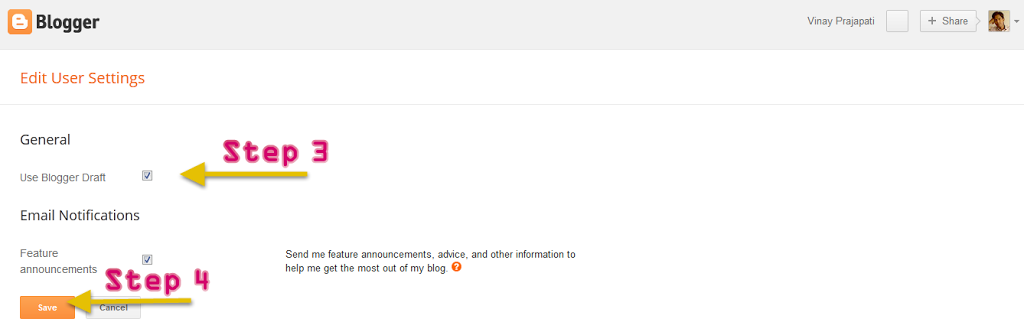
Learn More about Automatic and Custom Permalink – Blogger SEO
2. Search Description
To enable a search description for each post, you should first enable a search description for the blog and have to describe your blog in about 150 words. After that, you’ll notice that the search description feature has been enabled for every post. You can take the reference of the image given below.
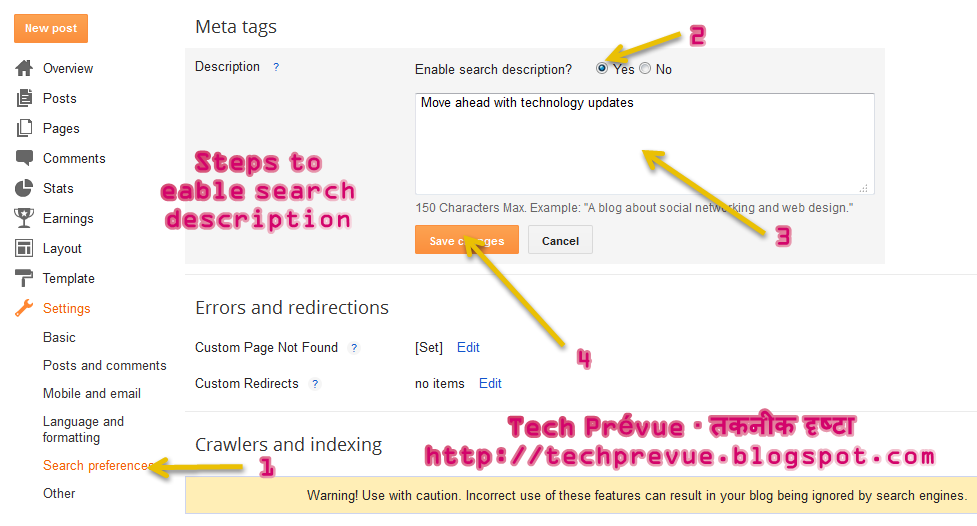
Learn More about Post Search Description – Blogger SEO
3. Custom Robots (Header) Tags
To enable custom robots (header) tags for each post, you should first use custom robots (header) tags description for the blog and have to describe your blog in nearly about 150 words. After that, you’ll notice that the “custom robots header tags” feature has been enabled for every post. You can take the reference of the image given below.
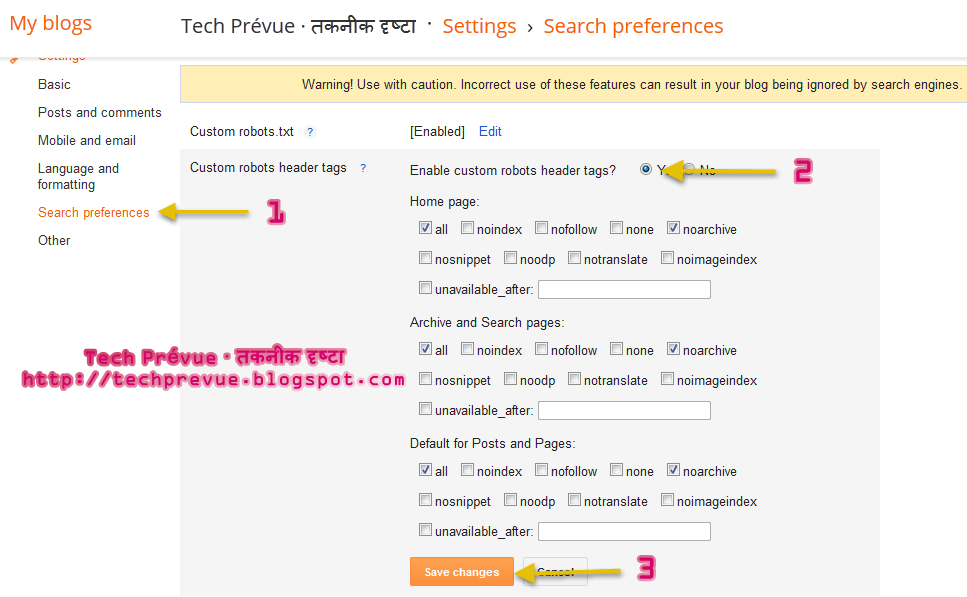
Learn More about Custom Robots (Header) Tags

This is interesting! I enjoyed reading your great post.Thanks for the valuable information about seo and insights you have shared here.
Most welcome Alex
Nice post I like it
Sir,
What is this, sir I am using blogger so how to fix it please help me
Directory Browsing
This describes if your server allows directory browsing. If directory browsing is disabled, visitors will not be able to browse your directory by accessing the directory directly (if there is no index.html file). This will protect your files from being exposed to the public.
Your server appears to allow directory browsing. If directory browsing is enabled, visitors will be able to browse your directory by accessing the directory directly (if there is no index.html file). Apache webserver allows directory browsing by default. Disabling directory browsing is generally a good idea from a security standpoint. Read more on how to disable directory browsing and improve your website’s security.
Please show me some screenshots. Send them on our e-mail.
Hello sir.
Can you show the secret how can we have menu like you on blogger platform please?
Thank you in advance !
Sure you can have such menu on Blogger. If you want this on your blog you can hire our expert. Or wait if possible we’ll share. But can’t confirm you when.
Please provide some screenshot for proof of such kind of error on this thing on Blogger.
Great content, I am finding it to rank my blogspot blog
The blog is of about three months old but all blog post are dancing on google
Any great tips to push it up
Great article, thanks for posting your article.