Sometimes, most active users encounter an error “Action blocked on Instagram,” and you might have tried searching for a solution, which is why you’re here, right? So relax because we get you covered on “how to remove Action blocked on Instagram.”
Before diving into the solutions, let us look at different “Action blocked on Instagram.”
What is Action Blocked on Instagram?
Is Instagram limiting activity on your account?
Can’t you like posts on your feed?
Can’t you follow or unfollow other accounts?
Have you seen a message saying you’re Temporarily blocked or Action blocked?
When you can’t like someone’s photos, comment on a post, follow/unfollow an account, this restriction is called Action Blocked on Instagram.

Does Instagram restrict certain activity on user accounts?
Yes, when the Instagram algorithm detects a user is misusing a feature, it may restrict his account.
This restriction may be temporary, with or without an expiration date, or permanent.
Temporary Block on Instagram
Most people are familiar with temporary blocks on Instagram or other social media platforms.
Instagram may temporarily block a user for 24 hours when he misuses an Instagram feature and performs many actions within an hour or day.
Upon encountering this error, the user may not use some features.
Instagram Action Blocked with An Expiration Date
This temporary block message shows an expiration date.
Instagram may block your account for up to 30 days.
The user can’t access some features because he may be blocked from liking, commenting, and following others.
However, the user may post stories and send direct messages to others.
The user may not also post stories or send DMs in the worst case.
Instagram Action Blocked without An Expiration Date
The user may see an Instagram Action Blocked message without an expiry date. It can last from hours to weeks.
However, unlike the error with an expiration date, this error does not have the “Tell us” button to report the problem.
In this case, users may request a manual review of their activities.
- Open the Instagram app.
- Go to Settings.
- Tap the help icon.
- Finally, you get the option to report a problem.
The website doesn’t give you the report a problem option.
Permanent Instagram Action Blocked
No one can’t get rid of this Action blocked because it’s permanent.
Instagram may permanently block accounts due to the following reasons:
- The user did multiple violations of terms of services or terms of use.
- A user account temporarily “Action blocked” many times.
- Other people mass reported posts and comments of accounts.
Now that you are aware of the multiple action blocks, it’s time to see what makes these action blocks occur.
Why Instagram Blocked My Account?
Instagram has set hourly or daily action limits for its users. Once you exceed the action limit, you may encounter an action block. Let’s have a quick insight into the Instagram action limits.
Instagram Limits (Daily/Hourly)
Following are the Instagram limits per hour and per day-
Instagram Action Hourly Limits
- Up to 120 likes per hour.
- Up to 25 comments per hour.
- Don’t follow more than 12 accounts per hour.
- Don’t unfollow more than 50 accounts per hour.
- Never send more than 10 direct messages per hour (Avoid sending the same message to everybody).
Instagram Action Daily Limits
- Up to 500 likes per day.
- Up to 200 comments per day.
- Don’t follow more than 150 accounts per day.
- Don’t unfollow more than 150 accounts per day.
- Never send more than 70 direct messages per day (Avoid sending the same message to many users).
Instagram Combined Action Limit
Instagram may not Action blocked you if the total number of combined actions (likes, comments, follows, unfollows, and direct messages) is less than 500 per day.
Those who know hourly and daily Instagram Action limits never see the message “Action Blocked on Instagram.”
Other Instagram Limits
- Maintain 20-35 seconds between two likes or comments.
- Don’t tag more than 20 people in a standard post.
- Don’t tag more than 35 people in a carousel post.
- Don’t use more than 30 hashtags per post.
- Don’t upload more than 100 stories per day.
Instagram’s hourly or daily Action limits may vary for old and new accounts. In addition, other factors like policy violation, misuse of bots and automation tools, suspicious activity, spamming, etc., may decrease Instagram limits on your account.
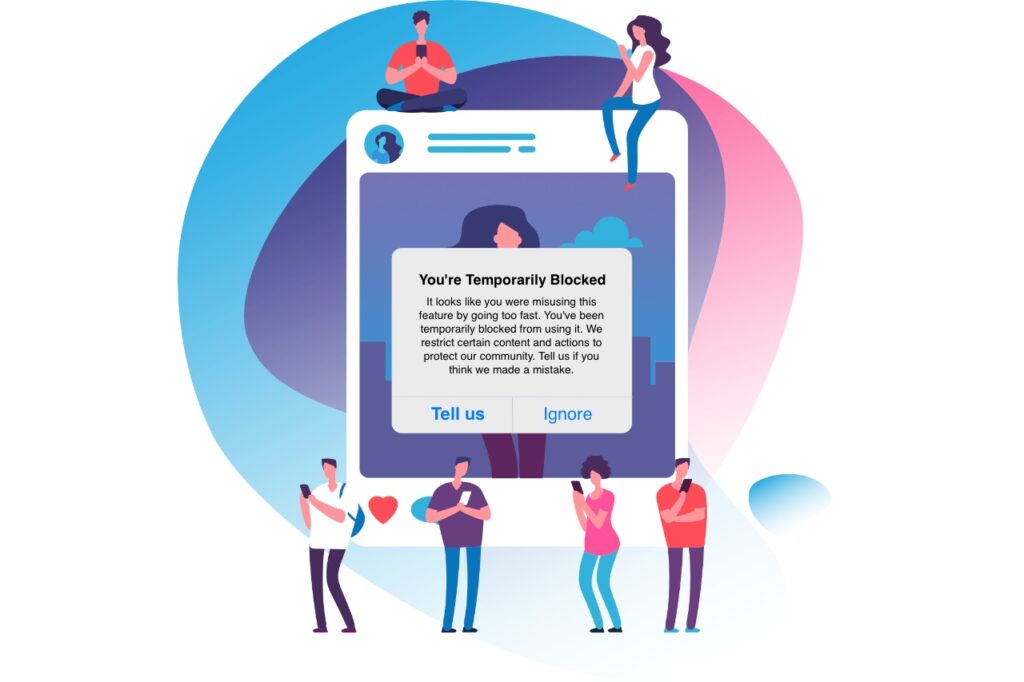
Why is Instagram Limiting My Actions?
The most common question people search and ask from others – Why is Instagram restricting my activity and actions? So let’s find out the reasons.
You exhausted the Instagram action limits
Users can not exceed the daily or hourly action limits on Instagram. Nowadays, users can perform a few actions per day or hour.
Those exceeding the daily or hourly action limits, Instagram may block actions on their accounts.
Instagram restricts users from exceeding the action limits for their well-being. In addition, Instagram sets action limits based on the activity level or age of the account.
I recommend never making too many likes, comments, follow or unfollow actions. Instagram may treat them as spam or misuse, and your account may get an Action Blocked message.
You have a new account
New accounts can’t perform too many actions when compared to established accounts.
It’s essential to go slowly while liking, commenting, following, or unfollowing with your new account.
Instagram hates automated bots on its platform. Always behave like a human, not as a bot on Instagram.
Instagram may delete your account if you keep getting the Action blocked messages.
You violated the Instagram policy
Instagram decreases the number of actions you can perform after every violation.
Other users have the option to block and report your content if they believe you have broken the community guidelines.
You should never post sexual content, hate speech, false news, copyrighted, or illegal content on Instagram. Your account may be flagged.
Instagram logs IP addresses of all accounts and keeps tracking all accounts sharing the same IP address. Thus, the violation done on one account may also affect your other accounts.
Professional users create and run their different Instagram accounts with separate IP addresses. A trusted VPN service may help you obtain a new IP address every time.
You’re hyperactive on Instagram
Posting content isn’t bad for your account, but being hyperactive might be considered spam.
Instagram might add your account to the spam list if you post several photos or videos per day or week.
Do you know when your followers are active?
We recommend you find the best time to post on your Instagram account.
Never publish more than 5 to 7 times per week. It’s wise to increase your posting frequency gradually.
You misused automation
The internet market is full of social media automation tools. Anybody can buy one of these automation tools for social media management.
Intelligent social media managers mix different actions. They never repeat or perform the same or similar activities within the same time frame.
Altering different actions might prevent Instagram from detecting the use of an automation tool to save your time.
Everybody wants quick Instagram growth. So they use third-party tools to get more likes on their photos. Instead, make sure you mix different actions to avoid the Action Blocked on Instagram.
Our recommendation is not to use automated tools if you wish to grow your Instagram account, but even if you do, consider the age of your account and know what your action limits are.
You spent only costlier actions
Instagram accounts have different action limits. Likewise, every Instagram action has a different limit.
You can do 500 likes and 200 comments per day.
Thus, only commenting on your feed will increase the chance of a hike in action limits.
Likes may not hike your action limits in comparison to commenting.
You can mix the different actions to increase the number of allowed actions on Instagram.
You logged in from different IP addresses or devices
Instagram detects the suspected activities in an account. These activities may be you logged in from different IP addresses or devices.
In this case, Instagram will block your account to prevent misuse.
In addition, it helps to protect your Instagram from hackers who can do illegal activities from your account.
Instagram has an option to set up two-factor authentication. It helps users to verify that their account is not compromised or hacked.
You spammed through comments and direct messages
The majority of users experience spam in comments and direct messages. Therefore, the spammer’s account Action Blocked on Instagram immediately.
Instagram is committed to maintaining the community guidelines.
Don’t spam through comments and direct messages. Instagram may hike the action limits on your account.
Some users are used to reporting spam activities on their profiles or posts. So don’t be glad if the system does not detect your spamming activities.
Someone might suggest you join engagement groups to get more likes and followers on Instagram. Are you still involved in such activities? Please leave all the groups before Instagram ban your account.
You don’t publish enough posts on Instagram
You might have created your account to stay connected with friends or stalk someone on Instagram.
Instagram may recognize a new account as a bot if it doesn’t have any posts.
A newly created account that does not have enough posts and performs many actions on other users’ photos, videos, and stories might be Action blocked on Instagram.
Try to post at least one photo, video, or story per day and increase the posting frequency gradually on your account.
Don’t forget to interact with and engage other Instagrammers.
Your profile is incomplete
An incomplete profile may be fake. Most people think that.
Also, the Instagram algorithm may block your account for this reason.
Uploading your profile picture and adding a bio might be helpful.
Instead, doing this helps your account stand out from those with similar names.
You posted the same content
It’s also against Instagram’s action limits to post the same content repeatedly, whether it is a post, photo, emoji, or comment.
We don’t recommend you to do this because Instagram may block you for hours or even weeks, depending on your account activity.
You repeatedly mentioned other users many times
Do you mention the same account again and again? Then, you might get Action blocked on Instagram.
Instagram doesn’t tolerate abuse of actions, whether liking the posts or mentioning someone in your posts or comments.
If you repeatedly mention someone who doesn’t follow you, Instagram may block your account.
Only mention other users occasionally. Don’t be greedy to grow your Instagram account.
How to Remove Action Blocked on Instagram
We discussed Instagram Action Blocked error that says, “We restrict certain activity to protect our community. Tell us if you think we made a mistake.”
Read the answers to the real question, how to fix Action blocked on Instagram? We came up with the best solutions recommended in popular online communities.
Delete and reinstall the Instagram app
Usually, it is the best way to get your app back to work again.
What happens when you delete and reinstall the Instagram app?
It removes temporary user data, cache, and cookies from your device.
This solution may be adequate to fix the temporary Action blocked on Instagram.
Report a problem to Instagram
Whenever you get Action blocked, a popup window appears. You can click on the “Tell us” button to report a problem if you haven’t done anything wrong intentionally.
What if you are dealing with an Instagram action block that doesn’t have the “Tell us” option. You can ask for help and manually report a problem. Here’s how to solve Instagram Action blocked problem.
- Open the Instagram app.
- Tap on the profile icon in the right-bottom corner.
- Tap the hamburger icon (three horizontal lines) in the top-right corner.
- Next, tap the Settings option from the popup.
- Look for the Help icon and tap it.
- Now, tap on the “Report a problem” option.
- iOS users have two options “Shake phone to report problem,” or have another option, “Report problem without shaking.”
- Android users have three options “Report spam or abuse,” “Send feedback,” or “Report a problem.”
- You can briefly explain what happened or what’s not working. Also, you can upload a screenshot related to the Instagram Action Blocked problem.
Appeal for disabled Instagram accounts
Nowadays, users can raise appeals for their disabled accounts.
Is your Instagram account disabled?
If you see the message “your account will be deleted” after logging into your account.
You can appeal to restore your account. Follow the steps hereunder.
- Login to your account.
- Tap the Request Review.
- Enter your Full name, Username, and explain your problem in the box saying, “Tell us why you’re requesting a review.”
- Next, tap the blue Request Review button.
- You can check the review progress and download the data shared on Instagram.
Instagram will revert the results within 24 hours.
Switch to your cellular data
A blocklisted IP address might also cause the action block on Instagram.
Many people create and access Instagram using public Wi-Fi networks.
Instagram blocklists spam IP addresses of public Wi-Fi.
Switching from a public Wi-Fi network to your mobile data changes your IP address.
This way, you can remove Action blocked on Instagram.
Link your Instagram account to Facebook, Twitter, WhatsApp, etc.
A business or personality can create a professional account on Instagram. In addition, you can switch an existing personal account to a professional one.
You can link your Instagram account to Facebook, Twitter, WhatsApp, Tumblr, Ameba, VKontakte, Ok.ru, and two other social media accounts.
Steps to link your Instagram to other social media accounts-
- Open the Instagram app.
- Tap on your profile icon, located at the bottom bar.
- Next, tap the hamburger icon (three horizontal lines).
- Go to Settings.
- Tap on the Account icon.
- Look for the “Sharing to other apps” tab and tap it.
- Tap on Facebook, WhatsApp, Twitter, or other social media icon to link your account with it.
By connecting your Instagram account to other social media accounts, you confirm that you are a human.
This solution may reduce your chances of getting Action blocked on Instagram if the system thinks you are a bot.
Log in to your Instagram account on multiple devices
To prove further that you’re not a bot, you can log in from multiple devices so that Instagram can trust you more as a user. You can log in to your account using the Instagram app or web browser on different devices.
Unlink your Instagram account from automation tools
You might want to grow your Instagram account fast. Therefore, you use a third-party automation tool to automate your actions, e.g., likes, comments, follow/unfollow other accounts. You must unlink your Instagram account from these third-party tools to ensure that the automation process is not active.
Wait up to 48 hours
The aforementioned solutions didn’t work for you? The final solution is to wait for forty-eight hours until the system revokes the Instagram action block. Stop activities on your account during this period, and don’t use any third-party automation tools during this period.
