Application design is a very important stage of comprehensive work in developing the entire application. The mobile app UX design is a very complex issue. It’s not just the beautiful buttons we see. So, apart from the technical skill of learning how to draw, you would also need a deep understanding of mobile usability and a feeling of beauty. To create a compelling design, you must know the features the platforms and devices offer – the default controls, gestures, accelerometer, GPS, and design limitations. You must be aware of the limitations because some things that look/sound amazing might not be feasible to implement on the mobile platform.
If you are a designer, the good news about the mobile app space is that design is everything. Whether you’re building a utility or a game, appearance greatly impacts popularity and usability. Cluttered or disorganized apps are difficult to understand and hard to use. This isn’t to say that a “serious tool” should be embellished with an overdone GUI. Excellent app design will balance the appearance with function.
“Design is a funny word. Some people think design means how it looks. But of course, if you dig deeper, it’s really how it works.”
– Steve Jobs
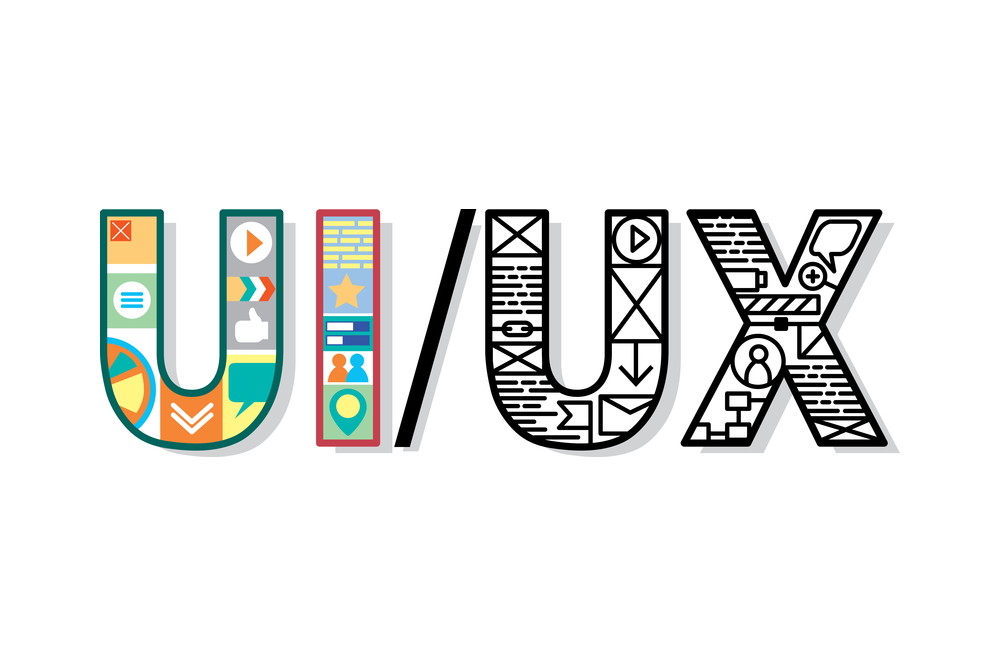
Some of the many benefits that mobile app UX design leverages to your business:
- A better mobile app UX design Enhances the usability of the system, hence making it ideal for customers
- Ability to compete on a new level
- User experience optimization results in a significant reduction in the number of user errors
- They gain consensus from stakeholders and end-users.
- Improves the ease of use and learning for your customers
- It increases your audience size and number of return visitors
- It enhances user satisfaction and trust in the system and also improves referrals for your business
- Reduces development costs, maintenance costs, redesign costs, diminishes support costs, and documentation costs
- It Increases transactions and product sales
Most Common Mobile App UX Mistakes
This is a very open-ended question, and the usefulness of the answers will vary for every individual. Nevertheless, on a base level, I feel some of the most common pitfalls are:
Reusing’ web era paradigms’
Many commonly used paradigms, such as signup “forms,” especially after installation, multi-screen signups, email verification, etc., don’t work on mobile.
Trying to adopt/scale down web and desktop designs: To preserve “branding” and minimize expenses, I often find app designers trying to maintain the appearance of their app on the web or desktop. Not only does this present an unfamiliar mobile app UX for the user, but it also does more harm than good for the “brand.”
Screen vs. Page
A mobile screen is not a web page, yet many apps continue to have ‘noisy’ screens with lots of text. Imagine the user using the app while standing in a line at Starbucks. Do you think they’ll pay attention?
Applying Cross-platform Design Language
Nothing is more annoying to the user than finding an Android app designed to be an exact duplicate of its iOS counterpart (I’m looking at you, Instagram). Every platform user must feel the same when seeing a non-native app. Avoid this at all costs.
Responsiveness, responsiveness, responsiveness! If they tap or drag, your interface moves immediately.
Over-Explanations to New Users
It is well-known that information without context is hard to digest and very easy to forget. If the user experience requires an explanation, prompt the user when he/she is using the feature in question. Never flood new users with a detailed tutorial about everything your app can do on the first launch; otherwise, many will be using the app for the last time.
Mobile App Design Trends
A study conducted by app analytics company Flurry reveals that the average time people spend on smartphones and tablets daily is 158 minutes. Out of these 158 minutes, 127 are spent browsing mobile apps, and only 31 are spent browsing or visiting websites. Businesses that don’t provide their consumers with a pleasing mobile app experience are losing out as consumers demand more each passing day.
Another report on the Global Web Index reveals that 8 in 10 internet users now have a smartphone, and 1 in every 10 people own a wearable device. Given that mobile usage is set to outpace desktop usage in the next few years, it could mean that, soon, the custom user experience would be the norm rather than the exception. It has long been a staple of website designs. An article published on Justcreative.com explains that mobile app UX is important for businesses, marketers, and designers to distinguish themselves in the market.
It is essential to be updated with the latest mobile app design trends. Some of the trends that will dominate the smartphone application design in 2016 are :
Simple User Interface
A clear and simple User Interface is more important to ease the overall functionality of mobile apps
Use of Hidden Menus
As mobile phones have smaller screens than the desktop or tablets, it is good to hide the menus and buttons until it is required
Animation
The UI, which includes Scrolling, swiping, and exclusive animation, makes the app look different from similar apps available in the market.
Latest Trends in Mobile App UX
A design team should follow to build a good app –
It may be a controversial answer, but here’s my $0.02 after working with Fortune 1000 companies. Don’t focus too much on trends– focus on listening to your users and what they need. An app isn’t functional unless it seamlessly meets users’ needs. Users will abandon even the most beautiful apps if the functions are not intuitive. But a few of the common trends designers should follow:
Single Task
It is designed for a single, idiot-simple experience that does one thing and only one thing very well. Getting attention is probably hard if your app can’t be explained in one line in 30 seconds.
More Play and Animation
I bet you have noticed some apps that have game elements. Consider a simple weather forecast app: You can now find drops dancing, an umbrella changing its colors, etc. It gives a fresh impression of something up-to-date.
Flat Design
Apps with skeuomorphic elements are old news; the new design “style” is Flat. Not to say that skeuomorphism doesn’t have its place – you need to do it right.
Instant Gratification
Show value instantly—within a few seconds after the user installs the app. Try to avoid signup or any other friction in the first-time user experience. Focus very hard on the first 30 seconds after installation—if the user doesn’t see the value, you’ve probably lost them.
Syncing
Many apps are now syncing and saving data to access when the user is “offline.”
Push Notifications
Think hard about why the user would find a notification valuable, what the best time to send it is, and how often it is sent. Don’t send notifications “for the sake of engaging them.” Send them only if you think they are valuable to the user.
Simple Screens
Design each screen for one thing and one thing only, with no more than one call to action. Simplify as much as you can.
Drag Down Refresh
Being the first smartphone of this era, Apple’s pull-down to refresh has stuck with designers, and while nearly all successful apps use some form of this function, they all put their spin or drag on this feature.
Clean UI
Keep the UI as “invisible” as you can – focus on the content.
Clever Animations
Use animations carefully. Use them to make something obvious, not fancy.
Illustrate
Design trends are mostly about grabbing and holding the user’s attention. You can pull the user in using detailed illustrations, such as a layout or an infographic. While a larger screen is preferred, illustrations can look good on any screen.
Show that You Care
Good UI must be friendly and kind to end-users. If we create it with love and care, it will show.
The Necessity of A Mobile App UI Design
The beauty of the design goes much deeper than providing a simple appearance. It increases the amount of trust in your app. The user interface design affects every moment a user spends in your app.
Mobile app UI or User Interface design is about creating elegant application interfaces and supporting individual mobile app UX or User Experience components. UI comes into play when UX is broken down completely into its individual components. So, first, you should know about UI/UX.
Good UI/UX design is one of the key elements that form the success formula for any popular mobile application in the app store. Analyses have disclosed that most successful and trendy mobile applications have incredibly stunning graphical content with rich visual controls that seamlessly guide users to act on the application.
