A well-designed logo is helpful when it comes to making a first impression on your business partners and customers. Thus, a perfect logo design is essential. Today, you can create a custom logo online with an online logo maker. It does not need any graphic design experience. Here are four important reasons to have a logo:

The Importance of a Logo
1. Build your brand identity
To build marketing and brand recognition, doing something instantly recognizable to your audience and customers is very important. A logo that tells who you are and what you are doing helps to make your brand instantly identifiable.
2. Draw potential customers in
A well-designed custom logo with the right color and font can let your customers know more about your business.
3. Make you stand out from the crowd
What makes you different when thousands of the same businesses are on the planet? In this case, an attractive logo will significantly distinguish you from competitors.
4. Inspire brand loyalty
People have strong feelings about brands and rely on those logos to quickly find what they want, whether for a restaurant or shopping for clothes and shoes.
Is There A Free Logo Maker?
As you will see, the logo is so essential to your business. In most cases, you pay for a professional logo design. However, hiring a professional designer to create a great logo can be expensive. So, it’s not a good idea for most small business owners and individuals who have a tight budget and are in a hurry.
Alternatively, there are many free online logo tools, logo makers, or logo creators in the online world that you can use to create logos online instead of hiring a designer.
Companies like DesignEvo can allow you to design an impactful and memorable logo, even if you don’t have any previous design skills and experience.
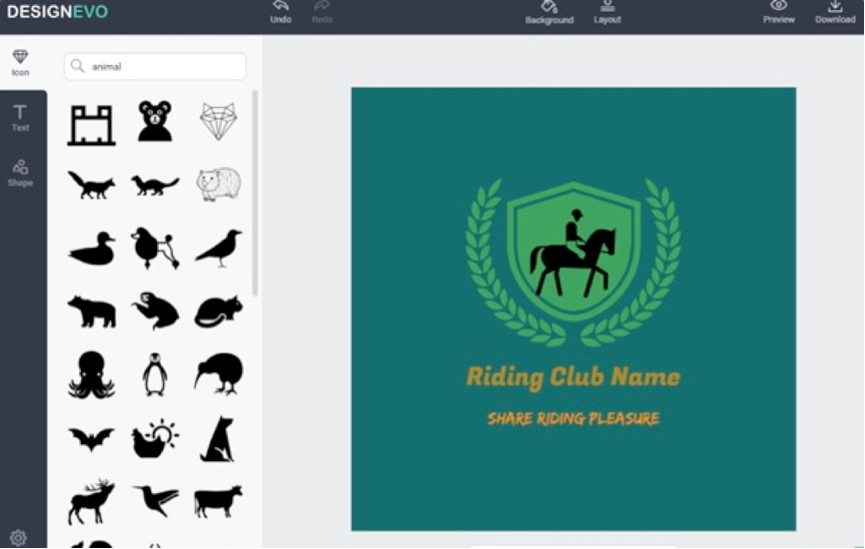
It is an online platform that offers you the possibility of complete customization. For example, it will help you to make a logo online. Registration is not required; you don’t need to pay a penny to download your final logo.
How to Create A logo Online?
When creating a great logo online, we recommend DesignEvo – A free logo maker. Over one million icons are in the database, and hundreds of fonts, shapes, banners, symbols, and other graphics are provided. A well-designed logo should include your company’s image, message, and identity. Therefore, your choice of fonts, colors, and graphics is essential.
Before creating your logo, remember that a great logo should be cleanly designed, convey a clear message, and feature appropriate colors, fonts, and other elements. DesignEvo allows you to search and add your wanted icons, add logo text, and edit text font, color, size, style, and spacing, or add glow and outline effects.
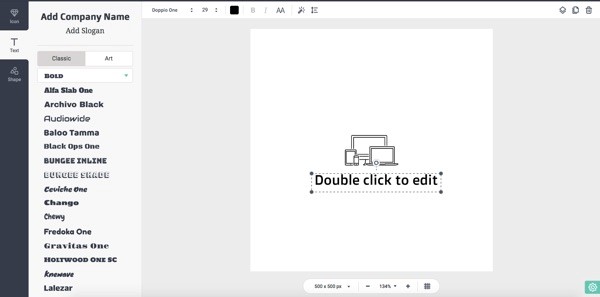
DesignEvo extended the possibilities of logo editing and customization. It offers a lot of tools that are easy and intuitive. For example, you can apply a background color, manage layers, generate layouts, set any size, and preview how your logo will look when used on the business card, t-shirts, stationary, etc.
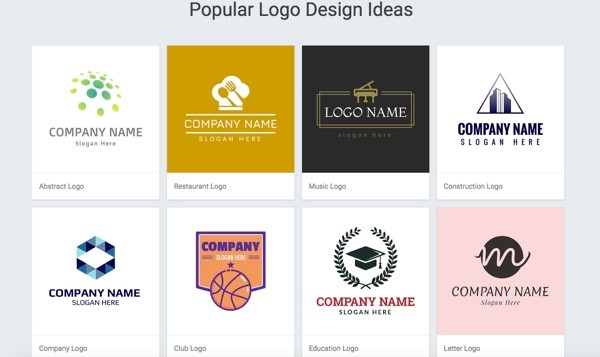
This free logo creator also provides an extensive collection of logo templates. Don’t worry about making a similar logo for someone else. All the templates are fully customizable, and you can make any changes.
When you are satisfied with your design, you can instantly download it to your computer. You have unlimited downloads without watermarks. After that, you can put your logo on your packaging, social media, website, marketing materials, and more. It can be a good way for small businesses, entrepreneurs, or startups to create logos in seconds.
Keys Features:
- This tool is completely free; there is no need to download any software or register.
- This tool supports seven languages: English, Spanish, Portuguese, French, German, Japanese, and Chinese.
- 1,000,000+ well-designed icons that you can search through. Type a keyword related to your business, such as coffee, computer, and media.
- More than 100 free fonts. Whether you want something formal, modern, traditional, or art, its font library covers you.
- Many shapes, lines, symbols, banners, and other graphics are available.
- There are circles, triangles, lines, and rectangles. Choose what you need, and they will be instantly added to level up your logo. With a bit of customization, everything can be excellent!
- Apply custom colors to icons, texts, shapes, or elements.
- You can choose a transparent background or fill it with a solid or a gradient color as needed.
- Set a custom size for your logo. The maximum size can be 2000×2000 px.
- Undo and redo every step of the logo creation.
- Generate different layouts automatically according to the elements you added when you have no idea how to arrange them.
- Your download will contain three files: a JPG, PNG, and transparent PNG.
Verdict
Your logo will be your brand’s identity, so it’s essential to ensure that it speaks to your brand with the right colors, messages, and graphics. DesignEvo – an online logo maker, offers you many creative ideas, and you can create a logo online by boosting your creativity. So whether your business is about the club, education, fashion, food, real estate, or technology, DesignEvo makes it easier for you to understand your visual ideas and helps you turn them into a fantastic logo.
