Google Blogger is a wonderful blogging platform. You may use it to earn money online from Google. If you are using a Blogspot blog then sometimes get the error when adding the code through HTML editor. Our tool helps to save your time and parse code within seconds. You can start making money with your blog quickly.
Why Only Our AdSense Code Converter?
Our Google AdSense Code Converter is the fastest AdSense Ad code converter on the web. It is a useful tool to parse AdSense Ad code or other code for the Blogger themes. This AdSense code converter makes Ad codes compatible with XML coding.
The AdSense ad code converter is straightforward to use. Users do not need to press any button to convert code. This parser outputs accurate codes and uses the parsed code without tension.
How to Use AdSense Code Converter?
Before you convert AdSense code to get it from Google AdSense account.
1. Log in to the AdSense dashboard.
2. Go to Ads > By Ad Units > Select an ad unit to get the code
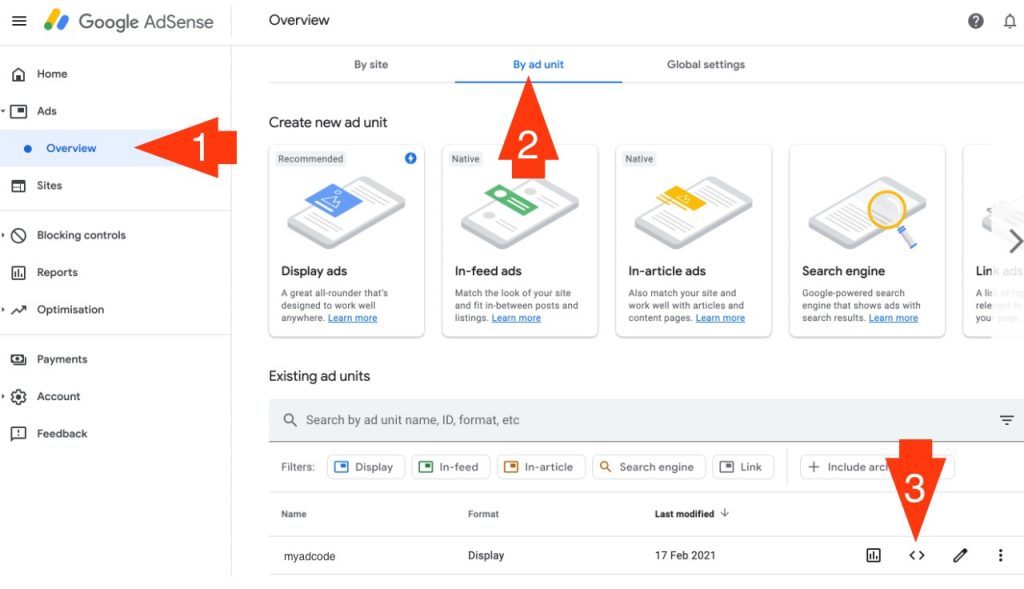
3. Paste that code below here in the first box.
4. Copy the converted AdSense code from box two and use it without any alteration.
Must read how to put AdSense code in the Blogger post body. It will help you to avoid silly mistakes.
Enter AdSense Code:
Copy the Conveted AdSense Code:
Alternative AdSense Ad Code Converter
Nowadays, Blogger HTML editor can save your AdSense code without parsing it, but need to change async to async=''. I believe it was a useful tip for you.
If you are happy without AdSense Code Converter, don't forget to recommend this tool to your friend. You may also share this tool on your social media accounts.
Thanks for using our tools. Happy blogging and make money online!
