The days of the dial-up internet are long gone—so are the tormenting dial tones we were subjected to upon holding the landline phone receiver against our ears. It is our pleasure that the wireless router has made possible what was next unimaginable back in the day. It provides access to the internet from not just our laptops and desktop computers but also our mobile phones, tablets, and other gadgets.
In the modern world, almost everyone wants to set up a wireless router in their homes today because the Internet offers many essential services for families. These include educational, financial, and entertainment services. A typical evening in a modern family features kids streaming movies or playing video games, the wife uploading photos on Instagram, and the husband reading e-books or updating his financial information.
All these services require an internet connection, hence a router. There will be no need for a WiFi router if you are using one internet device. However, because a family has many internet devices, there is a need to have a router to connect them all.
A WiFi router enables devices (such as smartphones, computer desktops, laptops, smart TV sets, tablets, and Apple TVs) to share data files and connect to the internet from the same hotspot.
For those who have yet to buy their wireless routers, it is imperative to know a few prerequisites—not to mention that installing the Wi-Fi router appropriately is as essential as purchasing the right one.

Choosing a WiFi Router?
Sometimes, it is necessary to consider a wired Ethernet connection. This is because it is faster and more secure. However, since many internet-serving devices, such as smartphones, do not have Ethernet ports, there is a need to have a WiFi router. It allows you to move around with your devices while still connected to the internet and also eliminates the cables hanging loosely in your house. Another advantage of a WiFi router is its built-in switch, which you can use to have a wired Ethernet if needed. Since this device is almost everywhere, consider the factors before choosing a WiFi router.
1. High Signal Strength
For proper wireless access to the internet throughout your home, you must determine the signal strength beforehand. Manufacturers often mention the signal strength specifications; however, it is best not to rely on the ratings and see for yourself how the signal strength of a router varies across every single room of your house or office.
It has often been observed that even the best and latest routers, even the smallest apartments, fail to provide enough signal strength. A great way to achieve high signal strength is to remove obstacles in the router’s path.
2. Deciding on the Speed
Before buying your wireless router, ensure that it will be in sync with your existing internet connection; in other words, the router should be able to lend ample support to your DSL or cable internet.
The speed is calculated in megabits per second (Mbps). This means that a router with 500mbps is faster than one with 300mbps. Although considering the advertised speed on the box is necessary, it is not achievable in practical scenarios.
Walls and other barriers may reduce this speed considerably. It is important to note that the advertised speed is your home connection speed, not the internet connection speed. Your internet service provider usually determines it.
The first WiFi router offered 11mbps, which later evolved to the 802.11g router model offering 54mps, and later the 802.11n router model offering between 150mbps and 600mbps. The current standard model, the best wireless router of 2017, is 802.11ac, which offers more than 1gbps (gigabit per second), equivalent to 1000mbps.
Some old router models provide around 600 Mbps of speed on paper. Ask around if all your devices are compatible with the 802.11N standard. If not, you would be better off with an 802.11G router. Using unsupported devices will significantly reduce the effective speed, much to your displeasure.
If your requirement is such that you can’t do without using both G and N-type devices simultaneously, then you’d have to choose a dual-band router to avoid interference and the resultant slowing down of the speed.
3. Speed Test
A real-life range test of the few models you have selected should give you a good idea of how well the wireless router will perform in your specific setting. Many websites help you assess the results of the speed throughput test.
4. Models
Three standard wireless router models are 802.11 g, 802.11n, and 802.11ac. All these models have different specifications, and the device model determines their compatibility with a certain device. For example, the new model is 802.11ac, and if you want to enjoy the services offered by this model, your device must be compatible with it. If your device supports the 802.11g model, you may not be able to enjoy the full benefits of the new model. Therefore, consider the model that is supported by your devices.
5. The Number of Ports
These include USB and LAN ports. Although you can add LAN ports by buying an Ethernet switch, getting a router with many ports is wise. LAN ports connect some devices (which don’t have Wi-Fi) using an Ethernet cable. On the other hand, the USB port connects some devices, e.g., printers. Therefore, the number of the device you have determines the number of ports you need.
6. Encryption
You don’t want anybody within the Wi-Fi range accessing your paid-for facility at leisure and eating upon your bandwidth, do you? The solution to your problem is securing your network with the right encryption methodology. There are many ways to secure Wi-Fi networks. The most popular way to ensure the right encryption is to use WPA.
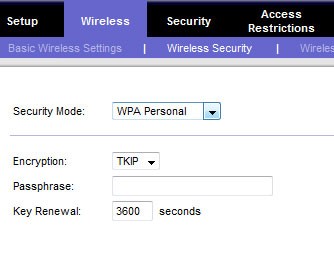
7. Quality of Service (QoS)
It is important to note that this is not related to internet speed. You can optimize the router’s work depending on your internet activity. For example, if you are making an internet call, it will not degrade just because someone is streaming a movie. This is called media prioritizing, an important factor when choosing a WiFi router.
8. Compatibility
The most overlooked trick is choosing the same wireless router brand as your existing network cards. This compatibility is vital in selecting the perfect wireless router to meet your internet needs.
9. Customer Support
What use would a wireless router be if you face connectivity problems and no customer support is available to help you fix your issue? The wisest thing to do would be only to go for a popular manufacturer of the wireless internet provider!
10. The Number of Devices in Your Home
Most manufacturers sell a dual-band wireless router that provides a 2.4GHz frequency band and a frequency band of 5.0GHz. Dual-band means that a router has two radios which operate at a 2.4GHz band or 5.0GHz frequency band. This enables you to increase the speed in a crowded wireless network by assigning some devices to the alternate frequency.
Nowadays, manufacturers have a tri-band WiFi router model with an extra radio frequency of 5.0GHz. Since it has three frequencies, the tri-band can support many devices. Since it is unlikely to have many devices at home, it is mostly used in offices. On another note, it is essential to read the specifications carefully. This is because some dual-band routers can work on either 2.4GHz or 5.0GHz but not both frequencies simultaneously.
11. Cost and Warranties
For any shopping, the budget is a vital consideration. This is not an exception when buying a wireless router. It is important to compare the various prices offered by manufacturers. The price is mainly determined by the service you get from your router. You don’t want your precious little investment to be at fault more often than it should. Thus, your best bet is to buy a wireless router guarded for at least a given period. Typically, the top brands offer the best warranties and are also best for trouble-free operation.
You can give wireless routers manufactured by Tenda, TP-link, Linksys, and Netgear a try.

thank for the information