Millions of people do audio and video chat with FaceTime worldwide. iPhone, iPad, Macbook, and iMac users are very friendly with this app.
Communicating with the FaceTime app is very easy. You can make an audio or video call with only an internet connection. The call quality makes it the first choice among other competitors.
Is there any world record for the longest FaceTime call? How long is the longest FaceTime?

What is the longest FaceTime call?
Cisco Systems has the world record for the longest FaceTime call. This conference call was 88 hours, 54 minutes, and 22 seconds long.
Next, we’ll discuss FaceTime calls, the world’s longest FT call, and much more.
Introduction to FaceTime
The FaceTime app comes with different Apple gadgets, e.g., iPhone, iPad, MacBook, iMac, etc. This app is only available for iOS, iPadOS, and macOS. It does not work with Android and other operating systems.
FaceTime can make audio and video calls between iPhone, iPad, MacBook, and iMac. You can tap the FaceTime icon on your phone or computer screen to use it.
Apart from audio calls, FaceTime lets you make a video call. It’s an exciting feature. Seeing each other during a video call is a next-level adventure. A video call gives a real-time face-to-face talking experience.
FaceTime has no time limit on call duration. Therefore, you and your family, friends, and colleagues can talk uninterrupted without any time restrictions. But a question arises what’s the longest facetime call ever?
Your curiosity about the longest FT call is but natural. Similarly, other people also want an answer to this. Cisco Systems has a world record for the longest FaceTime call. The total duration for this call was 88 hours, 54 minutes, and 22 seconds. This conference was held in the year 2015.
How to Call Using FaceTime?
You need an iPhone, iPad, MacBook, or iMac to make a FaceTime call. However, the steps for calling through these devices are slightly different. So, we will cover them separately.
Making a FaceTime Call on an iPhone or iPad
Follow the steps below to make a FaceTime call using an iPhone or iPad.
1. Search FaceTime on your iPhone or iPad.
- If you didn’t find it, don’t forget to enable it.
- The option is available at Settings > FaceTime
- Tap the grey toggle button to make it green.
2. Tap on the FaceTime icon.
![]()
3. You see two options- Create Link & New FaceTime.
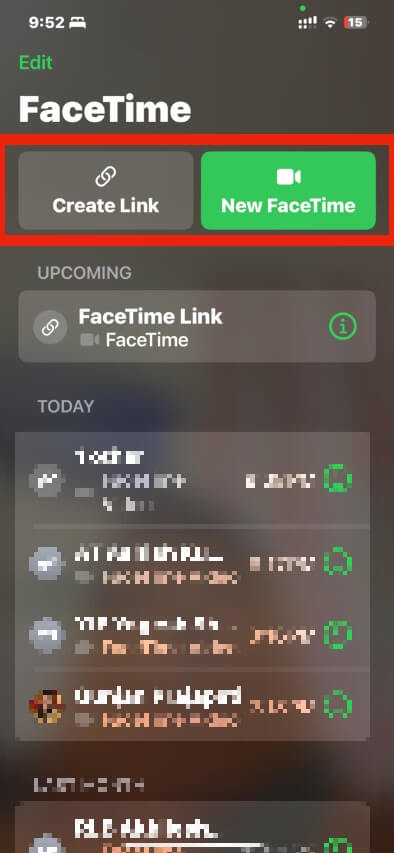
4. If you tap “Create Link,” you can copy the FaceTime Link to send an invite to your family and friends.
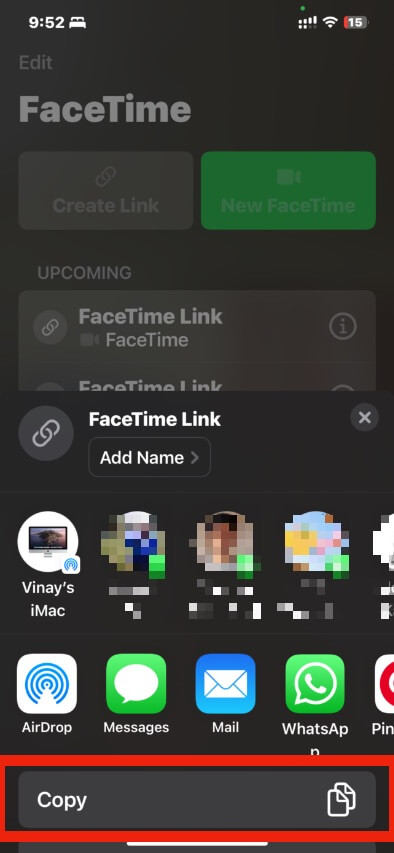
5. Else, tap the “New FaceTime” button to initiate a call.
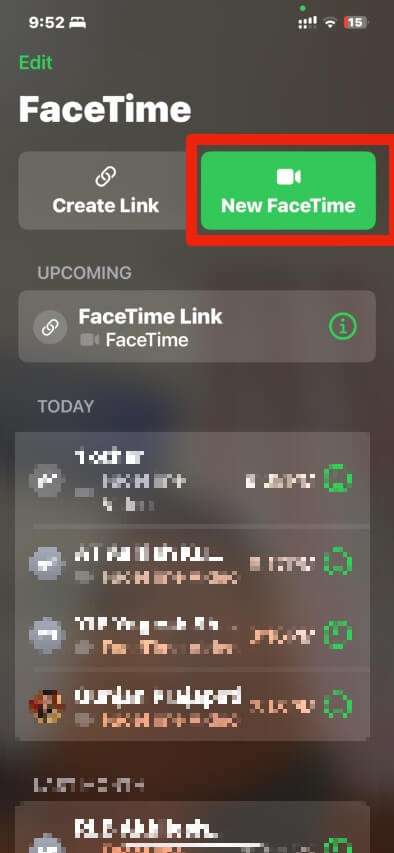
6. In the “To” field, you can enter a name, email address, or phone number to make a call.
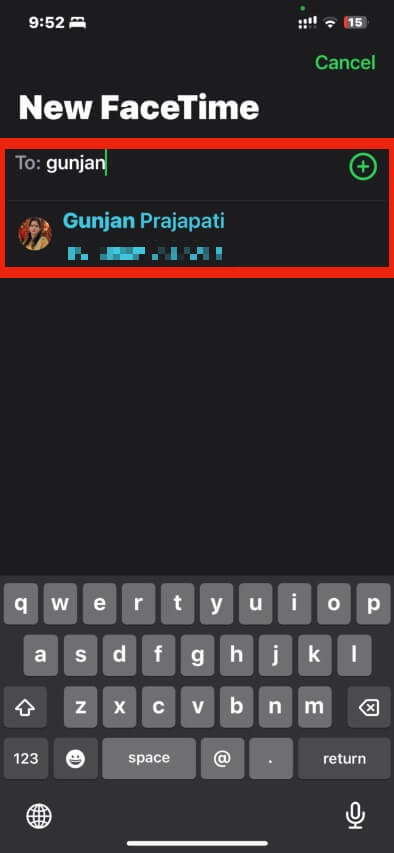
7. Alternatively, tap the green circled plus icon to add a person from your contacts.
8. Tap the green color phone icon to make an audio call. Else tap the green FaceTime icon to initiate a video call.
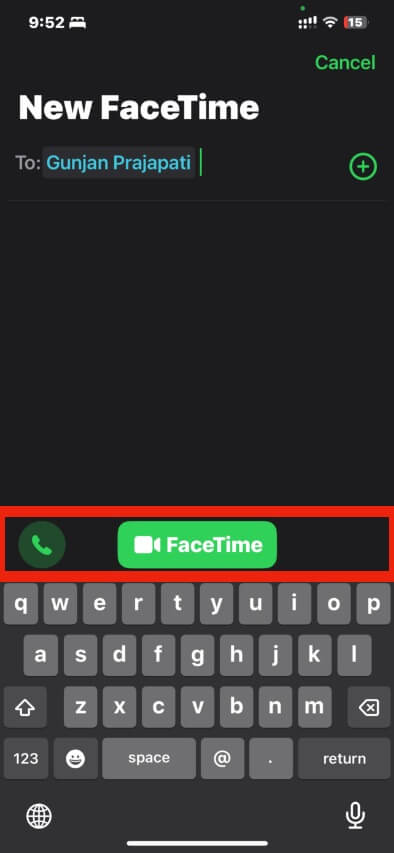
Making a FaceTime Call on a MacBook or iMac
The steps of these devices are slightly different. So, covering the steps for a FaceTime call on MacBook for you.
1. Launch the FaceTime app on your MacBook or iMac.
![]()
2. You see two buttons- Create Link & New FaceTime.
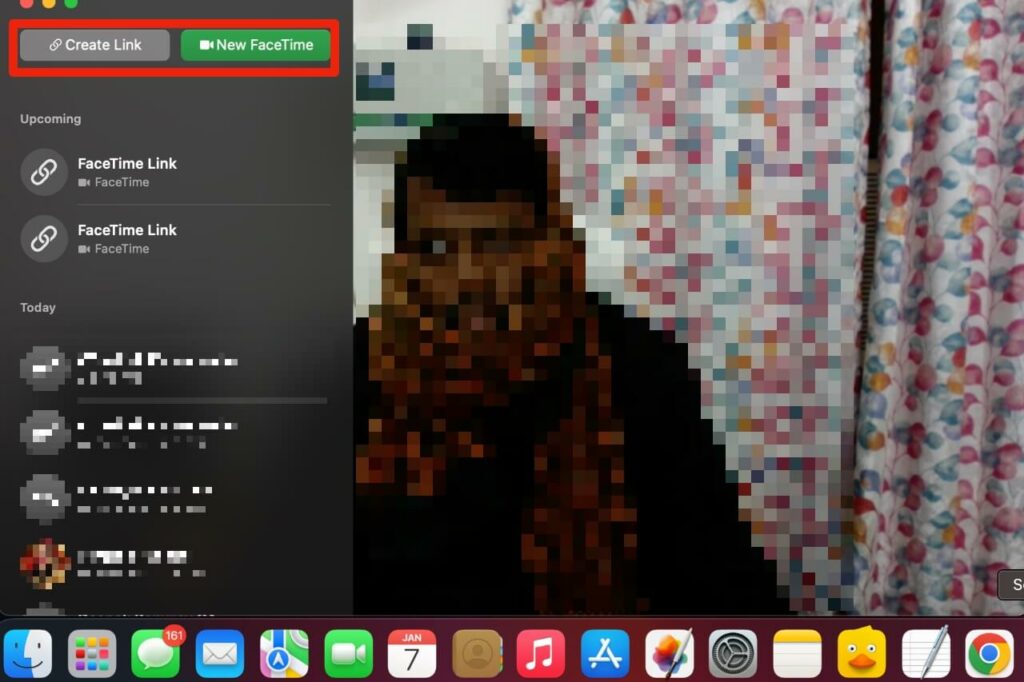
3. Once you click “Create Link,” you can copy, share, and save the FaceTime link. Share the copied FaceTime Link to invite your friends for a call.
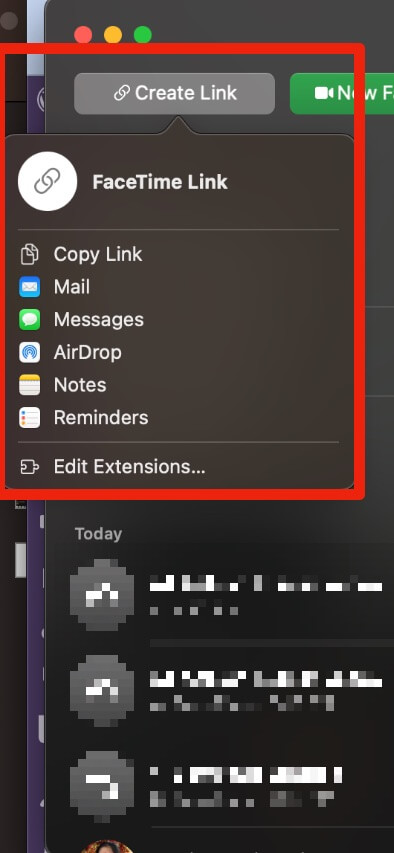
4. Alternatively, you can click the green “New FaceTime” button and enter a name, email address, or phone number to make a FaceTime call. As you enter any of these, you can select one of them to make a call. The “FaceTime” button will be available if the person has an Apple device.
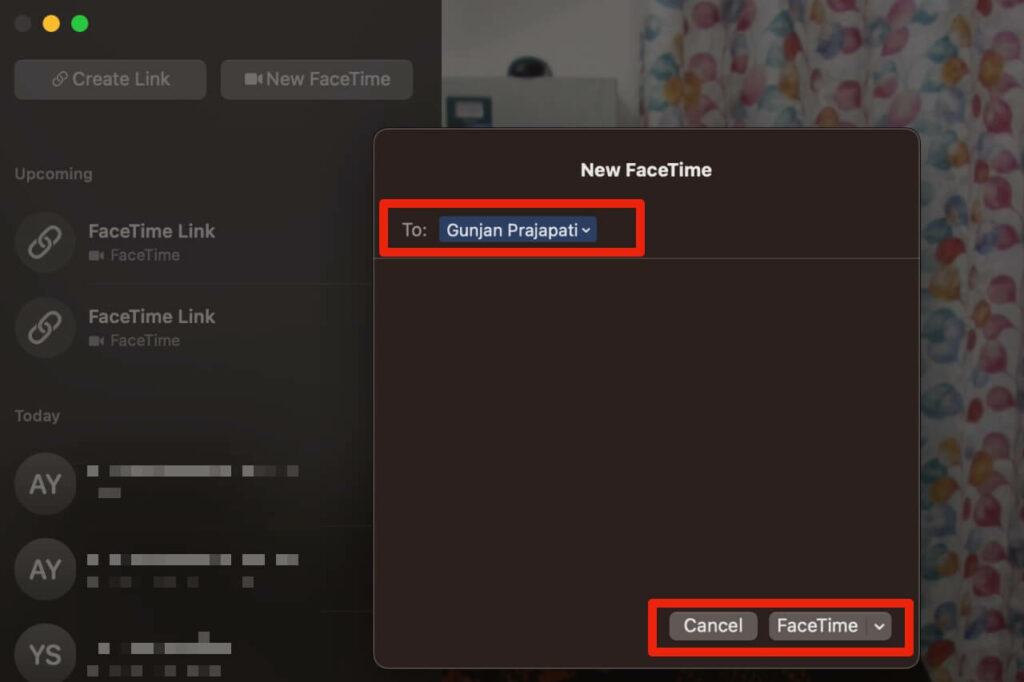
Otherwise, you will see the “Invite with Messages” button to send an invite.
5. Tap the “FaceTime” button to make a FaceTime call.
6. One more situation is there. If you use your iPhone and MacBook with the same Apple ID, you get the option “Call using iPhone” to call someone.
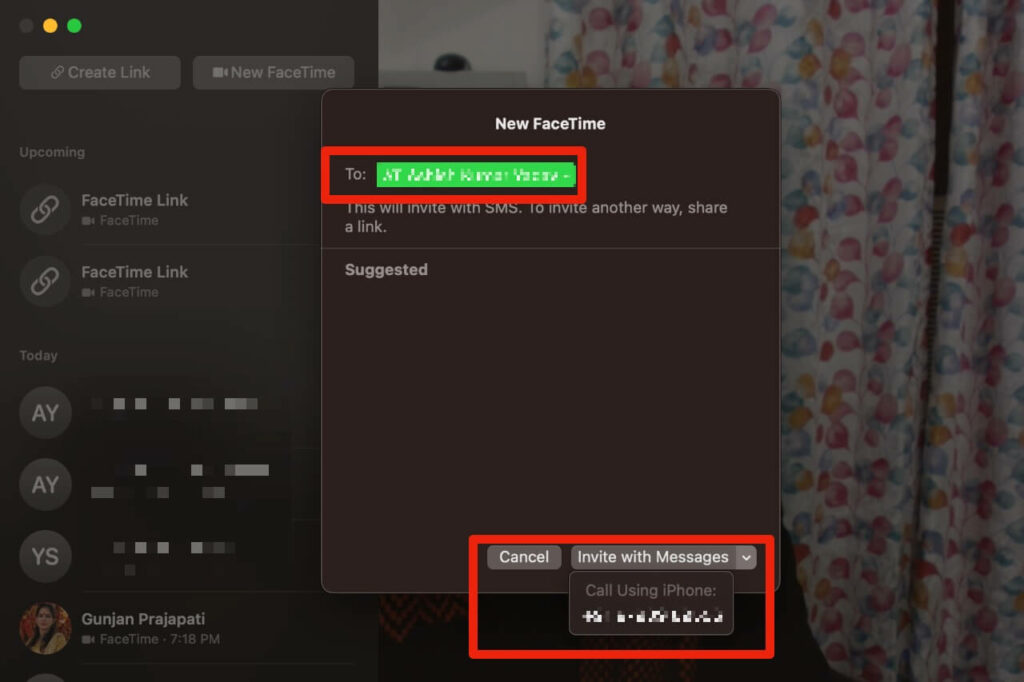
Summing Up
The FaceTime app is making Apple users’ life easier. They can call their friend with no time limit. It means you can make the longest FT call to break the record of Cisco Systems. Do you dare to do this?
The FaceTime app has exciting features like audio and video calls, group chats, and grid view. You can avail advantage of it.
The longest FaceTime call ever tells the success story of this app. Moreover, you can understand its ability to establish an uninterrupted conversation using only an internet connection.
Frequently Asked Questions
Is FaceTime free internationally?
Yes, FaceTime is free internationally. However, you require a Wi-Fi or cellular network to make an audio or video call. You have to pay for your internet plan. In addition, your internet speed may affect the calling quality.
Can you FaceTime on Android?
The FaceTime app is only for Apple devices, so you can use the “FaceTime Link” to join a FaceTime conversation on Android. Ask a FaceTime user to send you FaceTime Link to join the conversation through a web browser.
Can you FaceTime on a PC?
Like Android, you can use FaceTime Link to join a FaceTime audio or video call using a web browser. Unfortunately, the FaceTime app is unavailable for Windows, so FaceTime Link is the only available option on a personal computer.
