You can speed up the Gmail loading by turning off the Gmail chat. If you’re thinking of turning off Gmail chat because nonsense pings sent by friends destroy your mind while writing and answering important emails, you’re reading the right post. Using a multi-messenger client for chat is a better idea rather than using Gmail chat because you can add more than one chat ID from different service providers to chat simultaneously. This post will guide you step by step on how to turn off chat in Gmail –

How to turn off chat in Gmail Inbox completely
1. Click on the Gear icon given on the right of your desktop screen.
2. A drop-down will appear. Now click on the Settings.
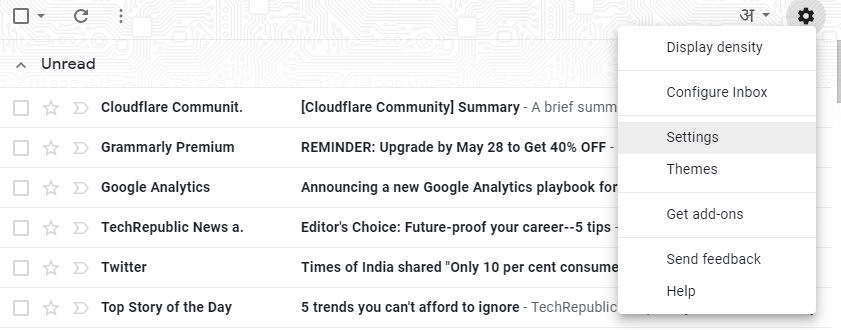
3. To turn off chat in Gmail, go to the Chat tab and check the radio button “Chat off”.
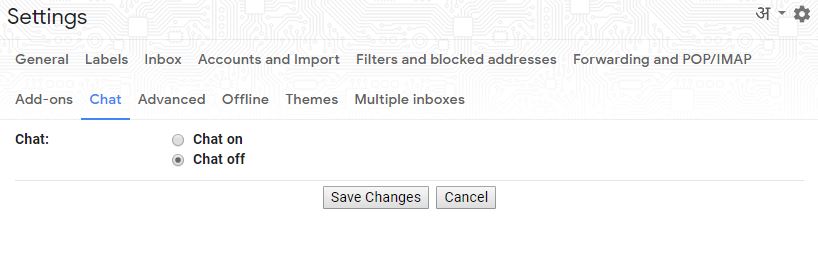
4. Finally, click the Save Changes button.
You won’t see the Gmail chat box on the dashboard.
Do not forget to share this post within your social network.
