We have already discussed the benefits of sitemap submission to Google Search Console in the previous article. Here in this article, we’ll discuss ‘Method 2’. In which we’ll cover Blogger sitemap submission for those who are using a custom domain on Blogger and unable to locate or find ‘sitemap.xml’ for their blog. But it is an opportunity for them to submit max 500 posts to Google search engine. Don’t worry friends, you can also submit 1000 posts, but you have to submit another sitemap.
The Blogger sitemap submission task has the same steps as I told you in ‘Method 1’, but here again, I am texting for your ease. Steps are simple; you’ll have no need for technical expertise for it. Try by yourself, and you’ll definitely get successful. This is also a task of 5 minutes. I have created a video tutorial to guide you in a better manner, but I am even texting hereunder all the necessary steps.
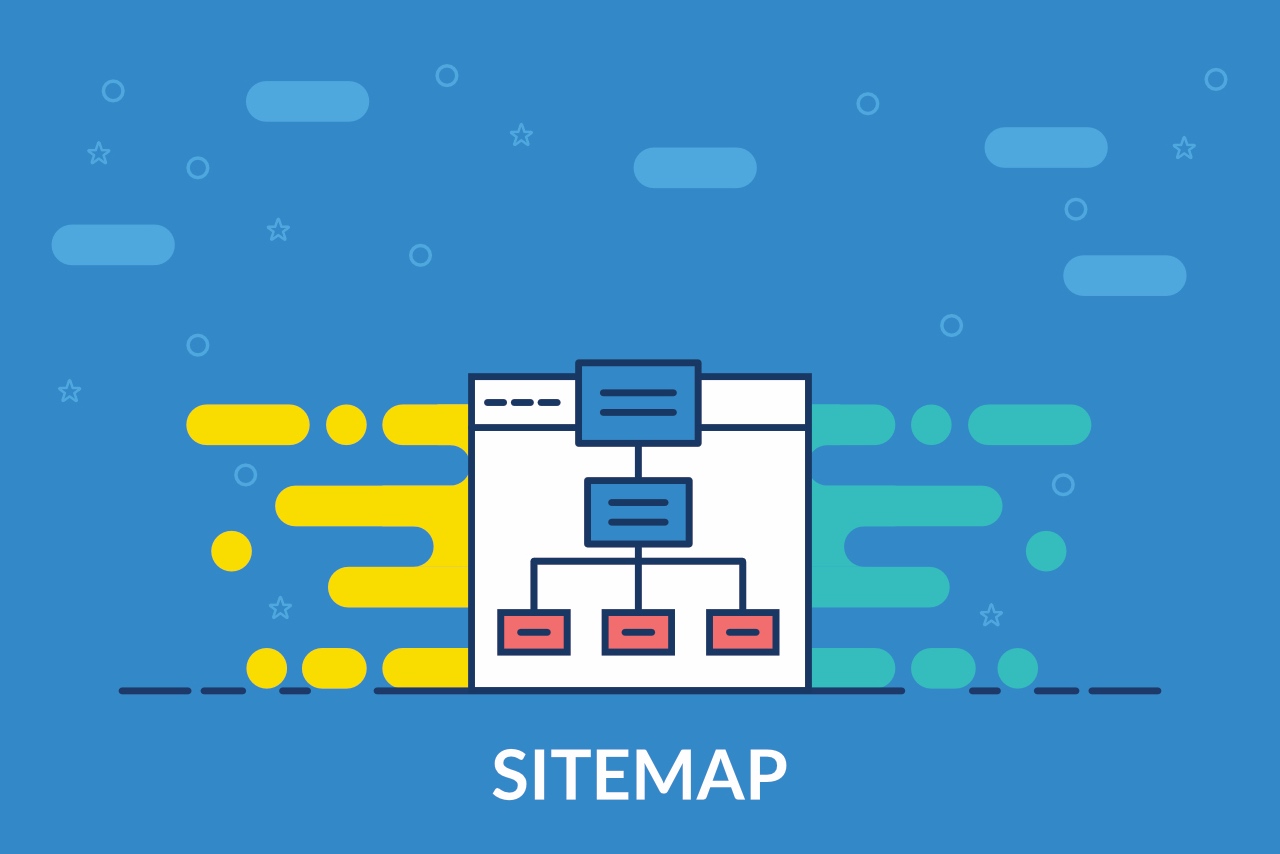
Steps to Submit Sitemap to Google Search Console for A Blogspot Blog
1. Land to https://search.google.com/search-console?hl=en
2. If you are not already login to Google, please do login (if necessary)
3. Now, open the drop-down menu in the left sidebar.
4. Select one blog to submit a sitemap.
5. Additional – if your blog is not on this list, you can add your blog with the “+ Add Property” button.
6. After selecting a blog, you can see the Sitemaps tab on the left sidebar. Click on that.
7. After that, in the “Add a new sitemap” section, type or copy-paste the following sitemap URL.
https://youblog.tld/atom.xml?redirect=false&start-index=1&max-results=500
If you have more than 500 posts or a maximum of 1000, then repeat step 7.
https://youblog.tld/atom.xml?redirect=false&start-index=501&max-results=500
8. Now, click on the blue “Submit” button.

9. After this action, refresh the page if the changes do not reflect instantly.
Note: If you have more than 1000 posts, you may refer to the following article. There is a mathematical expression for sitemap generation for n number of posts.
https://www.techprevue.com/custom-robots-txt-management-blogger-seo/
Your blog posts and pages have been submitted to the Google search engine. Your blog posts and pages will be crawled within the next 2 or 3 days. Then, you’ll be able to see the number of pages indexed by the Google search engine and other related stats.
Steps to Submit Sitemap to Google Search Console for A Blogspot Blog
Sitemap submission to Google Webmaster tools is a task of 5 minutes. It is really simple, and anyone can submit by following all the steps given above. :)

Its really a great and informative post.
Thanks Vinay Ji
I have a question …what should we do if we have 1000+ posts on a blog ?
Take the reference of this post…
https://www.techprevue.com/custom-robots-header-tags-management-blogger-seo/
Have done it four to five days back looking at your posts .Hope so it helps to improve traffic from google and bing ? Thanks
Yes for sure thanks Mr Vishal
Vinay bhai me apne blog ka sitemap bing or yahoo webmaster tool ko keise bhej sakta hoo..??
Please check this post:
Submit sitemap to Bing Webmaster Tools – Blogger SEO
https://www.techprevue.com/bing-webmaster-tools-submit-sitemap/
thanks dude it helped me a lot !
Most welcome Gamescay!
Submit Blogger Sitemap To Google Webmaster Tools
Nice article I must confess thanks for this wonderful updates been given I really appreciate thanks for you good work
Yes, this perfect post. I have done following this post.
I have another question. Can i use 2 sitemap (sitemap.xml and atom.xml ?
Yes, you can do.
Thanks a lot
Thanks for sharing this.
Would like to know, what if brought custom domain and its still hosted on blogger platform, now i want to submit sitemap to google search console, how can i do this ?
The process will be the same.
atom.xml is not recommended, you should use sitemap.xml (default robots.txt is best in most cases).
Perfect post,
Thanks for sharing helpful information.