If you are planning to show the author profile below post on Blogspot/Google Blogger, then you must forget to change your template HTML code. Now Blogspot has introduced the Author Profile gadget. It will appear below the post and above the comments section.
It shows the blog post author profile instead of the blog administrator. A straightforward condition to work this widget is blog authors must have an active Google profile.
It will fetch your Google profile photo and show it in the author profile box. You can change profile details by editing Google Profile and photo.
I know you’re eager to get this on your blog. So now, follow these steps to show the author profile below each post on your blog. It is just a few click task, and it will not take more than a minute.

Steps to Show Author Profile Below Post
New User Interface
Step 1: Go to Blogger Dashboard
Step 2: Select a blog from the dropdown
Step 3: Click on the Layout tab
Step 4: Edit the Blog Posts widget
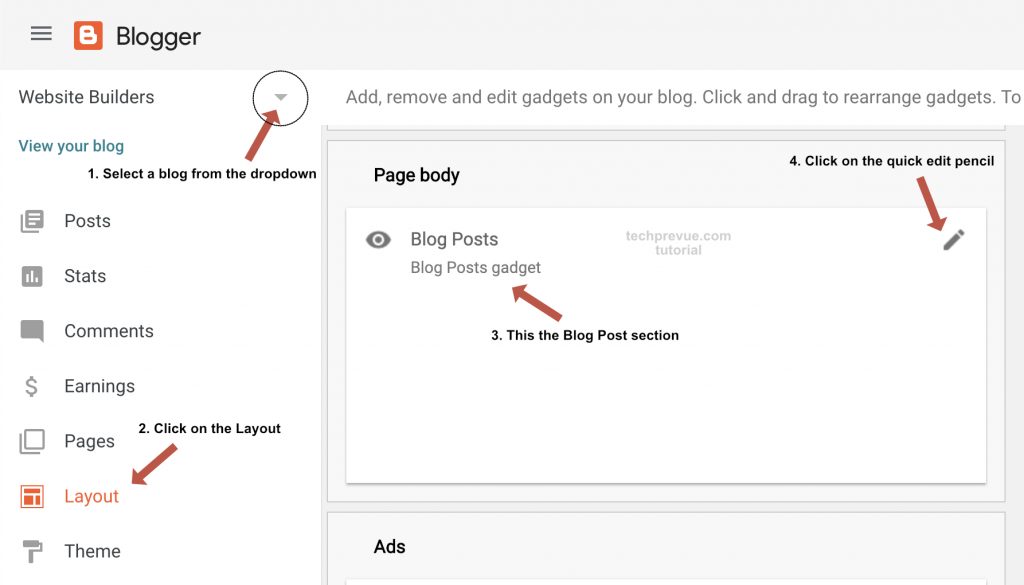
Step 5: Tick the checkbox “Show Author Profile Below Post”
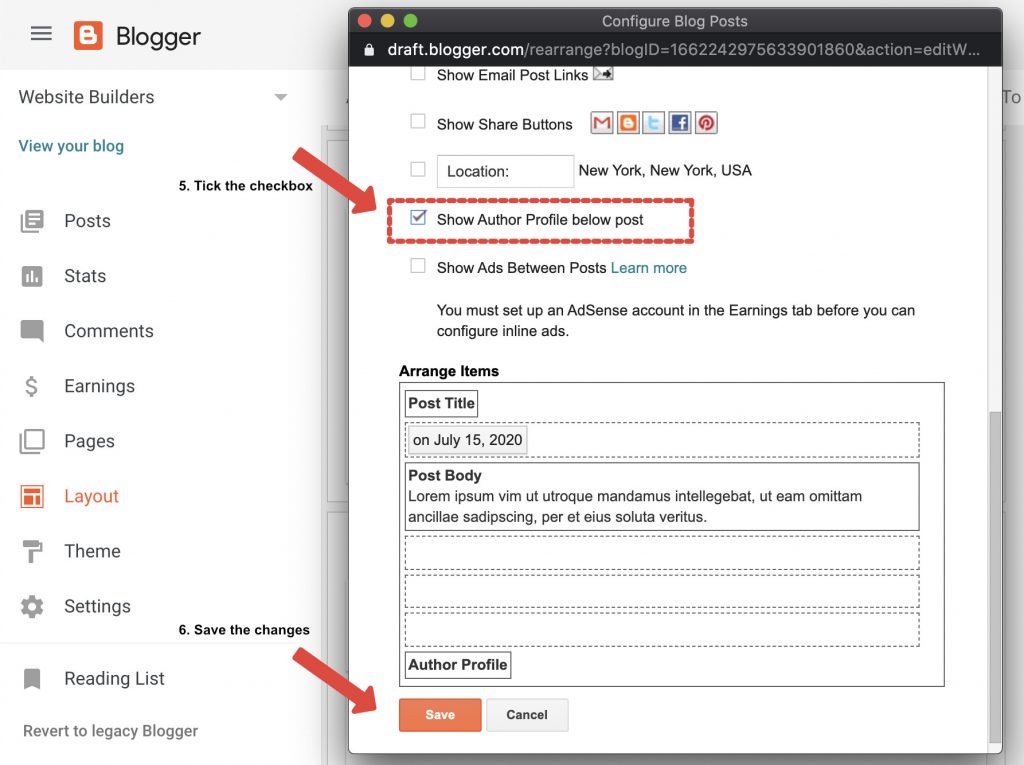
Step 6: Click on the Save button to make the changes
Old User Interface
If you are still using the old Blogger interface, then you follow the steps given below.
Step 1: Go to Blogger Dashboard and select a blog.
Step 2: Look for Layout
Step 3: Edit the Blog Posts widget
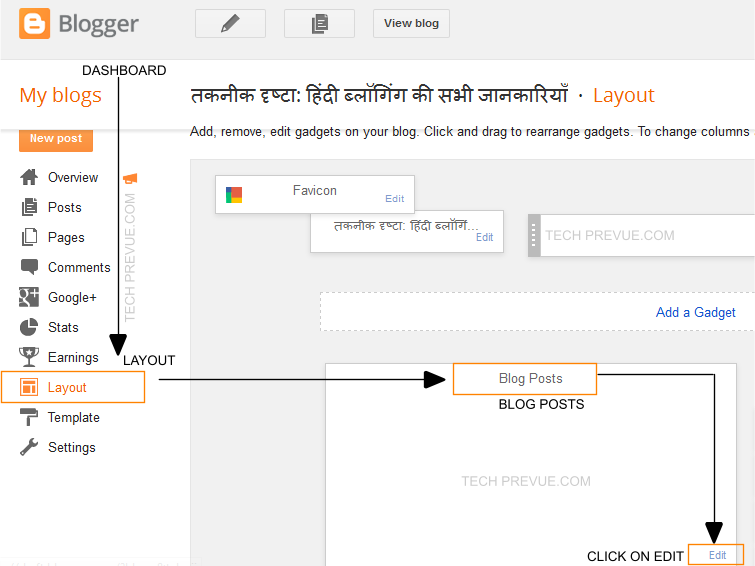
Step 4: Tick the checkbox “Show Author Profile Below Post”
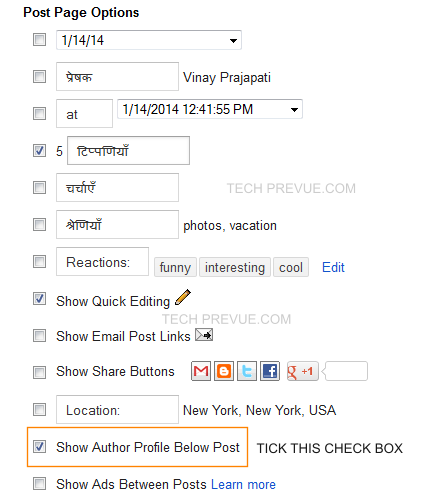
Step 5: Save the changes, and you are done.
After completing these above steps, you will able to see the post author profile below posts on your blog.
The example is as following –
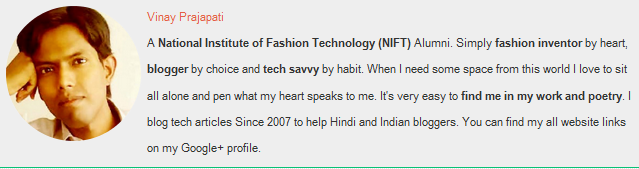
I hope you will show the author profile below each post on your blog to introduce yourself to your audience. So, they will know more about you.
Note: If you are not able to see the author profile below post, then you are using a custom Blogger theme, and your theme does not support this widget. In that case, take the support of your theme developer.
Happy blogging!

hey would you like help, it is just displaying on PC/desktop. Nowadays most people reading blogger through mobile, how to display author profile and it avatar on blogger mobile?
Very nice article I love it because have an error in Google console now I fix it thanks man
Goߋd bloց you have got һere… It’s harԁ to find quality wrіting like yours nowadays. I honestly appreciate people like yoս! Take ϲare!!
Thanks it works so fast
thanks for helpful content it’s really helpful to new blogger
Thanks but its not working
You must contact with your theme developer. You are using a custom Blogger theme.
So for some reason, different posts are showing different author names. Prefer to use an alias, Ariel Paz, instead of the real name. When I edit the profile, it shows Ariel Paz, but some posts show my real name. Any tips to fix this? Thank you.
It is because you are managing your blog with two profiles (i.e. two Gmail IDs).
Patricia Likakis (17193121655039189972)
Ariel Paz (10330544580241645655)
Always, check before with which author profile you are publishing and editing your posts.