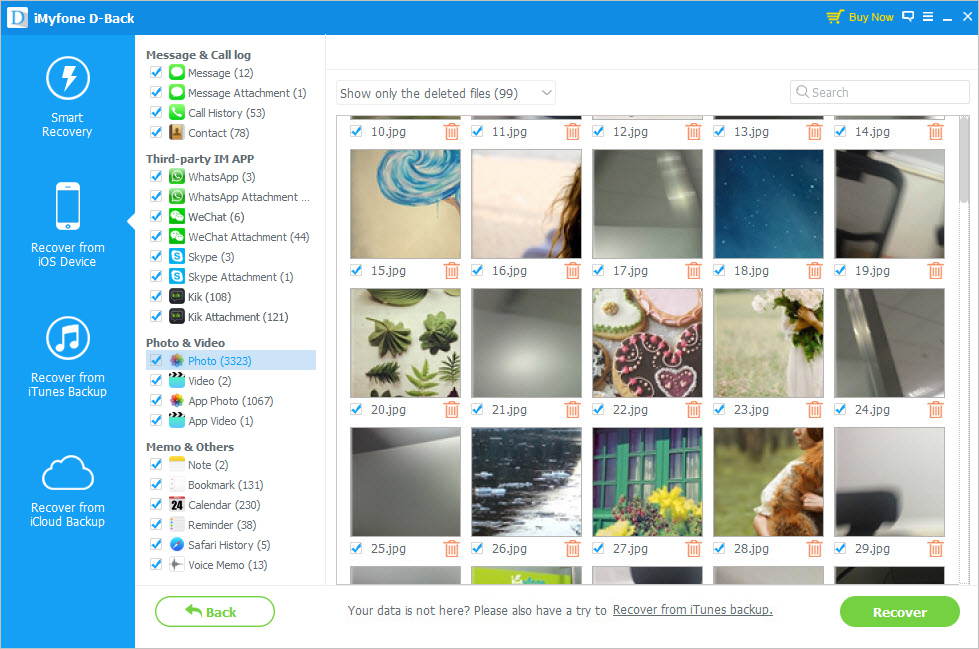Accidents happen, many of which can lead to some pretty depressing results. One of those results is losing all the data on your iPhone. It is unfortunate for many technology-loving folks as we store so much on our phones. The person loses valuable data when an iPhone gets stolen, lost, or damaged. Many times, it is the user’s lack of knowledge or some other mistake that leads to losing data.
Such incidents include accidental deletion or formatting of the memory, resetting the phone to its factory settings, attack from malicious software, or any other error operations that can lead to data corruption or deletion. Jailbreak failure is also a common cause of data loss. Accidental data loss can be a reason for distress in many people since our phones hold personal and professional information that can be highly important to us.
It is difficult to see all those contacts, photos, messages, audio recordings, and videos lost from our sites in a minute. Any smart recovery software like iMyfone D-Back Data Recovery can help. Want to learn more? Read ahead.
iPhone Data Recovery with iMyfone D-Back
If you have lost data on your iPhone, you will be glad to know that everything has not been lost yet and that things can return to normal. With iMyfone D-Back iPhone, data recovery is possible, and you can get back all the precious information you have stored on your phone if you have the right tool for the task. Four recovery modes can restore 20+ iPhone/iPad/iPod Touch file types, including lost text messages, contacts, photos, WhatsApp, Kik messages, etc., from iPhone, iTunes, and iCloud backup. So, how does the iMyfone D-Back iPhone data recovery tool work?
#1 Download, install, and open
iMyfone D-Back iPhone recovery on your computer.
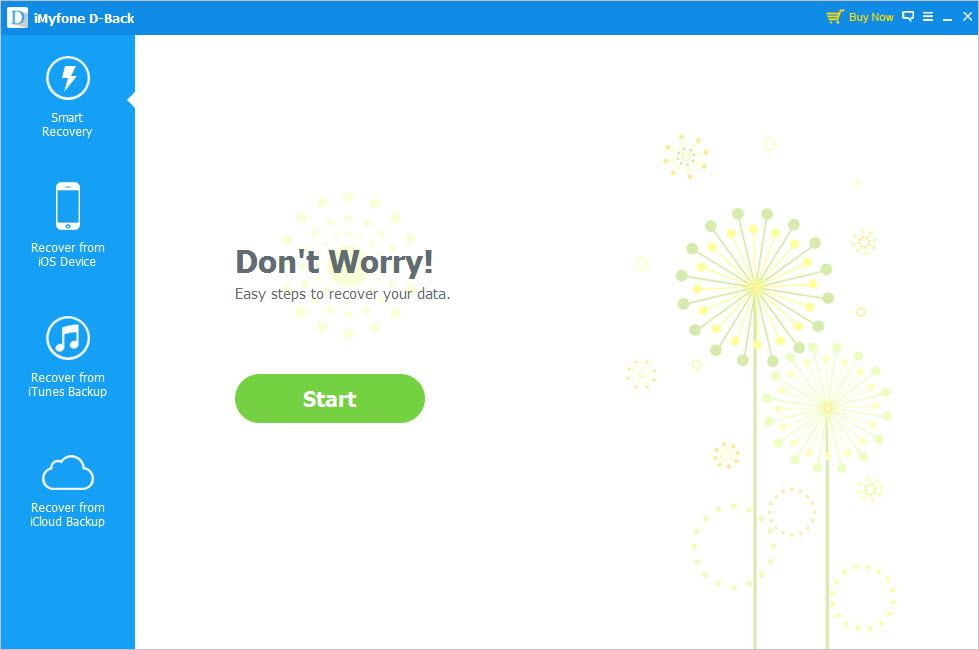
#2 Select your lost iPhone files
Like SMS, photos, contacts, WhatsApp, Kik, etc., click “Next.”
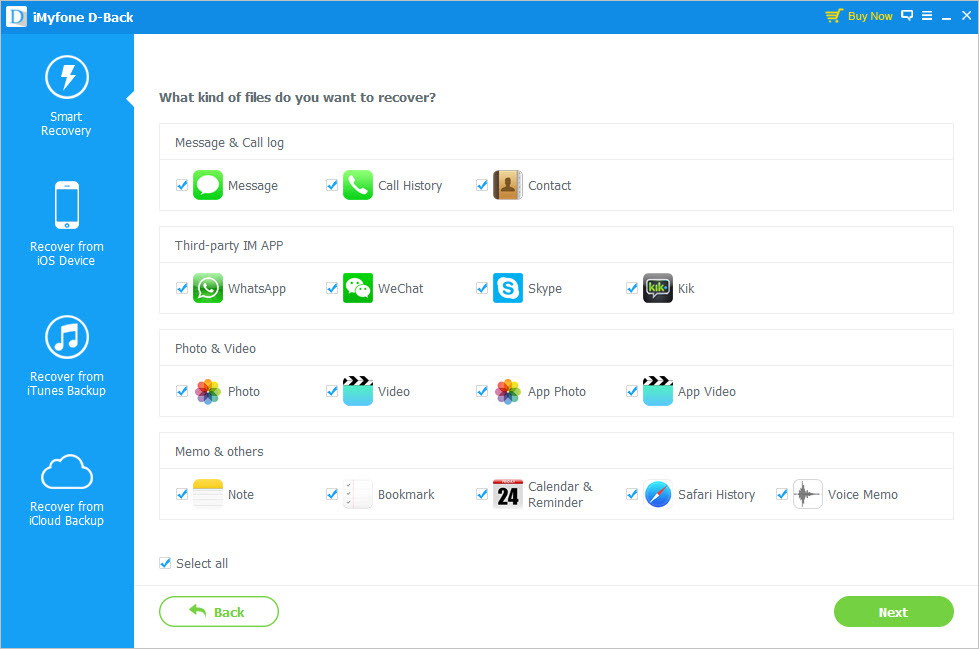
#3 Choose how you lost your iPhone data
Like jailbreaks, iOS upgrades accidentally lost files, iPhones locked by passcodes, etc.
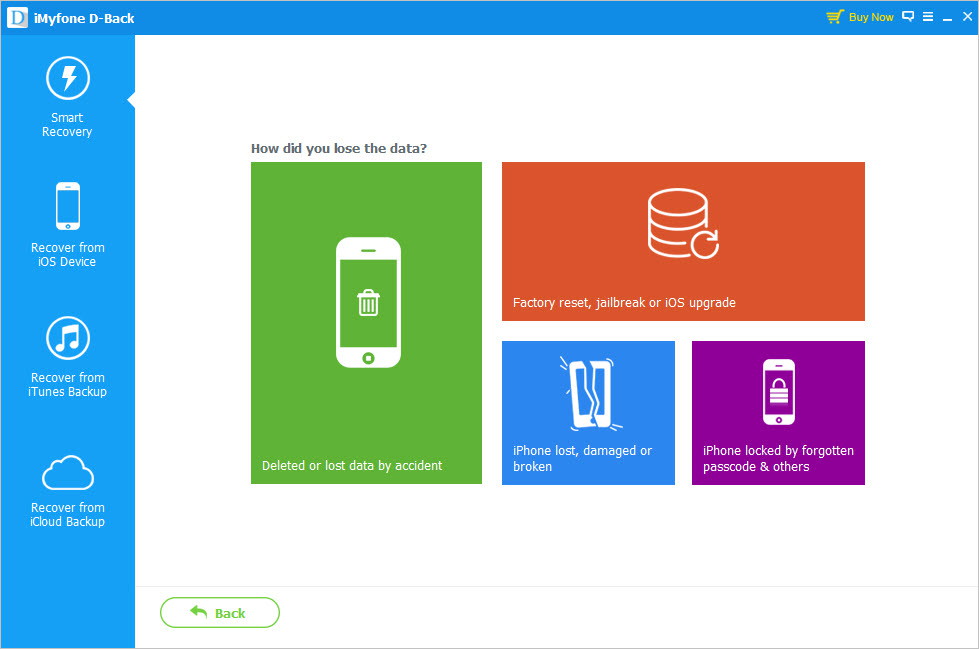
Click “Next”, sit back, and iMyfone D-Back iPhone Data Recovery Mac will intelligently search for your lost data from your iPhone/iPad/iPod Touch, iTunes backup, or iCloud backup.
#4 Get Back your lost data
A few minutes later, iMyfone D-Back will recover all the data. Choose a folder to store the data on your computer. It’s pretty easy.