Instagram ranks third with 1.44 billion users among the most popular social networking platforms. Content creators share posts, stories, and reels with their audience. As a result, they get views, followers, and engagement (i.e., likes, comments, and shares) on their content.
Sometimes, it’s difficult to see the same post you’ve liked. So, you can check interactions under your activity to see your liked posts on Instagram anytime. But most people didn’t hear about it. These interactions include comments, likes, story replies, and reviews. So, you get an option to see photos, reels, stories, and posts you’ve liked on Instagram. Thus, there is no need to remember or manually find what you liked on Instagram. But you can only see the 300 most recent posts you liked on Instagram.
Every Instagram post, story, and reel has a heart button. Users tap this button to appreciate the content they like. This heart button turns red after you tap it. As a result, content creators and their audiences can see your Instagram likes on their content. This feature is not new, but developers have recently changed the steps to find liked posts on Instagram.
Let’s read this article on how to see liked posts on Instagram to get more information.

How Can You See What You Liked on Instagram?
Perhaps you’re spending enough time on social media, but remembering all the posts you’ve liked on Instagram is impossible. And finding what you liked in a specific time frame might be tricky and annoying. Fortunately, now you can find and view posts you liked on Instagram.
Looking at liked posts in chronological order is possible. So, you can find posts you liked on Instagram and press the bookmark icon to save them in your collection.
Let’s move back to how you can see what you liked on Instagram on iOS and Android phones.
Pros and Cons of the Likes Feature
Pros of the Likes feature
- See posts you’ve liked on Instagram without any hassle.
- Follow new accounts that are constantly quality content that you like.
- Find previously liked posts to save in your collection.
- Review your liked photos and videos from random accounts.
- Check captions and hashtags.
- Read comments and engage more people in a conversation.
- Bookmark sponsored posts to analyze them later.
- Quickly unlike what you’ve liked on Instagram.
Cons of the Likes feature
- This feature might help someone stalking you on Instagram.
- People can unlike your Instagram posts later.
Instagram post likes are for appreciation, but some people use them as bookmarks. Kudos to this new feature.
How to See Posts You Liked on Instagram
After a recent update, there’s a change in the app’s user interface, so you need to go through different steps to see posts you’ve liked on Instagram.
The following steps let you view liked posts on Instagram.
- Open the Instagram app.
- Tap the Instagram profile picture given at the bottom right corner.
- Tap the hamburger icon (three horizontal lines) on the top bar.
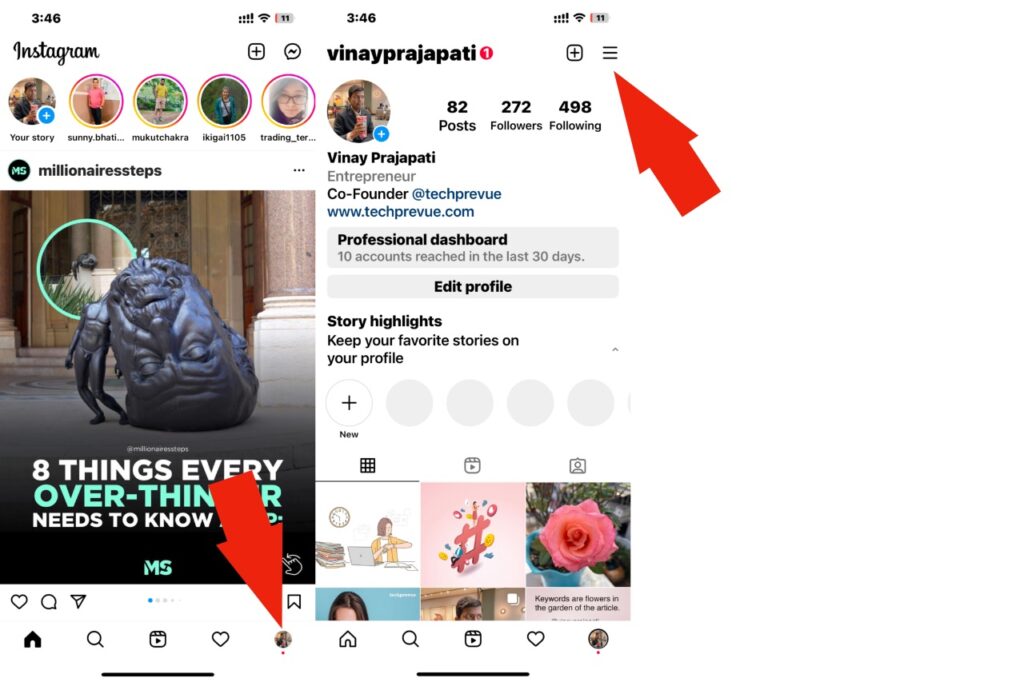
- Next, navigate to Your activity.
- Tap Interactions.
- Finally, tap Likes to see your 300 recent likes on photos, videos, and reels.
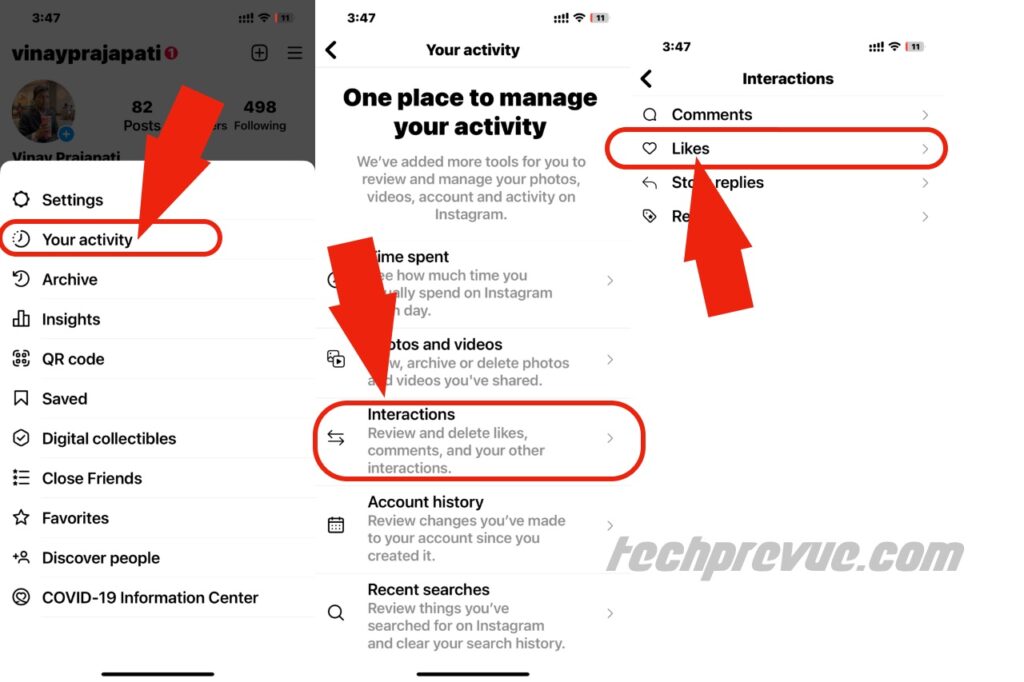
This feature typically displays the posts you’ve liked on Instagram in the ‘Newest to Oldest’ order. However, depending on your preferences, you can use the “Sort & filter” menu to see posts you’ve liked on Instagram. This feature has four options-
- Sort by (Newest to oldest or Oldest to newest).
- Author name.
- Start date.
- End date.
Also, users may select multiple photos to unlike them all. Thanks to Instagram for another fresh modification.
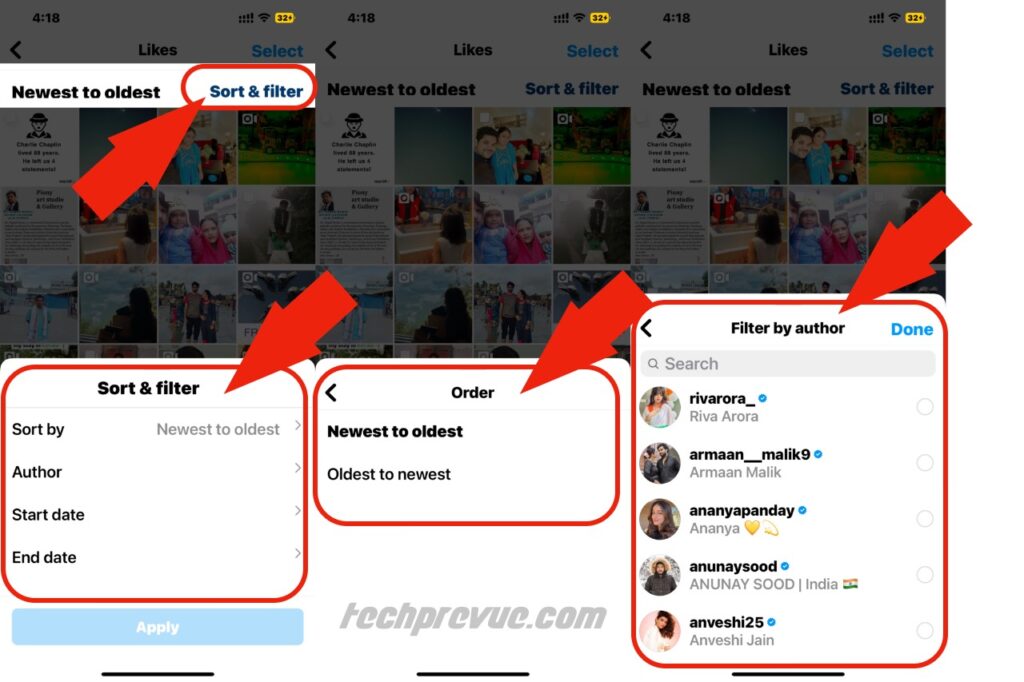
After accomplishing the above steps, you can look at liked photos and reels on Instagram.
How to Unlike Multiple Instagram Posts
You can unlike the liked 300 most recent photos, videos, or reels, but can’t unlike all the previously liked posts.
Previously, you could open one post at a time to undo your like action. Now, you may, unlike multiple posts on Instagram at once.
To unlike previously liked posts, complete the following steps for Android and iOS users:
- Open the Instgram app. First, sign in to your accounts.
- Next, tap your Instagram profile icon and then the Hamburger icon.
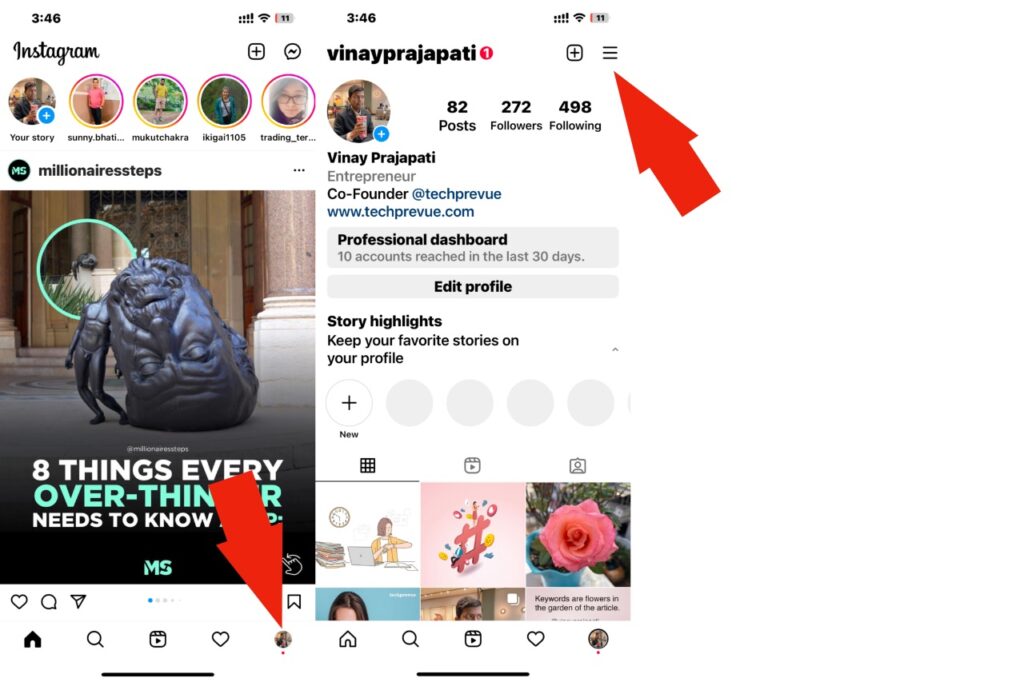
- Now, navigate through Your Activity> Interactions.
- Next, tap Likes.
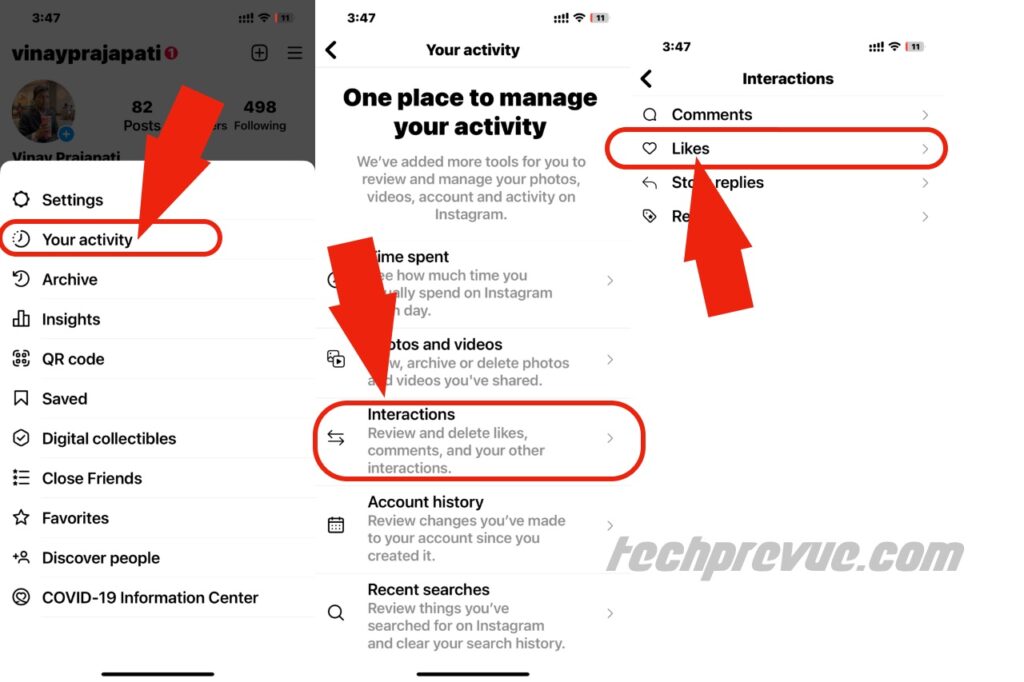
- After that, long-press a post to select one or multiple items to undo likes.
- Alternatively, tap the Select menu to select multiple photos to go unlike them all.
- Next, tap the Unlike (n) menu to confirm your action. Where “n” is the number of selected posts.
It is the last step for Android users to remove likes from the selected photos and reels.
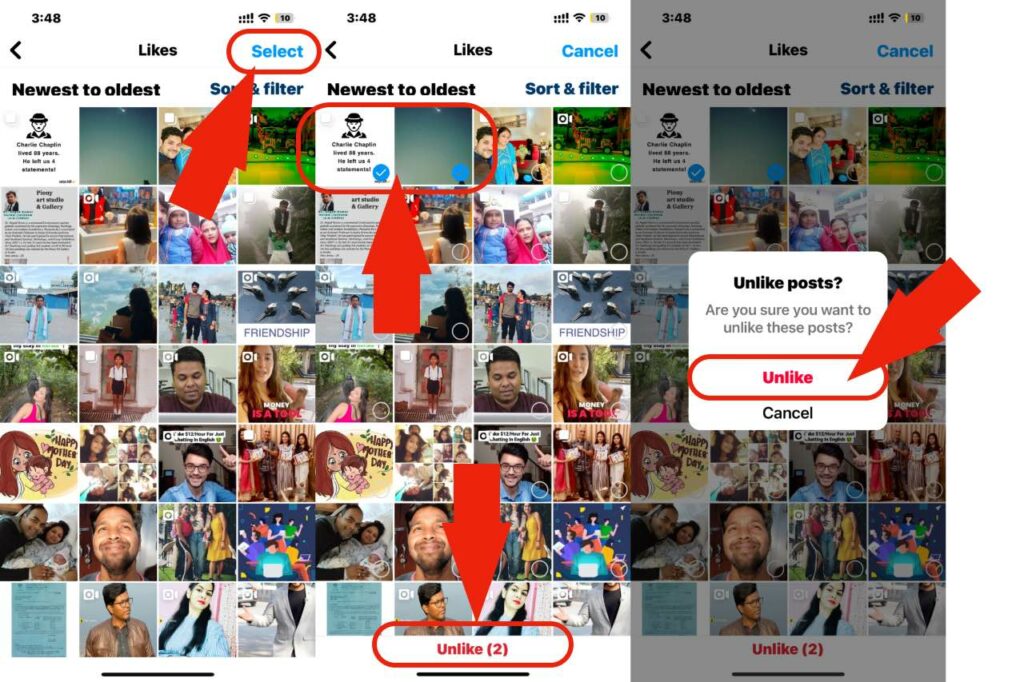
There’s an additional step for iPhone users to revert their likes on the selected posts.
- iPhone shows an additional nag screen “Unlike posts?.”
- Tap unlike to remove likes from all the selected posts.
That way, unliking multiple posts isn’t a time-consuming process.
How to View Liked Posts on Instagram on Web Browser?
Whether you can see your likes on Instagram using a web browser could be a dilemma that you may have.
We recommend you the Instagram app because the web or desktop version doesn’t have the option to see posts you liked on Instagram. But it doesn’t mean you can’t see posts you liked on Instagram using a web browser on your computer.
Here’s the secret trick how can you look at liked posts on Instagram without hassle.
Use Layoutify to View Liked Photos on Instagram
Layoutify is a Chrome extension that helps you see liked photos on Instagram on your computer’s web browser.
Instagram is exclusively for mobile devices, not desktops, so it lacks the most available options. So, Jacob “kurtextrem” Groß designed the Layoutify extension for Google Chrome. After adding this extension to your Chrome browser, you can view saved collections and liked photos and videos on Instagram. Additionally, this extension lets you download high-resolution pictures. The author claims the extension doesn’t collect and store your private data.
Installing this extension on Google Chrome is pretty effortless and could be useful for Windows and Mac users. This addon completely changes the web interface to see your liked posts on Instagram.
Steps to deploy Layoutify in the Chrome browser:
- Visit the Chrome web store to install Layoutify.
- Then, click the “Add to Chrome” button.
- Next, click the Add Extension button to confirm your action.
- The extension automatically adds to the Chrome browser as the download process finishes. A popup confirms it instantly.
Steps to see your liked posts on Instagram using the Chrome browser:
- Go to Instagram.com after installing the plugin. You see a completely new layout.
- Next, click the three-dot icon in the main menu.
- You can now see your likes on photos and reels in a grid layout.
- I was clicking the “Load more” link to view more liked photos and reels.
Now, you know how to see posts you’ve liked on Instagram.
FAQs – Instagram Likes
How many liked posts can you see?
Curious how many liked posts you can see. Only the 300 latest liked photos and reels. Unfortunately, you must manually find older photos, reels, and stories on Instagram.
Why can’t I see posts I’ve liked on Instagram?
The Instagram app has new features and changes in its user interface. So, when I was unaware of these, I had the same question: How to see posts I’ve liked on Instagram? In the same way, you are unable to see posts you’ve liked on Instagram.
Go through these steps to see liked posts on Instagram.
- Tap Instagram on your smartphone.
- Go to the Instagram profile, then.
- Tap the hamburger menu in the top right corner, and a popup menu appears.
- Next, navigate to Your Activity> Interactions > Likes.
Why did my liked posts on Instagram disappear?
As you can only see 300 of the latest posts, the posts you are finding might not appear on that page. So you need to find it manually. I’m pretty sure you can do this hectic task.
Does Instagram show the liked posts jumbled?
Nothing jumbled here. You can sort liked photos and reels from newest to oldest or oldest to newest, start date or end date, or author’s name.
What are my most liked Instagram posts?
You can access Instagram insights if you are a business or creator.
- Switch your account type with a few steps.
- After that, navigate to your profile > Insights > Accounts reached.
- Next, scroll down to
- Top Posts
- Top Stories
- Top Reels
- Top Videos
- Top Live Videos
- Now, tap See All to uncover your most popular Instagram posts.
You may also order these by Reach or Likes according to your preferences.
How to hide the like count on Instagram?
Follow the steps listed below to hide likes on your Instagram posts:
- First, navigate to the Profile page.
- Next, tap the hamburger menu (three lines in the top right corner).
- Next, go to Settings > Privacy > Posts.
- Under Likes and Views, turn on the toggle option: “Hide Like and View Counts.”
Now, you can enjoy your success without disclosing the likes count on your posts from the rest of the world.
How to like a post on Instagram?
You can like a specific post on Instagram in three ways –
- Double-tap the particular post to like it.
- Tap the heart icon under the post on your Instagram feed.
- Tap the heart icon on the right side after opening the particular post.
How can I make my Instagram account more secure?
In this digital age, our social media accounts should be secure. Stay vigilant. Otherwise, you risk getting your Instagram account hacked.
- Always create a strong alpha-numeric password.
- Turn on two-factor authentication to set up and security layer.
- Never use a public computer or friend’s phone to sign in to your Instagram. If you do so, then don’t forget to sign out.
Conclusion
While scrolling through our Instagram feed, we come across numerous features. But, the option to see posts you liked on Instagram is available under settings. So, after reading our article, you know how to see liked posts on Instagram.
This article discussed efficient ways to find liked posts on Instagram. Therefore, I hope this article was informative. Do you have another way to see posts you’ve liked on Instagram, don’t forget to share with our readers.
