Daily, something new trends on Instagram, and you want to become a part of it. These trends are the core elements that keep the platform fresh and engage millions. One of these trends is anonymous questions on Instagram.
This feature helps you do anonymous questions, messages, compliments, opinions, and advice on Instagram. In short, it helps you get anonymous messages from your followers.
If you don’t know how Instagram anonymous questions works, read our article for reference.
You can download the NGL app to post anonymous questions on Instagram. This third-party app is available on Google Play Store and Apple App Store. First, use your Instagram handle to get the link. Then, copy the link and post it on your Instagram story.
You may be using Instagram anonymous questions for the first time, so you require more details step by step. Keep reading our article till the end.
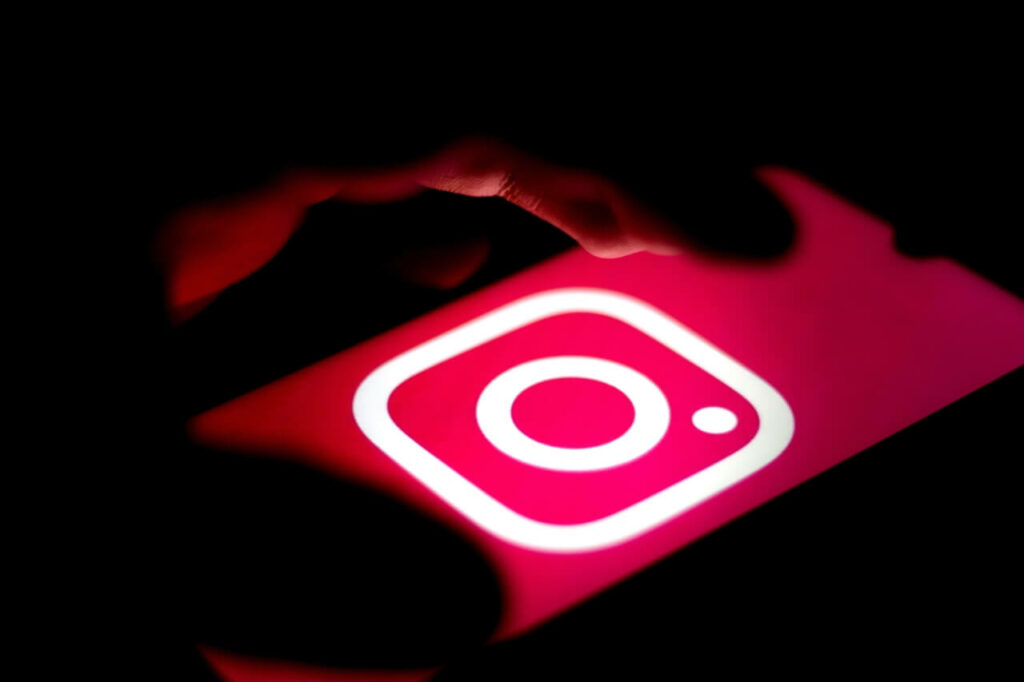
What are Anonymous questions on Instagram?
People feel excited when their followers react to their posts, reels, and stories. Thus, the Instagram community spices up their routine life.
New features and updates, even a third-party addition, can make the platform more helpful for their entire community.
An option to do anonymous questions on Instagram is a similar feature. Just post an Instagram story and add the link to this anonymous question so your followers can send anonymous messages.
This anonymous question will receive anonymous replies, compliments, opinions, and advice on Instagram, but you can’t see the sender’s name. This way, you receive anonymous responses from your followers and don’t know who sent these direct messages.
When you post anonymous questions, you receive honest opinions from your followers because they won’t hesitate at all.
There are fair chances of receiving anonymous direct messages from strangers and haters because the public can see your Instagram story. So, we recommend sharing this Instagram story with close friends only.
What is the NGL App, and Why Do You Need It?
Instagram has no anonymous question sticker. The NGL app lets you post anonymous questions on Instagram to receive genuine compliments, opinions, and advice from your friends. This app is available for Android and iOS. Download the NGL – Anonymous Q&A app to generate an anonymous question and post it on your Instagram story.
This NGL app will notify you when someone answers your anonymous questions on Instagram. You can respond and repost these replies on your Instagram story. So other people can read replies to your anonymous questions.
The NGL app asks you to type your Instagram handle before sharing an anonymous question link. Enter your Instagram username and follow the on-screen instructions.
What Else Can We Post Apart from Anonymous Questions?
This app lets you do more fun things.
- TBH: If you could change anything about me, what would it be?
- Confessions: Send me anonymous confessions
- 3 Words: Describe me in 3 words, anonymously.
- Ship me: Who would you ship me with?
- Your Crush: Tell me your crush, anonymously.
- And much more…
The app’s pro version lets you post Instagram challenge questions and game Instagram questions as well.
How to do Anonymous Questions on Instagram
Before you learn how to do anonymous questions on Instagram, take a look at how to use the NGL app. We split the process into two steps for our convenience.
Step 1: Get the Anonymous Question Link
Go through the following steps to download this third-party app on your phone before doing anonymous questions on Instagram.
- Open the App Store on your phone.
- Search for the NGL app and tap the suggested app with the NGL logo.
- Tap the Get button to install it.
- After that, tap the Open button.
- On the next screen, tap the Get Started button.
- Enter your Instagram handle and tap Done.
- Pick one question of your choice, & tap the Copy link button.
Step 2: Post Anonymous Question on Your Instagram Story
Once your anonymous question link is ready, you can post it on your Instagram story. Hereunder are steps to follow:
- Tap the Share button on the NGL app after copying the link.
- Go through the on-screen instruction carefully. It will take you to the story creator dashboard.
- Tap the Stickers icon.
- Next, tap the link sticker icon.
- Paste the copied link here.
- You can customize sticker text. It’s all up to you.
- Tap on the Your Story or Close Friends button > Share > Done.
Finally, it is posted on your story challenges.
See Your Anonymous Questions on Instagram
To see this Insta Story with your anonymous question,
- Open the Instagram app.
- Tap your profile picture.
- The story will pop up.
- Next, tap the NGL link below the question. The anonymous question will open.
- Your followers can type their anonymous messages, compliments, opinions, and advice in the given box or tap the dice icon to automatically generate anonymous questions in reply.
- The Send button will let them submit their response.
All replies to your anonymous question will appear in the NGL inbox.
Conclusion
The NGL – Anonymous Q&A app will let you engage more people on your Instagram stories. They will actively participate in this challenge to get more fun. This app is not limited only to anonymous questions. It has more features to create new challenges. Finally, follow the steps above to post an anonymous question sticker in your Instagram story.
