Many bloggers are searching for how to get the correct forum software for their blogs to start healthy discussions at a particular place rather than below any post as comments. If we add a forum on our blog, new or confusing questions can be asked and resolved in one place. It can build a better relationship between you, your readers, and among readers. Google Group as a forum can be a medium to generate affiliate sales and revenue generation. On the web, you can easily find some forums that can be embedded and used with Blogger blogs.
But most are paid and, if accessible, restricted to premium features. One of the most significant drawbacks of these forums is – that each and every new user must register a new account on the forum, and then they’ll be able to ask questions. My point of view is that it is not a good thing. Thus I suggest you to use Google Group as a Forum for you blog. It has a straightforward interface, and users already log in with Google/Gmail and can post questions without creating and keeping an extra account for your forum. For example, you can check our forum at this link.

Hereunder are the steps to create a Google group and install it on Blogger as a forum –
1. Go to Google Groups – https://groups.google.com/forum/#!overview
2. Click on the red button “CREATE GROUP”
3. Then Enter “Group name,” “Group email address,” and “Group description”
4. Afterwards, set “Group’s primary language” and then “Group type” – Email List, Web Forum, or Q&A Forum
5. Now it’s time to set Basic permissions for this forum select them as per your requirements
6. Finally, Click on the “CREATE” button, and you’ll see the “Congratulations” message
You can see the following Screens for your reference –
Variables in embed code –
Width of Forum: Default value: 900px
Height of Forum: Default value: 700px
Name of Forum: what will give a name? Here- techprevue
If you are using Blogger’s default template, then
– Forum width should range between 580-620px. For convenience, you can set the value to 100%.
– Forum height may be variable as per your choice, so let it be 700px, which is the default.
– If you want to embed an existing forum then you should just change – techprevue with your existing forum name.
<iframe id="forum_embed"
src="javascript:void(0)"
scrolling="no"
frameborder="0"
width="100%"
height="700">
</iframe>
<script type="text/javascript">
document.getElementById('forum_embed').src =
'https://groups.google.com/forum/embed/?place=forum/techprevue'
+ '&showsearch=true&showpopout=true&showtabs=false'
+ '&parenturl=' + encodeURIComponent(window.location.href);
</script>
Now, at last, just create a page in your Blog, paste this code, and publish that page. You are done!
I hope this post will be helpful to you, and by using this, you’ll get affiliate sales and blog traffic.

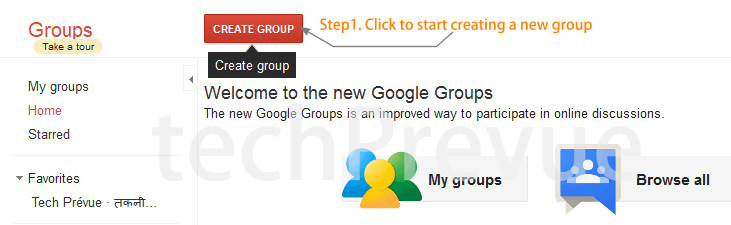
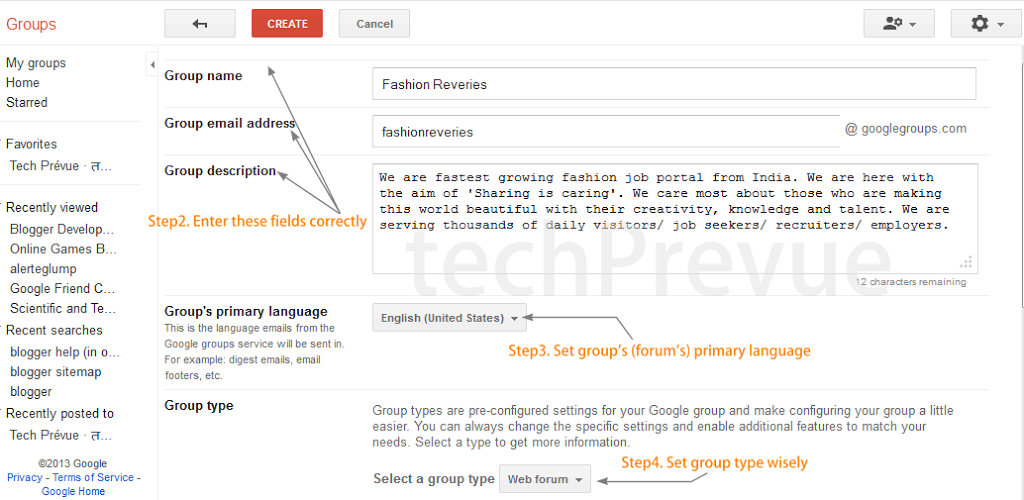
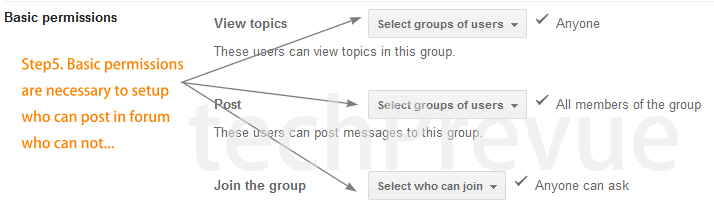
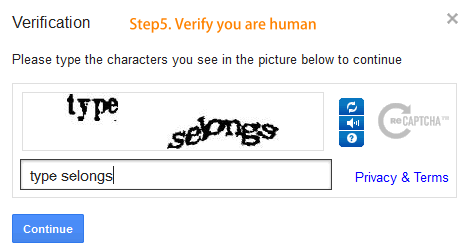
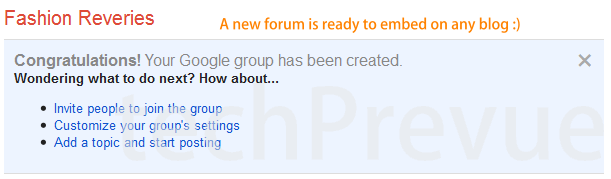
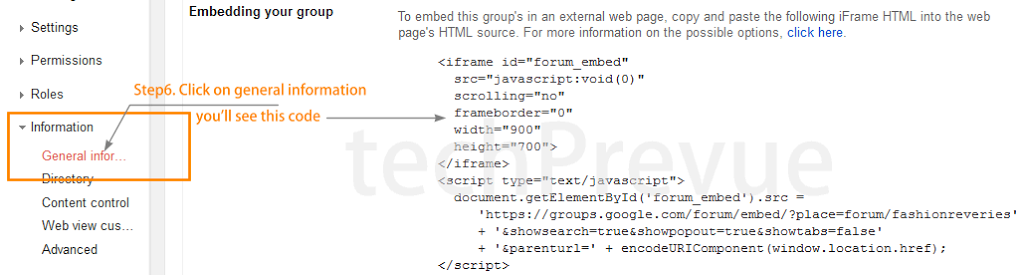
Can We add advertisements in between topics?
Yes
Hi there!
thanks a lot for this great post. this post is really very helpful to me. thanks
My regards!!!
Thanks for this wonderful article, it is very resourceful.
please I want to add a custom commenting system to my blogger blog, how can I do that.
Thanks for the guide to embedding Google Groups in the blog/website. But still, I don’t know where to download the scripts.