I believe you are among millions who have an Instagram account and share content with your family, friends, colleagues, and followers. But, nowadays, only TikTok is a step ahead of this short video app. Every Instagram account has a unique username. If you know someone’s username, you can find their Instagram account. Thus, a username helps you find someone on Instagram.
It is hard to find someone on Instagram without knowing their username. You might think that using the Instagram search bar will help, but it doesn’t show you the exact result every time. When you search for people using their real names, many people will have the same name in the search result. What if that person uses a random picture as a profile/display photo? Then, it becomes impossible to find someone on Instagram by their real name.
Can You Search Instagram by Phone Number?
You might know the person and his phone number and want to find him on Instagram. But can you find someone on Instagram with their phone number? Unfortunately, no official method to find people on Instagram by phone number is available yet. Although, there are a few tricks to find someone on Instagram by phone number. Our article guides you on how your phone contacts can help you find people on Instagram.

How to Find Someone on Instagram by Phone Number
You can sync all your phone contacts to Instagram. It will help you follow those people who have their Instagram. After enabling the contacts syncing, you permit Instagram to sync all your phone contacts and store them on their servers. After that, the Instagram algorithm starts finding all accounts from your synced contacts and recommends you follow their Instagram accounts. You can see these recommendations on your news feed, activity tab, and under discover people.
Instagram periodically syncs your phone contacts and shows new recommendations based on that. Thus, after adding a new phone number to your contact list, you’ll receive a notification to follow his account. This way, you can find an Instagram account by phone number online.
You can disable contacts syncing to disconnect contacts anytime. In addition, it will delete the synced contacts from Instagram servers. And you won’t get notified to follow your friends. Instagram lookup by phone number won’t be possible anymore. Isn’t it sad?
Now back to the topic – how to find someone on Instagram with a phone number.
Hereunder are the steps to enable contacts syncing on Instagram and finding an Instagram account by phone number.
1. Open the Instagram App
- You have to open your Instagram app on your iPhone or Android.
2. Tap on Your Profile Icon
- You’ll find the main menu at the bottom of your phone screen.
- Locate your profile picture on the main menu. Tap it.
3. Tap on the Hamburger Menu Icon
- You’ll see the three horizontal lines in the top right corner of your phone’s screen. It’s called the hamburger icon.
- Tap it. A pop-up menu will open with the Discover People option.
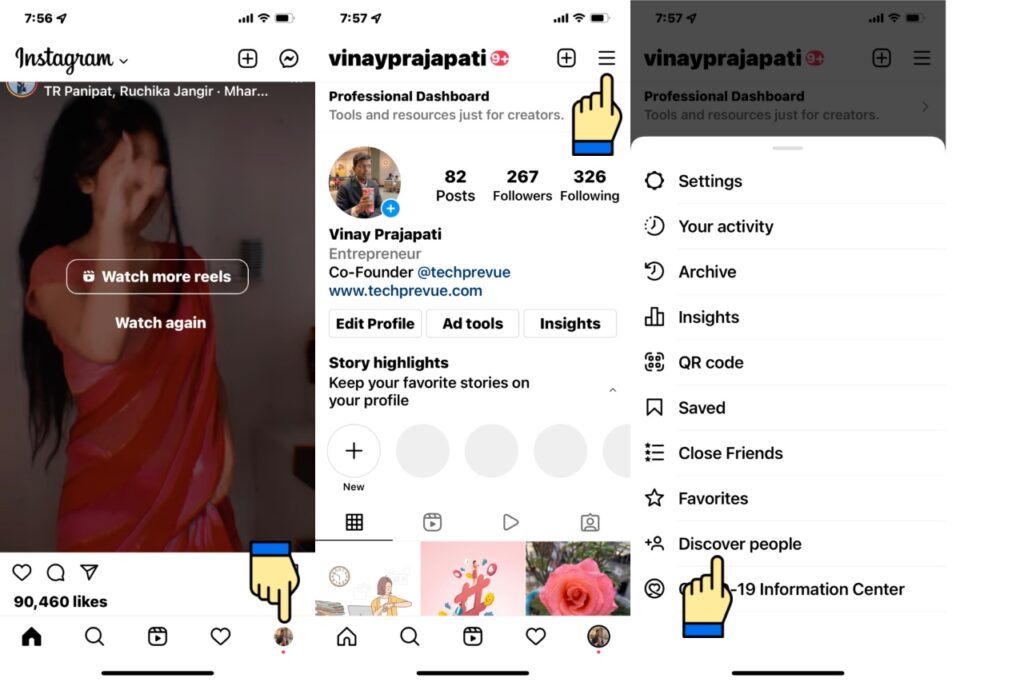
4. Tap on the Discover People Option
As you tap the Discover People menu,
- It will ask you to allow Instagram to access your contacts.
- Next, Tap the Continue button at the bottom of your phone’s screen.
- Finally, the message “contacts connected” will appear on your screen.
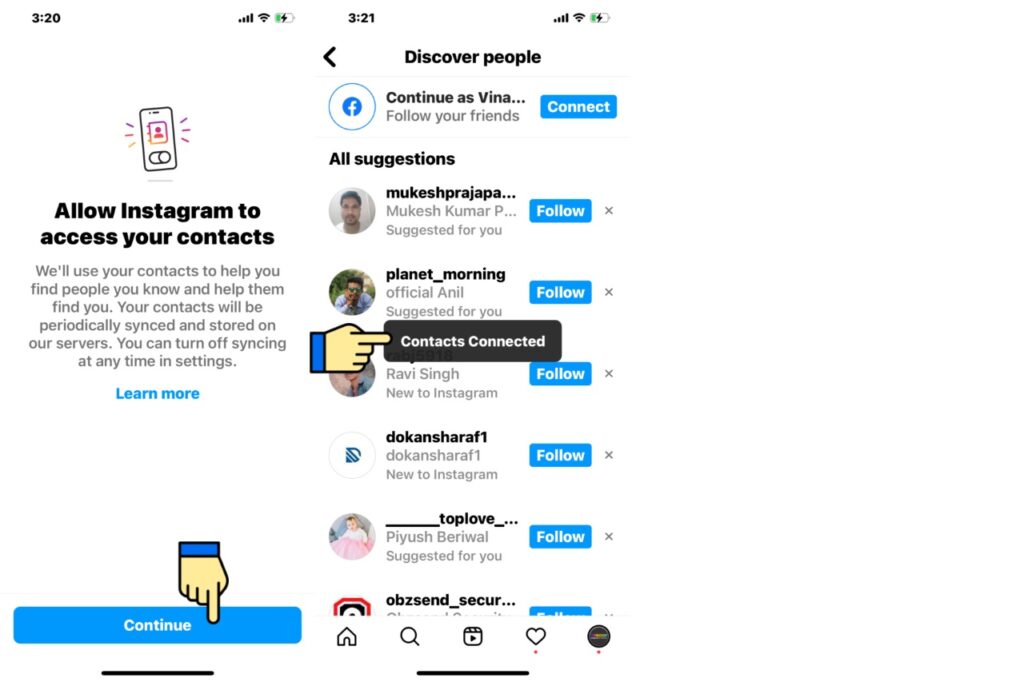
Alternatively,
- Some of you may see the Connect Contacts option to follow people you know.
- Tap the connect button to start. It will say to allow Instagram to access your contacts.
- Next, you can tap the Continue button to grant permission to access your phone contacts.
- After that, the message “contacts connected” will appear on your screen.
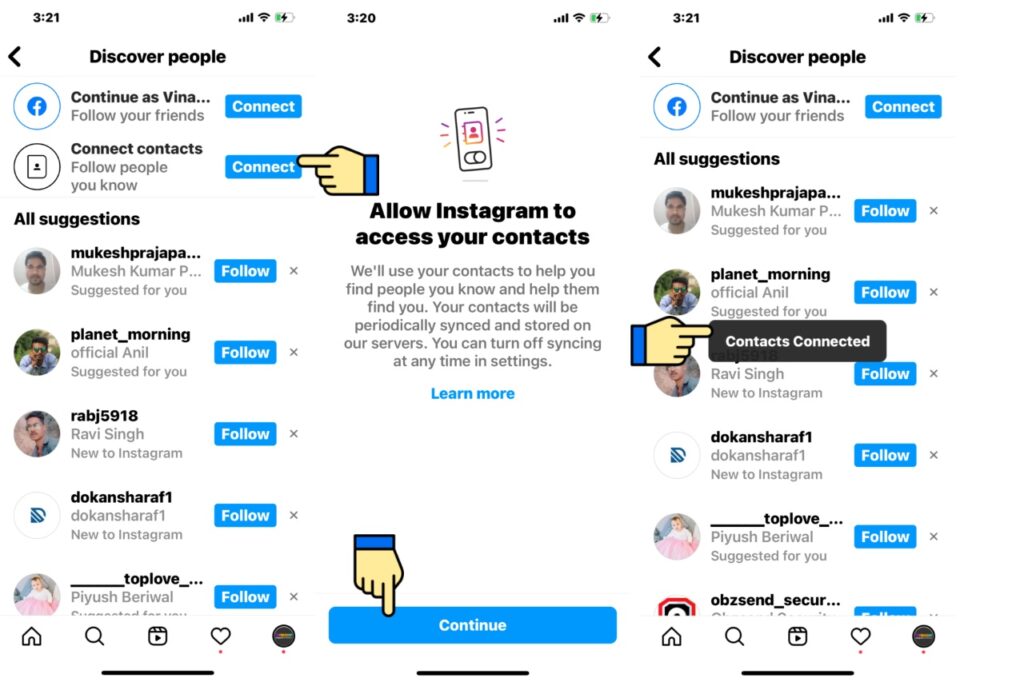
5. Follow People You May Know
After connecting contacts, the Instagram algorithm will search accounts created and linked with that phone numbers. Once contacts syncing finishes –
- You see many Instagram accounts to follow.
- Keep scrolling down to see all suggestions. The list will keep populating for you.
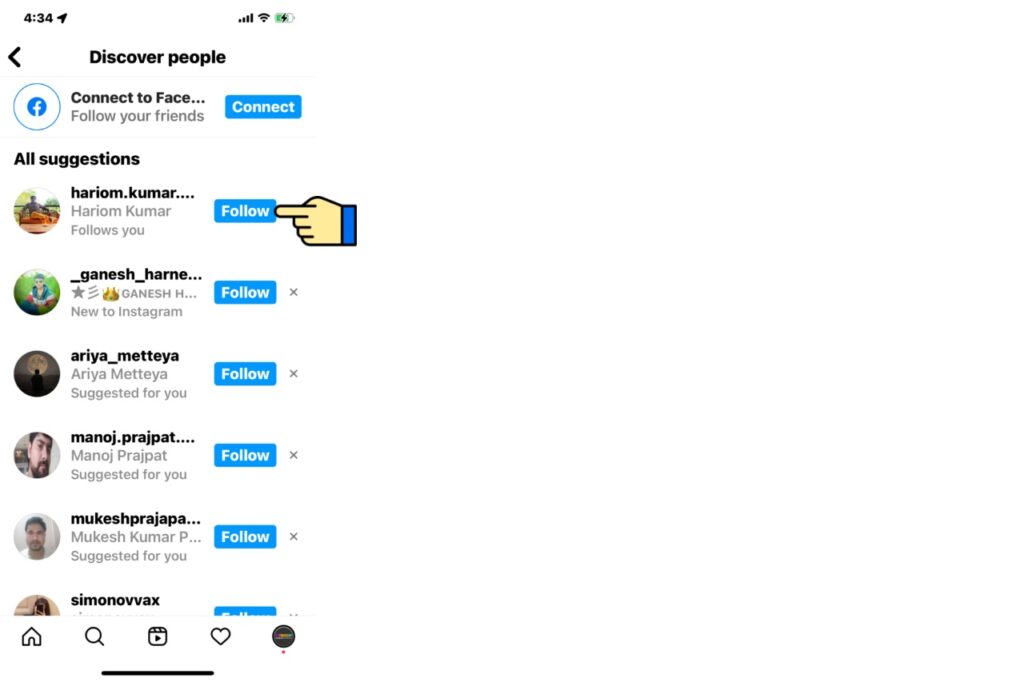
Thus, you have seen how to enable the contacts syncing option to find contacts on Instagram. This setting helps you periodically sync and store all your existing and future phone contacts on Instagram servers. You can check your news feed, activity tab, and discover people page to see all suggestions based on your uploaded phone contacts.
How to Disconnect Contacts Syncing On Instagram?
Have you found your friend after connecting contacts syncing? Now, anytime, you can disconnect contacts syncing on Instagram. Note that you won’t be able to find someone on Instagram by the phone number that you have saved on your phone contacts.
Steps to disconnect contacts syncing on Instagram –
- Open the Instagram app on your smartphone.
- Tap your profile picture icon on the main menu.
- Tap the hamburger menu icon in the top-right corner of your phone screen.
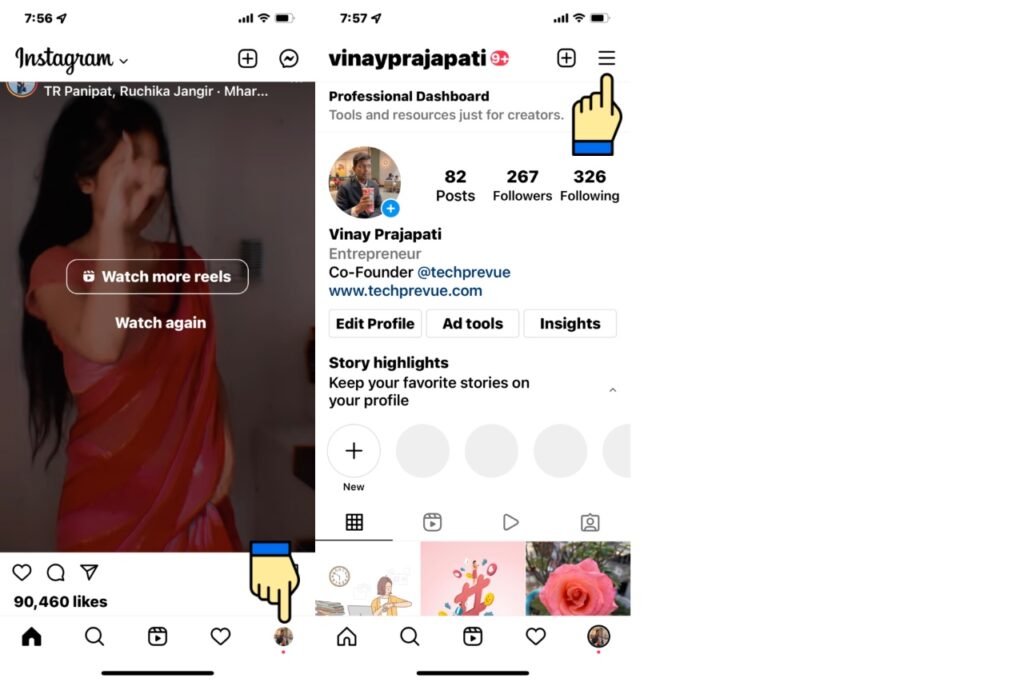
- A pop-up menu will show you the Settings tab. Tap it.
- Now, look for and tap the Account option on the Settings page.
- Next, look for and tap the Contacts syncing option.
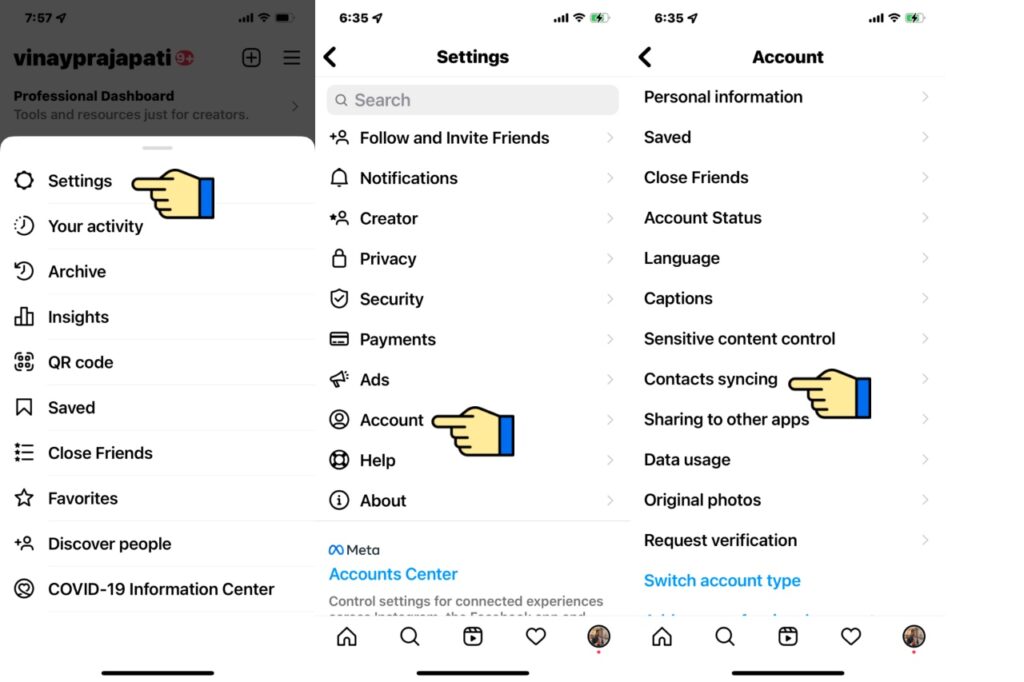
- Next, tap the toggle button to switch off contact syncing.
- Last, confirm the action by tapping the Disconnect button.
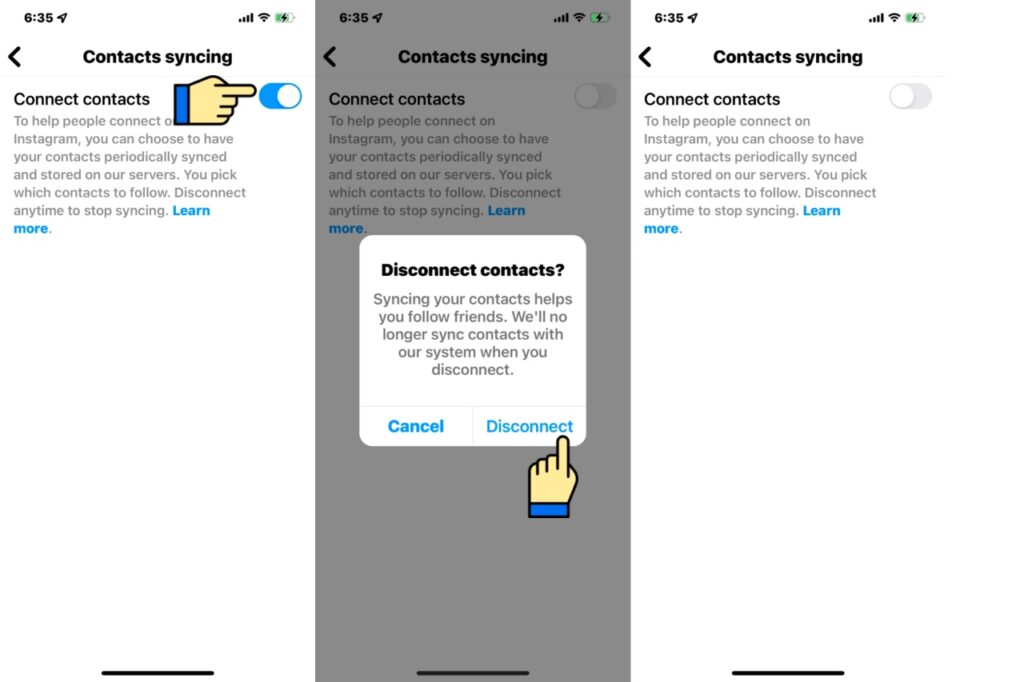
After completing the above steps, the Instagram app won’t sync your phone contacts to servers and does not suggest people who have linked their phone numbers on Instagram.
Didn’t Find Someone’s Instagram by Phone Number?
Can you find someone’s Instagram with their phone number always? Often, it is not possible. It may be due to one of the following reasons –
- The contact person has not created the Instagram account yet.
- That person might have blocked you on Instagram.
- Double-check that you have saved all his contact numbers in your contact list.
- That contact person hasn’t associated his phone number with his Instagram account.
- The phone number does not belong to him anymore.
- The saved phone number is incorrect.
Alternative Ways to Find Someone on Instagram
You might not find someone on Instagram by phone number. You tried hard but had no luck. Don’t worry! There are some alternative ways to find contacts on Instagram. So, keep reading our article and find your friends on Instagram to follow.
Connect to Facebook and Find Your Friends
Now, you can connect your Instagram account with your Facebook account. This feature will let you find your Facebook friends on Instagram. Is that person already on your Facebook friend list? Then, instantly link your both accounts to find the person on Instagram.
Steps to connect to your Facebook account –
- Open the Instagram app on your phone.
- Tap your profile icon on the main menu.
- Next, tap the hamburger menu in the top-right corner of your phone’s screen. It will open a pop-up menu to access the Discover People page.
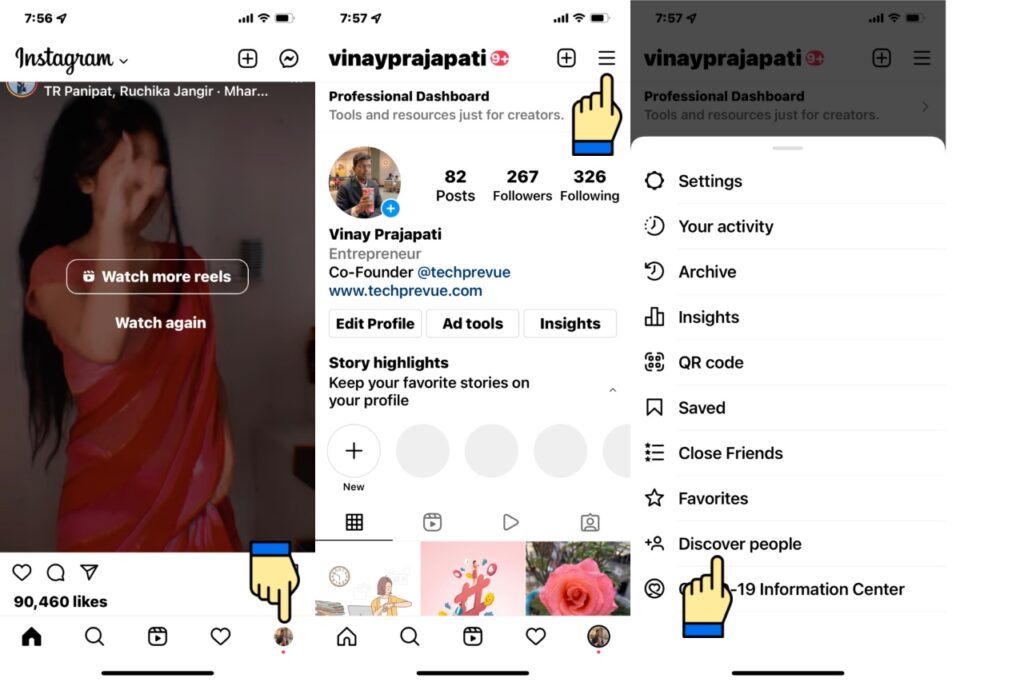
- Now, tap Discover People and connect to Facebook. If you have already installed the Facebook app and logged in, you will see the “Continue as your name” option.
- Tap the Connect button and follow the screen instructions.
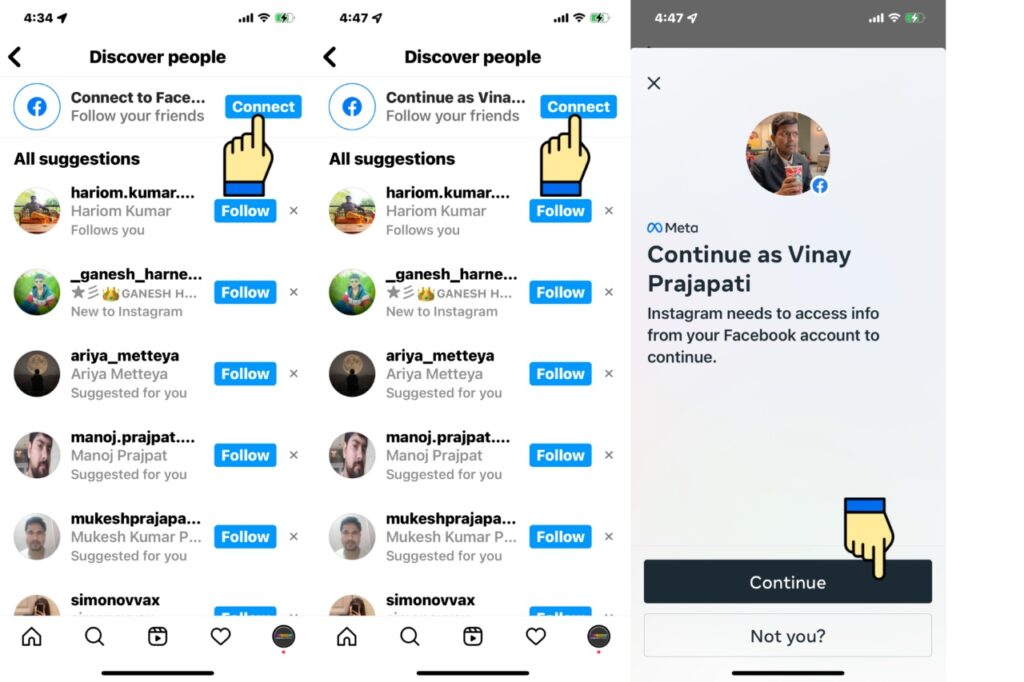
- At last, you’ll see the Discover People page with all suggestions.
- You may scroll down the page to find your friends to follow.
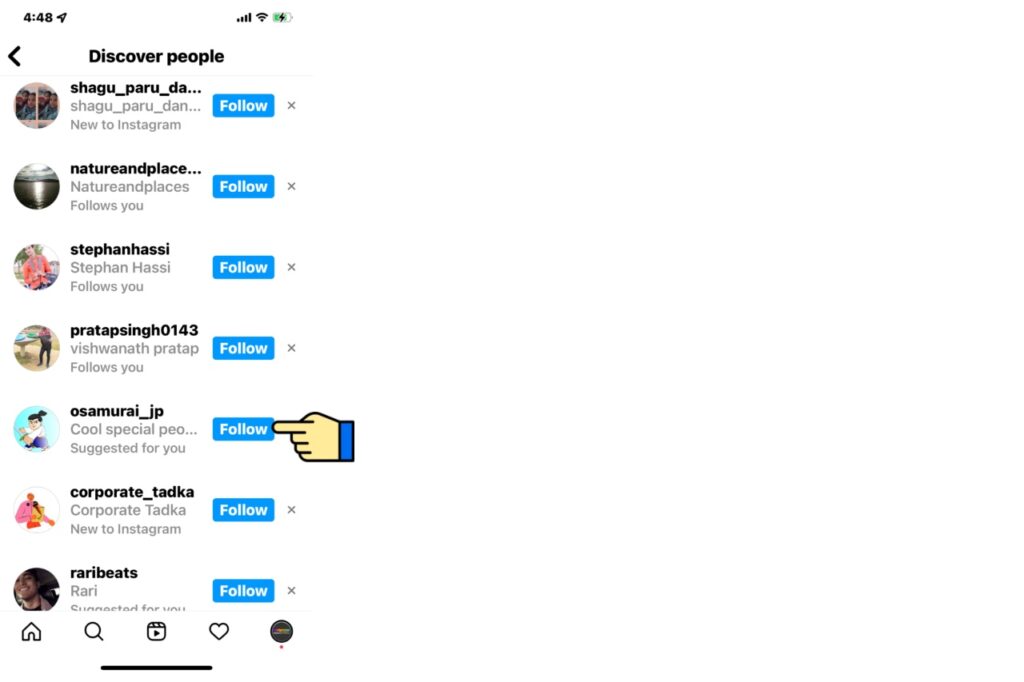
Search the Contact’s Name on Instagram
You can use the contact’s full name to find him on Instagram. It will show you many Instagram profiles with the same name. Check every profile on the populated list to find your friends. You may check their profile picture to identify the same person.
Steps to search someone’s Instagram account –
- Open the Instagram app on your smartphone.
- Tap the Search icon on the main menu.
- A new page with a search bar at the top will open.
- Enter the full name of your contact person and tap the search button on the keyboard.
- A list of profiles with matching names will appear on your screen.
- You may switch to the Accounts tab to see accounts only.
- Now, check these profiles individually to find the person you are looking for.
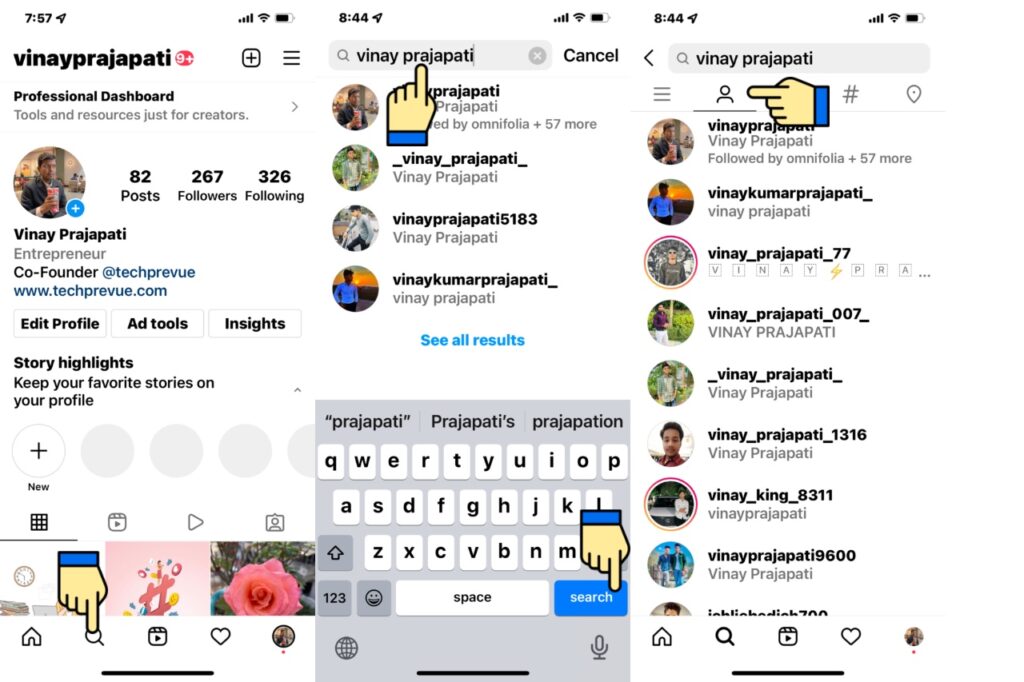
Don’t worry. Nobody will be notified if you look at their Instagram accounts.
If you can recognize his face, it will become a bit easy, but it will be difficult to identify his account if he has set a random profile picture. Also, two Instagram accounts may use the same profile pic. Should you follow both of these? It is all up to you.
A private Instagram account may be time-consuming when you try to identify the actual person who manages it. However, a few tricks may help you see the full-size profile picture of an Instagram account. You can leverage them.
Search for Mutual Friends’ Followers and Following
You can find someone’s Instagram account after searching for mutual friends’ followers and following. This trick is helpful when you both have some common friends. However, a few contacts may follow your friends but not you. Here, you get a good opportunity to find and follow him on Instagram.
Steps to search for mutual friends’ followers and following-
- Open the Instagram app on your phone.
- Search and open the profile of your friend that may be common between you both.
- You see the count of followers and following on his profile page.
- Tap the Followers or Following counts.
- A page opens with followers, following, and suggested tabs.
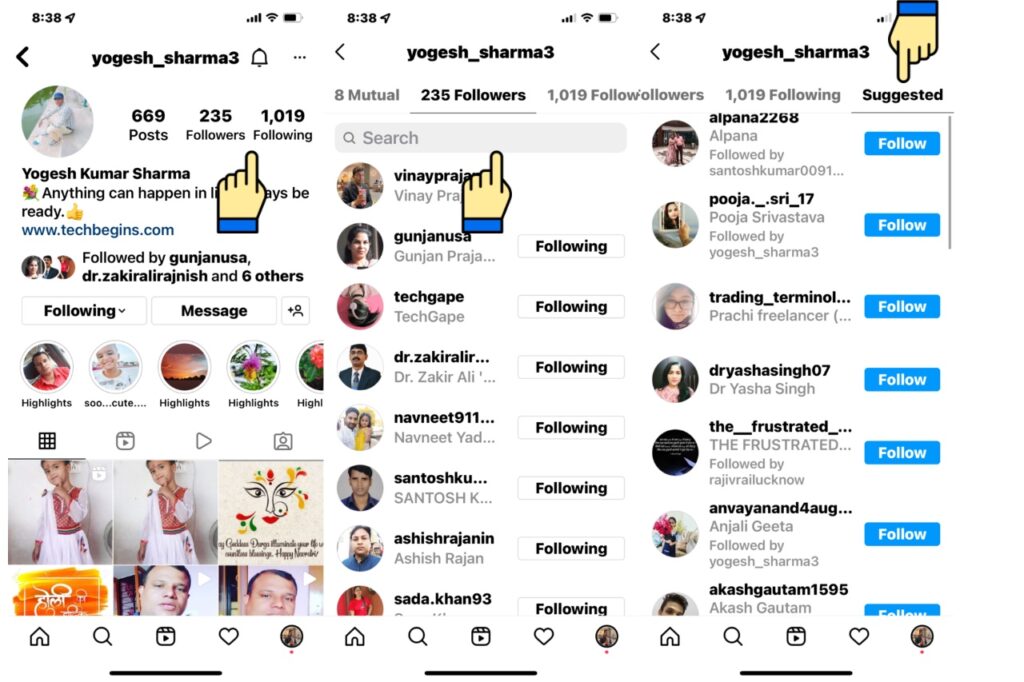
- You can search for a person’s name in the followers and following list of your common friend.
- Don’t forget to switch to the suggested tab if you don’t find his name on the followers and following tabs.
- You can also check your common friends’ posts, comments, likes, and stories highlights. This step might be helpful when he has blocked you.
Can You Find Someone On Instagram by Phone Number? (Conclusion)
After reading this article, you know almost every possible way to find someone on Instagram by phone number or without using it. I believe our guide will help you, your family, and your friends to find someone on Instagram. Do you have trouble syncing contacts to find someone on Instagram? You can leave comments on this post. You can also share your trick to find friends on Instagram. Our readers and we will appreciate your efforts.
