Blogger (aka Blogspot) has made some new exciting changes related to search engine optimization (SEO). I have already told you about how to change the permalinks of old posts for SEO purposes or other reasons. It is essential to reduce the 404 Error on your blog by diverting old missing or deleted links/pages to new updated links/pages. It is necessary because old links may have been crawled and indexed by search engines, and if some user follows up, these indexed URLs, which have been edited or deleted, will cause a 404 Error.
To minimize 404 Errors, the new Custom Redirects feature of Blogspot can help you for sure. In this article, I will tell you how to create a custom redirect for Blogger blogs.
If you are reading this article but don’t have a Blogspot blog, then go through our step-by-step guide, on how to create a blog on blogspot.
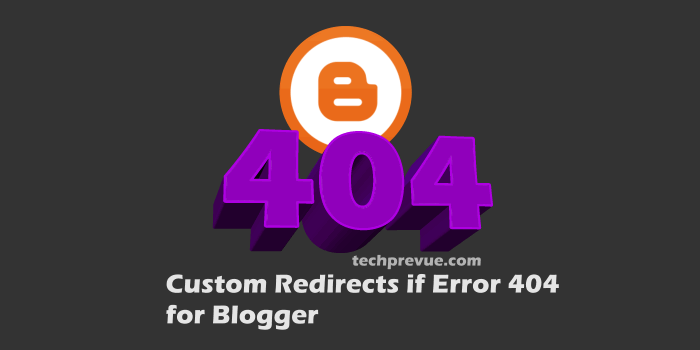
For this consider an example:
Suppose you’d an old post, and the post link was:
http://blogname.blogspot.com/2011/01/old_post.html
and now you have a new post, and the link is:
http://blogname.blogspot.com/2013/02/new-post.html
Create Custom Redirects for Error 404 on Blogspot
Now go to –
Blogger Dashboard › Settings › Search preferences › Errors and redirections › Custom Redirects › Edit
So you’ve to type in the box opposite to From:
/2011/01/old_post.html
and in the box opposite to:
/2013/02/new-post.html
and click on Save
The following image will guide you step by step to set up custom redirects for deleted posts and pages.
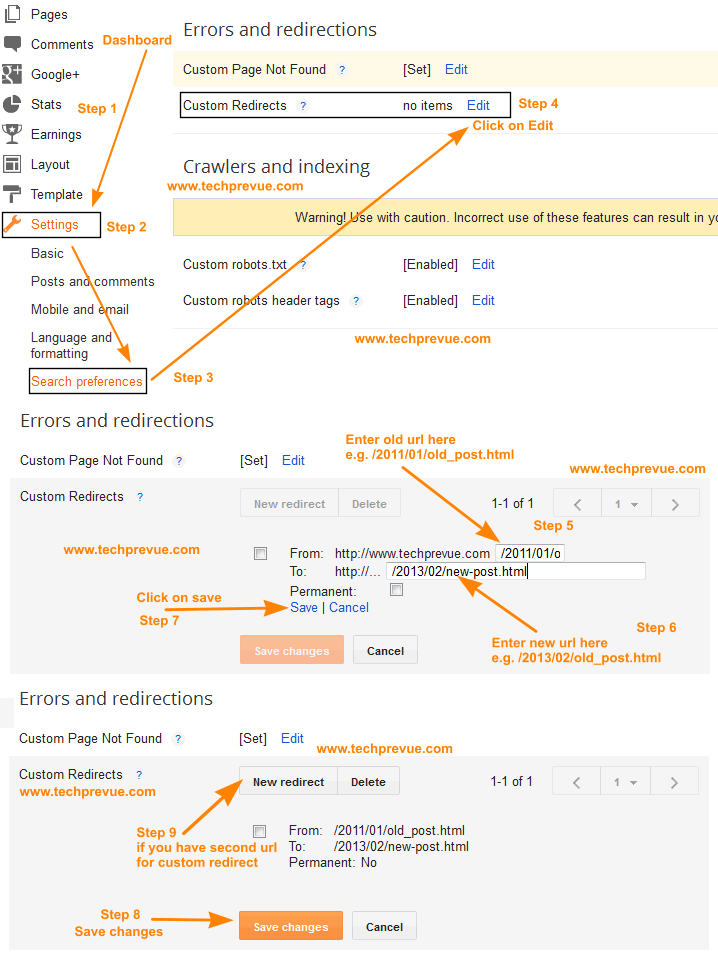
Again, if you have another URL for a custom redirect, you should click the New Redirect button and repeat the entire process.
Do you know how to create a custom page that was not found (Error 404 Page) on Blogspot? This topic will be useful for Blogspot/Blogger.
If you have any questions in your mind, do not hesitate to comment below.

Useful information, thanks for sharing.
Most welcome!
Useful info friend! :)
Most welcome…
vinay ji . question is i bought a domain name from go daddy .com and i put it in setting and click on redirect. oh god my blog gone to a blank page from 8 pm yesterday to now . now i do it again . but question is how can i use the both or my own domain name . pls and if you can
Read this post: 1. http://www.techprevue.com/custom-redirects-for-error-404-page-not-found-blogger-seo/
विनय जी आपने जो लिंक दिया है क्या वो ब्लाग स्पाट पर रहते हुए ही केवल डोमेन नेम को भी इस्तेमाल में लेने के लिये है ?
क्योंकि मेरे हिसाब से शायद हमें अपने डोमेन को ब्लाग पर रिडायरेक्ट करना है ना कि ब्लाग को डोमेन पर
क्योकि मेरे पास सिर्फ डोमेन नेम है बाकी होस्टिंग वगैरा कुछ नही
तो क्या करना होगा मुझे जो आपने लिंक दिया है वही या कुछ और
मनु, आप मुझे आज शाम 6:00 बजे के बाद काल कर लो…
विनय जी , शुक्र है फिलहाल वो हो गया है पर आपके लिंक वाली पोस्ट में प्रोग्रामिंग वाली बातो पर आकर अटक गया था क्योंकि मै टैक्नीकल नही हूं । खैर मै एक गलती तो कर ही रहा था कि मै ब्लाग को फारवर्ड कर रहा था जबकि अब मैने गो डैडी में जाकर अपने डोमेन को फारवर्ड के आप्शन से अपने ब्लाग पर कर दिया है पर हां किसी छुटटी के दिन जरूर आपको परेशान करूंगा वो तफसील के लिये
बहुत बहुत शुक्रिया
और एक पोस्ट और ढूढी मैने आपकी , ब्लागर डोमेन समस्याऐं आदि फीड आदि के लिये वो भी बढिया है
2013/3/9 Disqus
मनु जब चाहे फोन कर लो… अगर एक एस एम एस करके पहले बता दोगे तो मुझे आसानी होगी
but i have not your cell no. . pls give and i will call you whernever you free.
2013/3/10 Disqus
You can our Business solutions page
विनय जी मै कब काल कर सकता हूं आपको ? और नम्बर भी क्योंकि मेरे करने में एक समस्या आ गयी है जो मैने अभी देखी कि अब डोमेन नेम पर क्लिक करो या ब्लागस्पाट नेम पर खुलता है डोमेन नेम ही जिसकी कोई रैंकिग नही
अब क्या करूं क्या ऐसे ही दोबारा शुरूआत करूं रैंकिंग के लिये सबमिट करके और ऐसे तो ब्लागस्पाट की बनी बनायी रैंकिग खत्म हो जायेगी
या फिर ब्लागस्पाट की रैंकिग चलती रहे यदि आप कहें तो मै पासवर्ड आपको भेज देता हूं कृपया अगर आप समय देकर इसे सही कर सकें तो बहुत अच्छा होगा
2013/3/9 Manu Tyagi
विनय जी , अभी भी कुछ प्वांइट समझ में नही आये पोस्ट समझ में आ गयी है वैसे प्रोसेस क्या है पर
1—अगर किसी पुरानी पोस्ट का परमालिंक हम बदल रहे हैं तो उसके लिये ही ये करना है ? ताकि पुराने लिंक पर कोई क्लिक करे तो उस पोस्ट पर पहुंच जाये और क्या वो भी हर पोस्ट का अलग अलग
2— चूंकि मैने ब्लागस्पाट को डाट इन पर डायवर्ट किया है तो क्या इस जगह पर ओल्ट की जगह पुराने ब्लाग का एड्रेस और नये की जगह डाट इन का एड्रेस भी कर देना चाहिये जिससे क्या ऐसा हो सकता है कि सारे पुराने लिंक रिडायरेक्ट हो जायें
जबाब मै फोन पर ही लूंगा ताकि अच्छे से समझ सकूं