Can you see who viewed your TikTok? Does TikTok show who viewed your video? Does TikTok tell you who viewed your profile? Such questions are frequent among all TikTokers because many users watch TikTok with or without an account. In this article, we will try to answer these questions.
Before proceeding further, let’s discuss why you should use TikTok Analytics extensively. There may be several reasons to know your account’s statistics. A few of them are as follows-
1. You can identify your audience. It will help the creator grow, become famous, and make money online.
2. You are very much concerned about their privacy.
3. You want to identify an actual fan following.

How to See Who Viewed Your TikTok
Before discussing everything in detail, first, the real facts about how to see who viewed your TikTok profile, videos, commented and followed you.
1. Some time ago, it was possible to see who viewed your TikTok profile but not who viewed your TikTok videos. TikTok is very concerned about its users’ privacy and safety, though they regularly update their policies.
2. The official app does not offer to see who views your TikTok videos.
3. You can only see the number of views on uploaded videos but can’t see who viewed their videos.
Can You See Who Viewed Your TikTok Profile
It’s a kind of trait for social media platforms to update their privacy policies and community guidelines every then and now. That’s why TikTok updated its app accordingly.
But when TikTok made a significant change in their policies and removed the feature to see who viewed your TikTok profile, the users quite didn’t like that. Moreover, most of the TikTok creators were very upset.
Every creator is curious to know who viewed their TikTok profile and videos. It seems an essential feature to them.
Before the policy change, the platform allowed people to see who viewed the TikTok profile, but they removed this feature in 2020. We still don’t know why, but user privacy is the primary concern behind this decision.
There are multiple social media platforms where the users can see who viewed your story or videos, e.g., Instagram and Snapchat. TikTok allows its users to see only the number of views on their videos.
No worries if you can’t see who viewed your videos. TikTok still allows creators and users to see comments and likes on videos, not keeping them in complete darkness.
Fortunately, TikTok has the option to control who can see your likes on videos. You can change the given settings as per your privacy need.
This article will discuss all the vital information relating to the topic – does TikTok tell you who viewed your profile?
Can You See Who Views Your TikToks
Of course not. No one is allowed to see who viewed your TikTok. As a creator, you can only see how many users viewed your TikTok. If you have a habit of checking who viewed your videos, this platform might break your habit.
TikTok does not let you see who viewed your videos. It only allows you to see who commented, liked, created duets, and reposted edited content.
How to See View Counts of Your TikTok
You can see view counts of your TikTok videos on your profile page. Hereunder are the steps to reach your profile.
1. Tap the TikTok app on your device and launch it.
2. Look for the Me icon and tap on it to load your profile page.
3. There, you can see the view counts on each video.
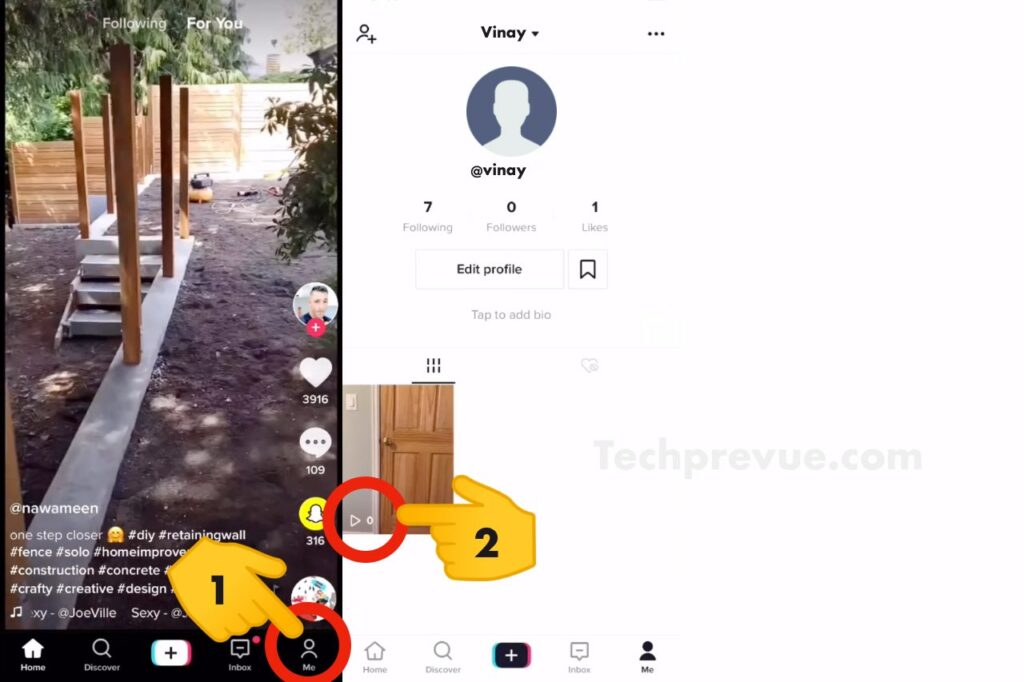
TikTok does not send notifications related to viewing counts on videos. Instead, users need to check the profile section to see the updated view counts.
How to See Who Liked or Reposted Your TikToks
As a TikTok creator, you can check who liked or reposted your TikTok videos. Follow the steps to check this data-
1. Tap the Inbox tab at the bottom of the home screen of TikTok.
2. Navigate to the drop-down menu given on the top bar
3. This drop-down menu has many sub-menus. All activities, Likes, Comments, Q&A, Mentions, Followers, etc. You need to select a sub-menu to see the related information.
Suppose you clicked on Likes. It will show you who liked your videos. Similarly, it will show who commented on your videos when clicking on Comments. In the same way, you can select Followers to see who followed you on TikTok. And so on.
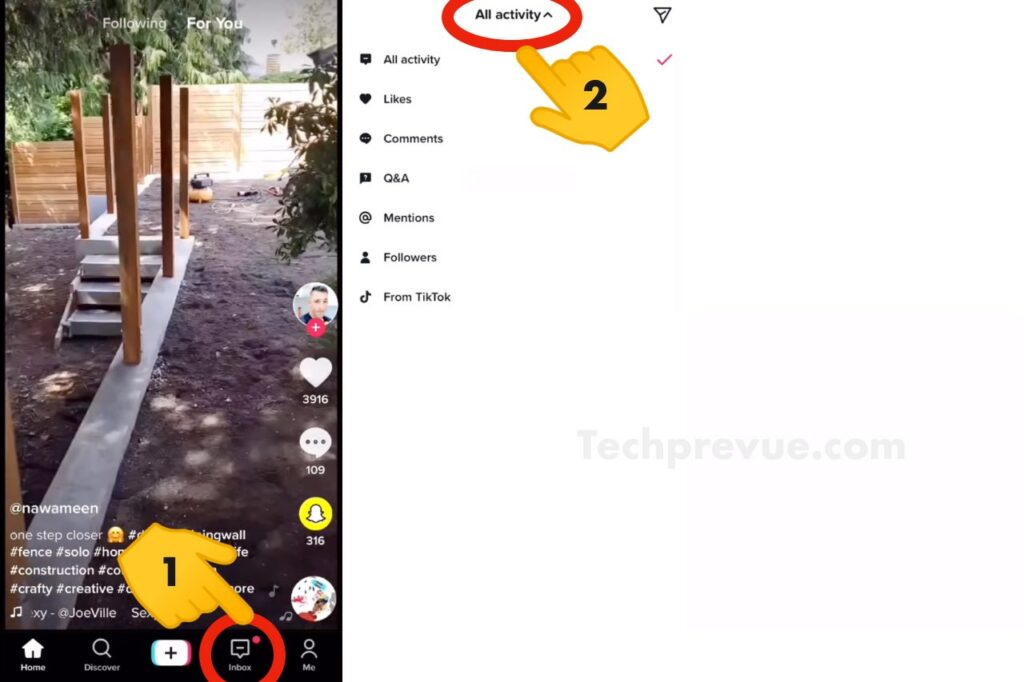
Serious creators should upgrade to a Free TikTok Pro account. It gives you more data and analytics about popular videos and your audience. This feature provides insights on getting more followers on TikTok and promoting your account to become a successful TikToker.
What’s the Importance of TikTok Analytics
Online, creating unique content for your audience is not only important. You should use Creator tools and Analytics to track all the activities on your profile. After that, you notice –
– You know more about your audience
– Who watched your content through their likes and comments
– Who followed or unfollowed you
– Where is your audience located
– What kind of videos did the best engagement
– Content that is popular on your profile
With the help of Analytics, you get an idea of what type of content to upload for the best engagements. It’s about how to gain more followers and become famous on TikTok.
How to Make Your TikTok Account Private
Who doesn’t want privacy? Everyone got some reason to hide their content from the public. The simple solution is to make your TikTok account private and hide your videos from the public.
Here’s how to make your account private on TikTok-
– Tap on the Me icon given at the bottom of your screen.
– Click the three dots icon given in the top-right corner.
– After that, tap on the Privacy and Safety menu.
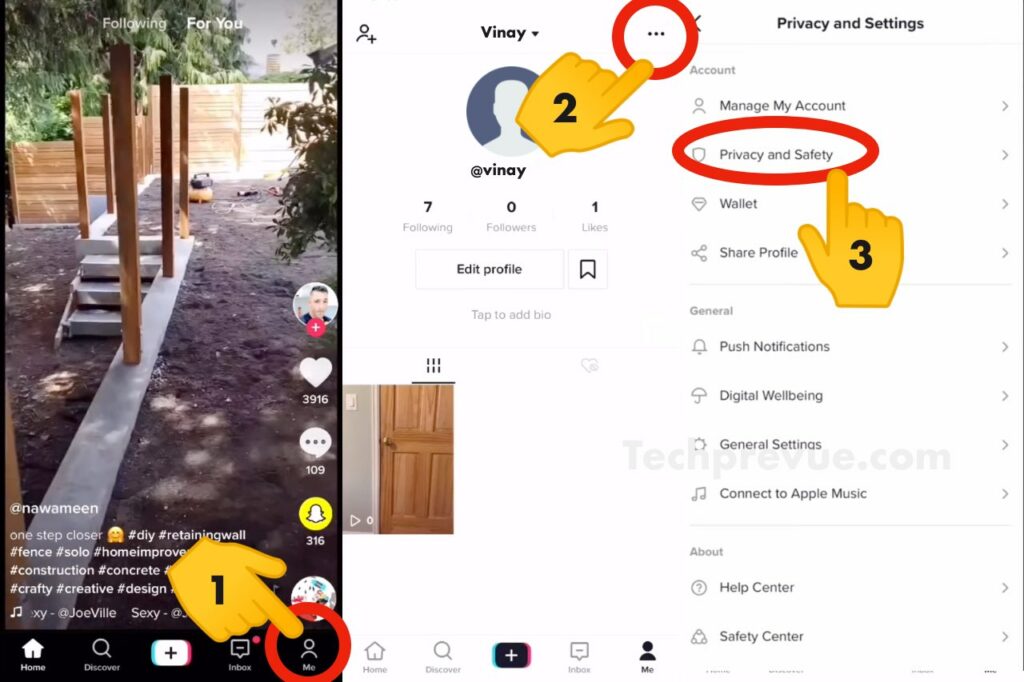
– Under the discoverability option, you see a toggle button to make your TikTok account private.
– Tap the toggle button to switch to a private account.
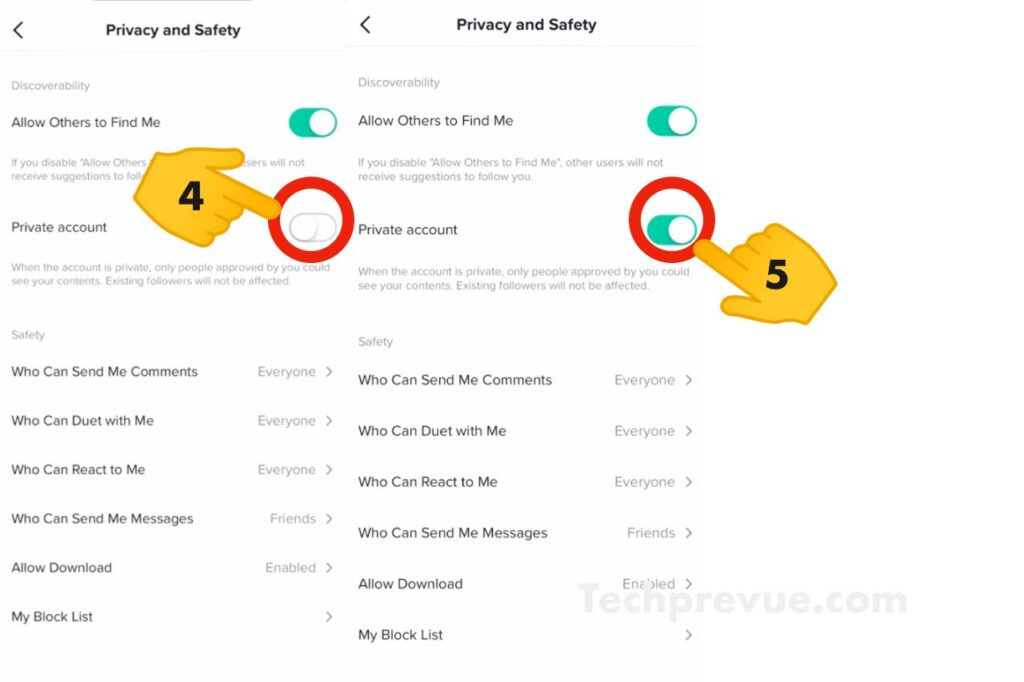
Now, you have a private account, and those browsing TikTok as a guest can’t see your videos.
Advantages of a TikTok Private Account
After switching to a private account –
1. You can approve or deny followers.
2. Only approved followers can privately message you.
3. Unwanted users can’t look into your profile and content.
4. Only followers can see your videos
5. Nobody can remix or repost your videos.
Disadvantages of a TikTok Private Account
1. Remember that if you make your TikTok profile private, your videos won’t appear in the hashtag feeds.
2. You limit your reach to your followers only.
3. Limited opportunity to get famous.
4. Limited opportunity to make money.
Conclusion
Now, you can answer the question – can you see who views your TikToks? The official reason is still unknown. Why does TikTok not allow you to see who viewed your profile or videos? The reason we can say this is user privacy. We here at techprevue try to keep our visitors updated in any way. We hope you find this article helpful. If it was, don’t hesitate to leave a comment with your view on this article.
